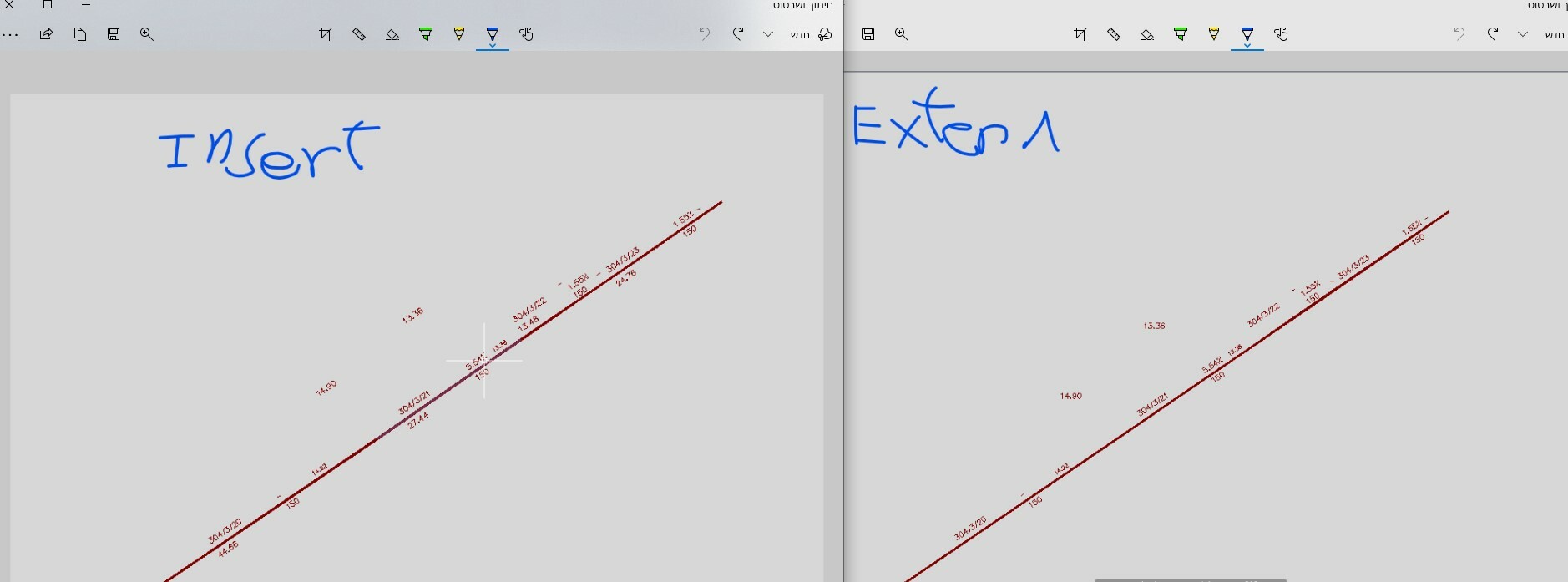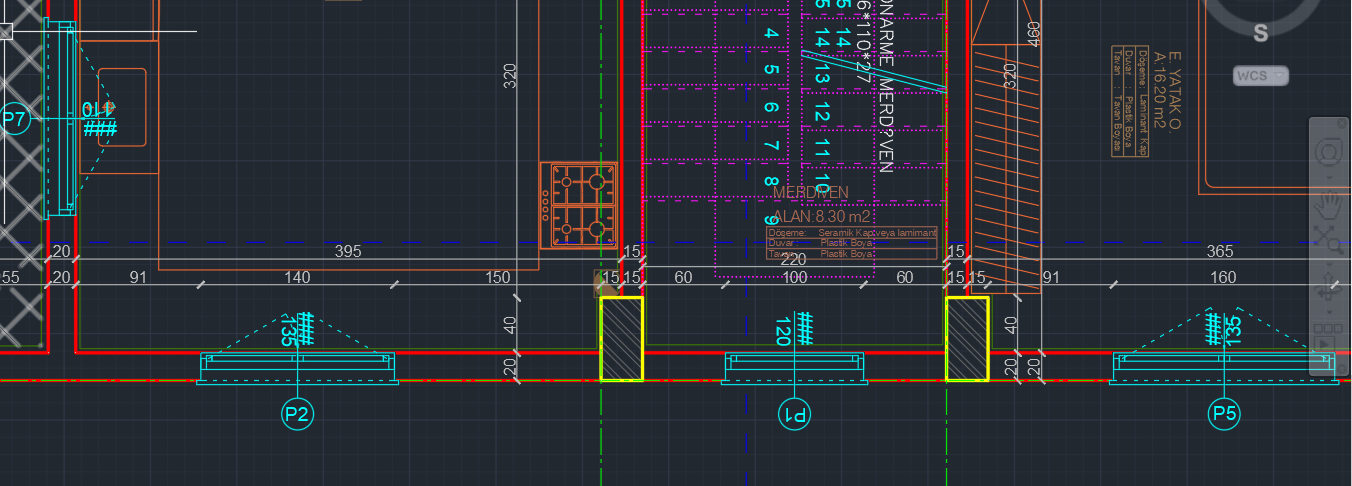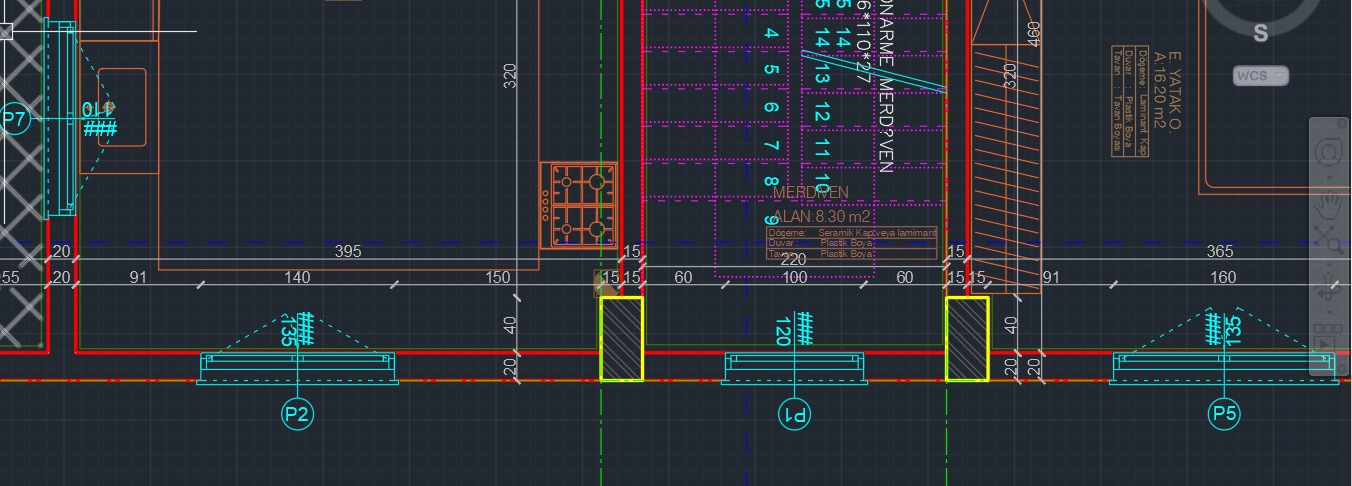Hello every one,
I have a cad file with lines and block on to on them.
The block have some attributes, and one of the is Length.
for some reason, there are a lot of blocks that instead of having the length properly, it have #### marks.
I tried to fixit of course with FME, I managed to recover the length from the line which the block is belonging to, but- when i'm writing it to dwg, it is get mess again!
I tried to use Attribute Output in the writer definition, 'Inserts' or 'Limited' got the right length number, but they destroy a lot of other definitions in the cad file.
can someone please help me?
I'm attaching here small sample..
Thanks!







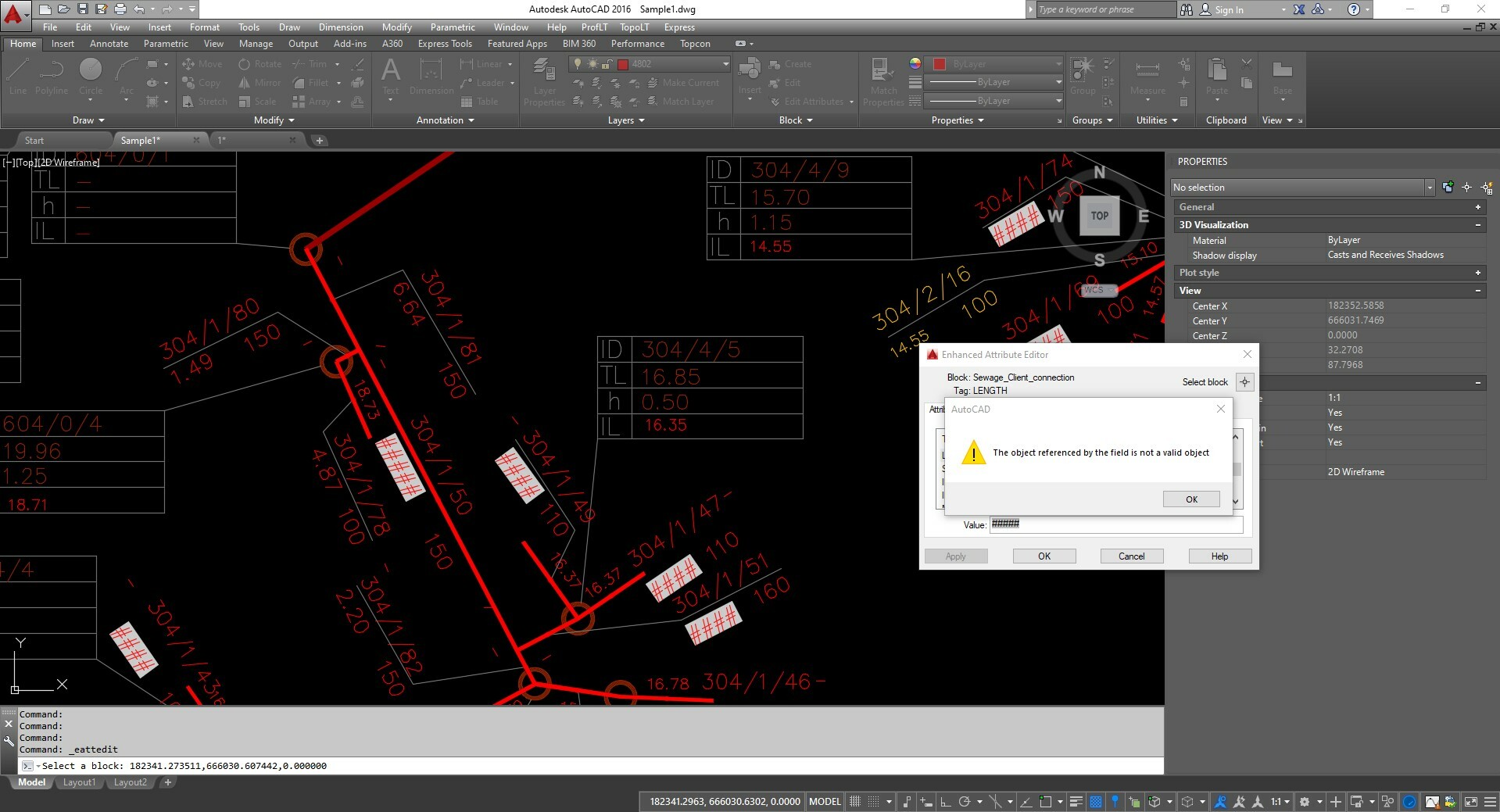
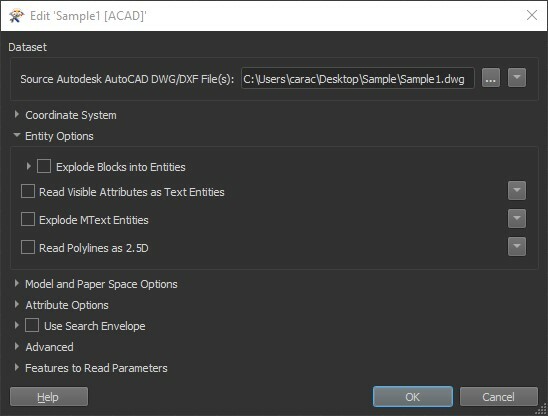 Expose the attributes that you need, put the length of the lines into an attribute, do PointOnLineOverlay with blocks as Points and lines as Lines and check Merge Attributes.
Expose the attributes that you need, put the length of the lines into an attribute, do PointOnLineOverlay with blocks as Points and lines as Lines and check Merge Attributes.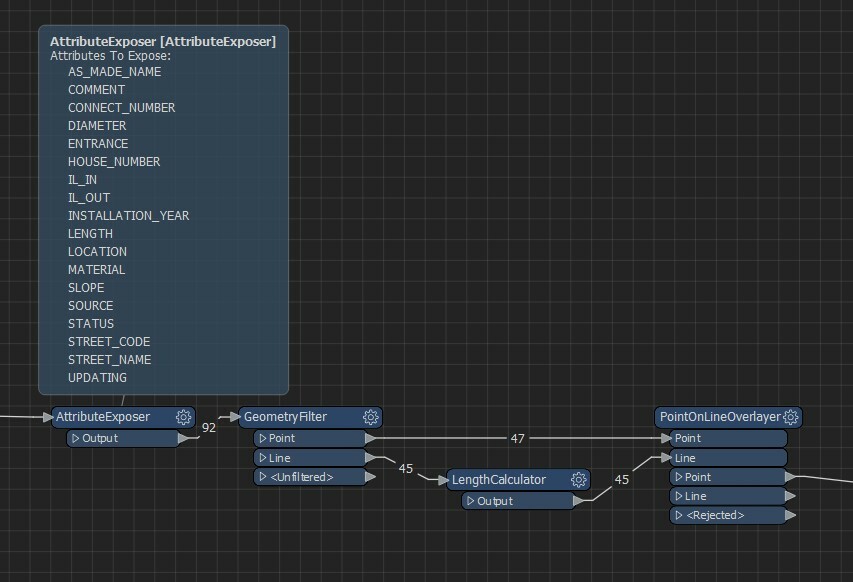 Then just create your desired output.
Then just create your desired output.