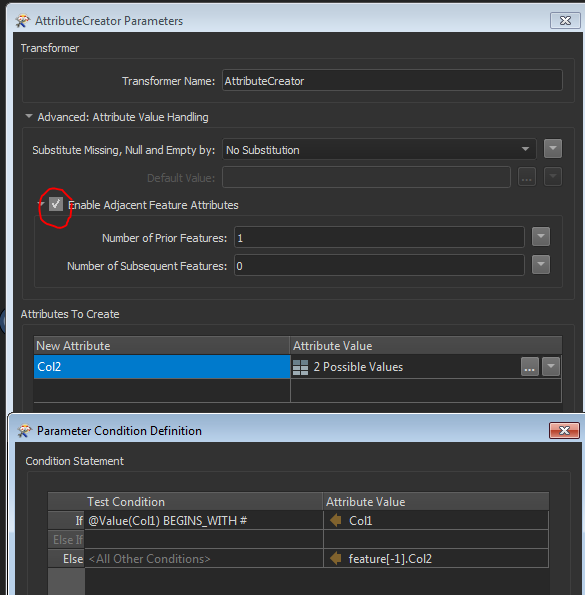Looking for a single transformer solution on this question. I have an ordered list and I'd like to populate Col 2 (group) with values from Col 1 that start with '# '. Since the number of rows for each group is random and the categories are also dynamic I'd like to avoid hard coding the groups as conditional values.
Best answer by ebygomm
View original