When creating more complex JSON's with a double JSONTemplater the workspace fails on ampersants (&).
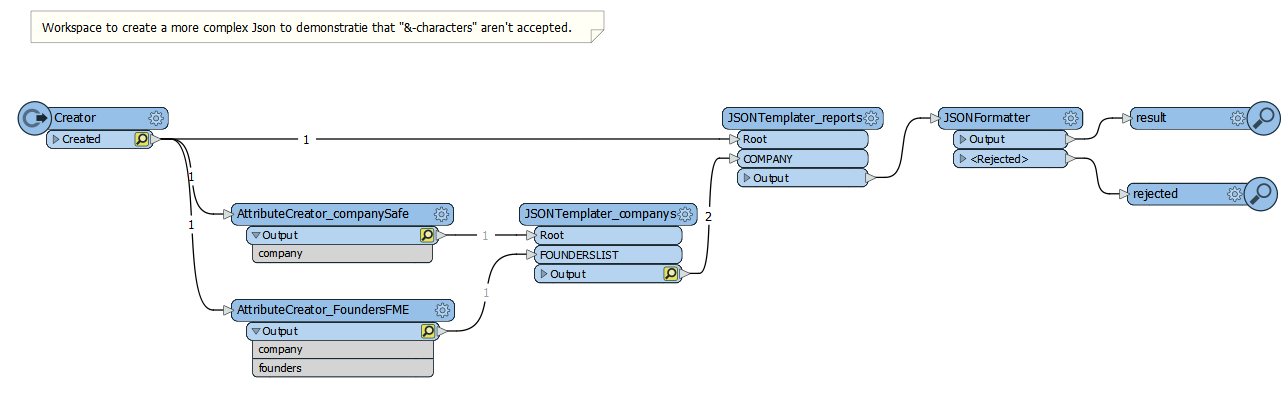 With just one JSONTemplater the templater can handle &-characters. Of course I can do a work around bij replacing but that's not what I want. Has anyone an idea how to fix this?
With just one JSONTemplater the templater can handle &-characters. Of course I can do a work around bij replacing but that's not what I want. Has anyone an idea how to fix this?
Best answer by david_r
View original






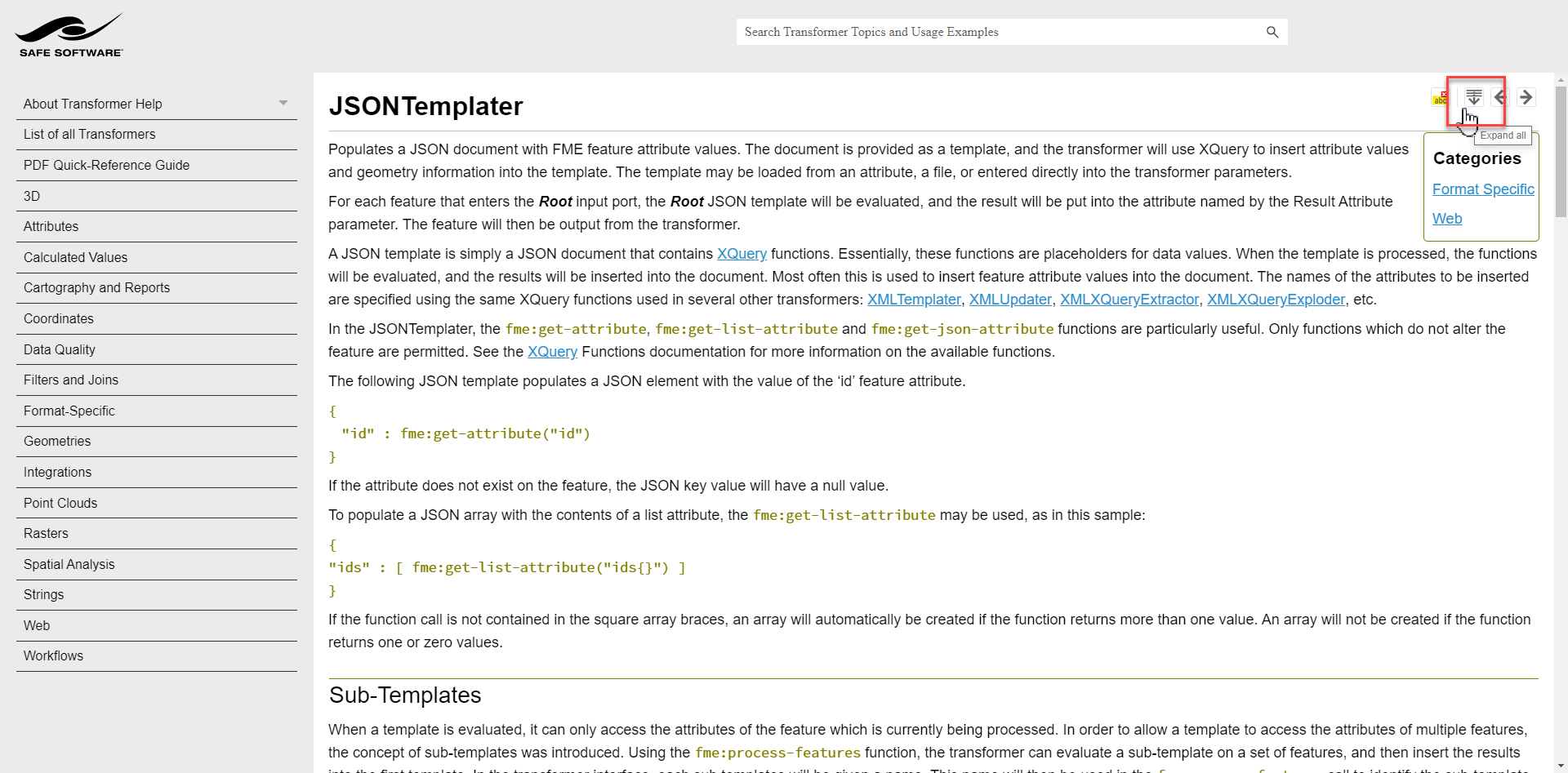 I've filed a request to include an examples section on the JSONTemplater doc (ref: TECHPUBS-7100). Let me know if you have any other questions/concerns.
I've filed a request to include an examples section on the JSONTemplater doc (ref: TECHPUBS-7100). Let me know if you have any other questions/concerns.