Hi,
So with this transformer you can pick from workspaces that are on FME Server, regardless of what services have been enabled for those workspace. It is not clear to me whether this works only for those configured as "Job Submitter" or any of them. The main questions I have are:
- If there are multiple services enabled for a workspace, is there a default it will use?
- Since you cannot specify the service when configuring the settings of this transformer, does it mean it will just run the workspace regardless, as if it was configured for "Job Submitter" only?
- If the workspace is configured for "Data Streaming" only, I suppose it would just run and you won't actually see the results as FME Server would get the data but the user won't see it, correct? I suppose I can test this myelf...
Thanks for any insight you might share. if you're interested in further commentary as to why I'm asking about this, read on 😃
I was trying to see if there was a way I could create a workspace App on FME Server that could decide (through built-in logic) whether to stream data back to the user's browser (ex: stream back a file) or to write it to a specific location on a file server. Currently I think you have to have two separate Apps: one that streams and another as Job Submitter. But I was hoping to combine that into one App. For example if the user fills out the project number and we find the network path where to store the file, we save it there but if not, we stream it back to the user. I think it would be valuable to be able to perform these types of things without having to create multiple apps. Thanks.







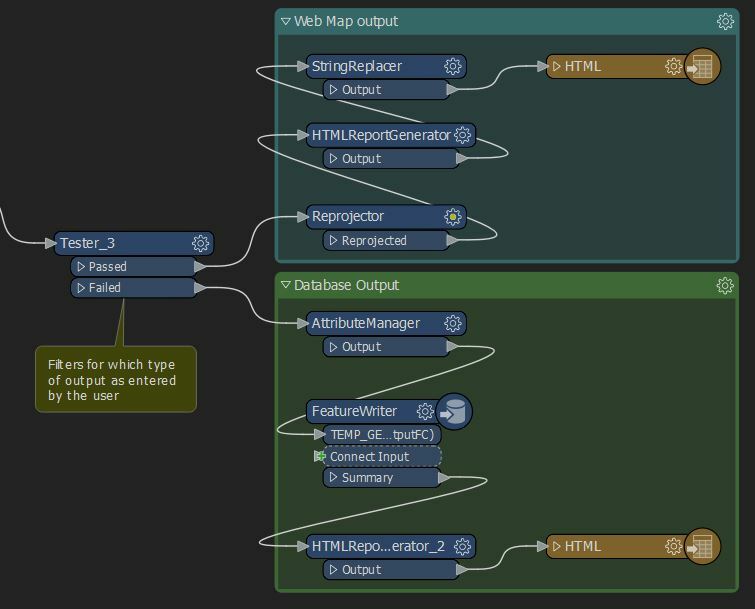 If they choose web map, it reprojects it, creates the HTML document and writes it out, streaming back the result. But if they choose database, it first writes it to the database, and then creates a simple HTML page that it streams back to the user letting them know that it is done and where they can find the resulting data. This way the app is only set up for Data Streaming and it can handle both methods. My process also includes an optional parameter for the user to fill in if they choose database to allow them to name part of the resulting feature class. (eg. parameter = Bayside, feature class = TEMP_GEOCODE_Bayside) This is also streamed back to the user so they know what to look for. Is that the kind of thing you're looking to do?
If they choose web map, it reprojects it, creates the HTML document and writes it out, streaming back the result. But if they choose database, it first writes it to the database, and then creates a simple HTML page that it streams back to the user letting them know that it is done and where they can find the resulting data. This way the app is only set up for Data Streaming and it can handle both methods. My process also includes an optional parameter for the user to fill in if they choose database to allow them to name part of the resulting feature class. (eg. parameter = Bayside, feature class = TEMP_GEOCODE_Bayside) This is also streamed back to the user so they know what to look for. Is that the kind of thing you're looking to do?
