Hi!
I am trying to solve a task where I need to turn table rows into columns where their corresponding attribute values would be transposed altogehter. The essential moment is that there is n number of repeating rows (in my case every 3 rows) in the key column which would be layed out as attribute three (3) columns with respective attribute names as explained below:
Original schema: ............................................... Wished result:
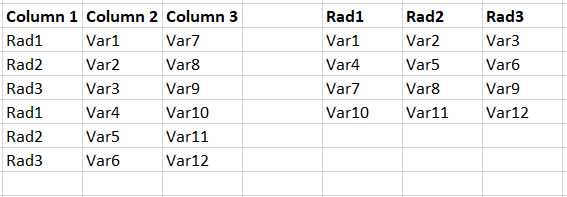
I manage to transpose the table, however I encounter a set of challenges in finilizing formatting of the table:
- The hidden attributes cannot be dynamically exposed (of course), however setting them as User parameters for semiautomatic processing does not seem to work either as AttributeExposer picks up parameter name and not the value given by the user (ver. 2020.1).
- After table transposal attribute values that share the same name become separate columns (eg. Rad1(1), Rad1(2)...). I wonder what procedual steps I should follow in order to rearrange (aggregate?) columns by moving attribute values under the original unique column name?
Thanks for ideas and suggestions.
Cheers!



