I have a copy of FME Server for Linux. After looking at the documentation, can I integrate Windows Active Directory/LDAP from a Windows Domain Controller? I didn't see any RHEL 7 'linux' based configurations in the guide...
Hi @adamdunlap ,
I spoke with some colleague regarding this and it sounds like the short answer is yes this should just work. It shouldn't matter if FME Server is Linux version or Windows version.
https://docs.safe.com/fme/html/FME_Server_Documentation/WebUI/Create-Directory-Server-Connection.htm
You also have the option to configure IWA if desired:
https://docs.safe.com/fme/html/FME_Server_Documentation/AdminGuide/IWA.htm
Take a look at the doc and let us know if you are running into any issues getting this set up!
Hi @adamdunlap ,
I spoke with some colleague regarding this and it sounds like the short answer is yes this should just work. It shouldn't matter if FME Server is Linux version or Windows version.
https://docs.safe.com/fme/html/FME_Server_Documentation/WebUI/Create-Directory-Server-Connection.htm
You also have the option to configure IWA if desired:
https://docs.safe.com/fme/html/FME_Server_Documentation/AdminGuide/IWA.htm
Take a look at the doc and let us know if you are running into any issues getting this set up!
Thanks Chris. I thought so too, but I wanted to confirm. The instructions I saw were based on a Windows OS, but knowing Active Directory integration is available to the Linux version is a key first step for the IT Department.
 +2
+2
Thanks Chris. I thought so too, but I wanted to confirm. The instructions I saw were based on a Windows OS, but knowing Active Directory integration is available to the Linux version is a key first step for the IT Department.
Hi @adamdunlap ,
I just wanted to double-check what instructions you read that led you to believe this was for Windows OS only, could you share the page and specific section that detailed a specific OS? If this is unclear I'd like to get it updated so no other users have the same concerns.
Thanks Chris. I thought so too, but I wanted to confirm. The instructions I saw were based on a Windows OS, but knowing Active Directory integration is available to the Linux version is a key first step for the IT Department.
Hi Holly,
I just saw the 'Enable Active Directory' heading and this description 'Edit FME Server configuration file fmeCommonConfig.txt (<FMEServerDir>\\Server\\fmeCommonConfig.txt) to use Active Directory. Then restart the server.' from this url below.
I was a little confused. I was not sure if there would be a Linux path equivalent or separate LDAP configuration because I didn't install the software. I'm sure the majority of your users are Windows based & my knowledge of FMEServer is limited, but thank you (and others) for the quick response.
 +2
+2
Thanks Chris. I thought so too, but I wanted to confirm. The instructions I saw were based on a Windows OS, but knowing Active Directory integration is available to the Linux version is a key first step for the IT Department.
Hi @adamdunlap ,
Ah, that makes sense! In our Documentation wherever you see <FMEServerDir> this is a filepath that is set up in the Installer. If not otherwise specified then the default location on Linux is /opt/fmeserver. Therefore to find the fmeCommonConfig.txt this would be in /opt/fmeserver/Server.
That being said, this documentation link is actually out of date, you no longer need to edit those files as the process for configuring Active Directory is now done completely through the Web UI! If you check the URL you can see the version of FME the documentation was created for, in this case, those instructions are for 2016.1, if no version is specified in the URL this means you are using the most up-to-date documentation. For Active Directory configuration this is:
https://docs.safe.com/fme/html/FME_Server_Documentation/WebUI/Create-Directory-Server-Connection.htm
A tip to make sure you always end up on the right version is to open the help documentation from within your FME Server in the top left-hand corner:
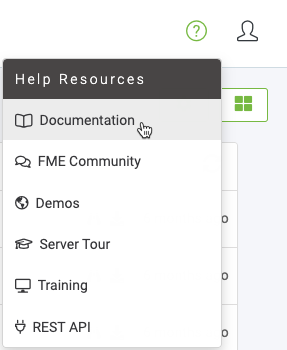 This should open the Documentation on the pages relevant to what page you are currently looking at on FME Server.
This should open the Documentation on the pages relevant to what page you are currently looking at on FME Server.
Reply
Enter your username or e-mail address. We'll send you an e-mail with instructions to reset your password.


