Hi all,
I have a workspace that has an Emailer transformer where the Email's body is the customed HTML_content. This works fine with FME desktop 2020.2 (build 20787-win64) but failed with FME Server 2020.1.1. (build 20608-win64).
The error message was:
Python Exception <ModuleNotFoundError>: No module named 'fmepy_emailer'
I wonder if this is because of:
- incompatibility between 2 versions (2020.2 vs 2020.1.1)?
- or is it because the FME server doesn't support the Emailer transformer?
At the moment, upgrading FME Server isn't an option for me.
I have tried the Email function in the Automations of FME Server but it doesn't have an option for me to include HTML content in the Email's body but rather an HTML attachment - this means every time I will have to click the attachment and it will be opened in a browser.
Any suggestion? Many thanks!
Best answer by hollyatsafe
View original







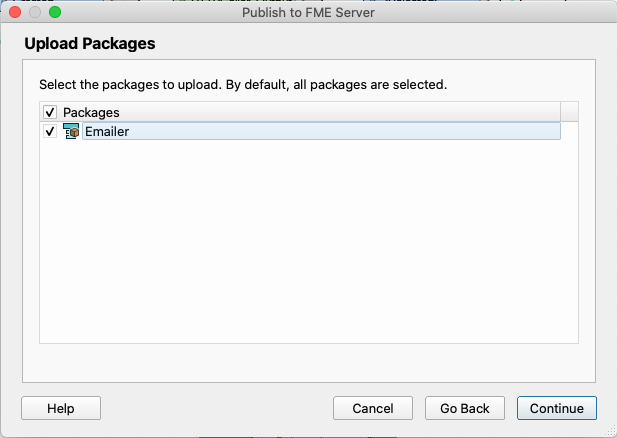 After installing FME Desktop 2020.1.1, if this is still not working I'd recommend that you open a
After installing FME Desktop 2020.1.1, if this is still not working I'd recommend that you open a 


