So I have a job that usually runs on my server but trying to troubleshoot it locally is giving a error that makes no sense as all the scenarios are invalid.
The Login is validated in ArcCatalog 10.8.1, There is no ArcGIS Pro elements mentioned as this is a basic Geodatabase, and the log-file only shows these 4 lines.
Could not open the Enterprise Geodatabase. The error number from ArcObjects is: '-2147216118'. The error message from ArcObjects is: {Bad login user}
Please ensure the connection parameters are correct (server=`mySQLServer', instance=`sde:sqlserver:mySQLServer', user=`GIS', password=`***', database=`GCSS', version=`dbo.DEFAULT')
It could have failed to open because it contains ArcGIS Pro-only features, for example Arcade expressions. If this is the case, please install ArcGIS Pro or Pro-compatible ArcGIS Server and 64-bit FME
A fatal error has occurred. Check the logfile above for detailsIs it possible for FME Desktop to not see my 10.8.1 install so it can't reference the correct libraries?







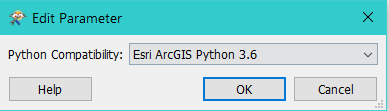 NOTE: ArcGIS Pro 2.7 is officially supported in FME(
NOTE: ArcGIS Pro 2.7 is officially supported in FME(
