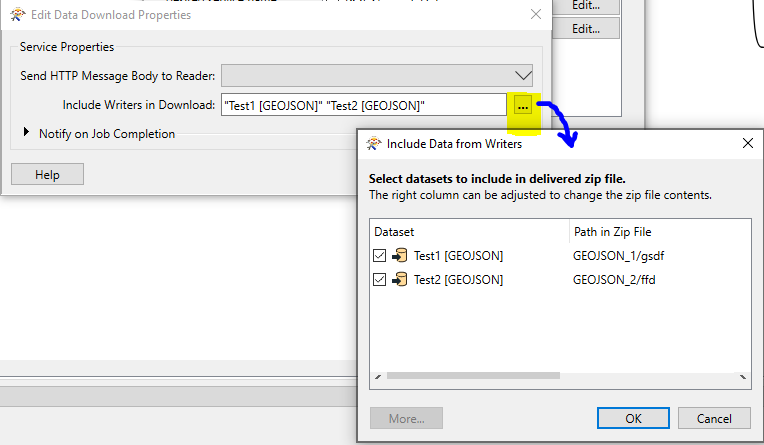I am new to FME server and I have been trialing creating a few apps for people to use around my organisation.
One of the apps is a simple task where the user drags in an excel file and some analysis is done on it before a number of different files are written.
The first writer is an excel dataset that is fanned out based on one of the input fields, the second is a set of CSV's that just summarise a few duplicates that appear in the original dataset.
When running on FME desktop both files are created in the relevant folders and all appear to be complete. However when running the output zip file from the "Data Download" app only contains the outputs from the excel writer within the workspace.
Do I need to set something up within FME server to tell it to expect outputs from multiple writers?
I'm currently running FME server 2020.0
Thanks in advance for the help.
Best answer by hollyatsafe
View original