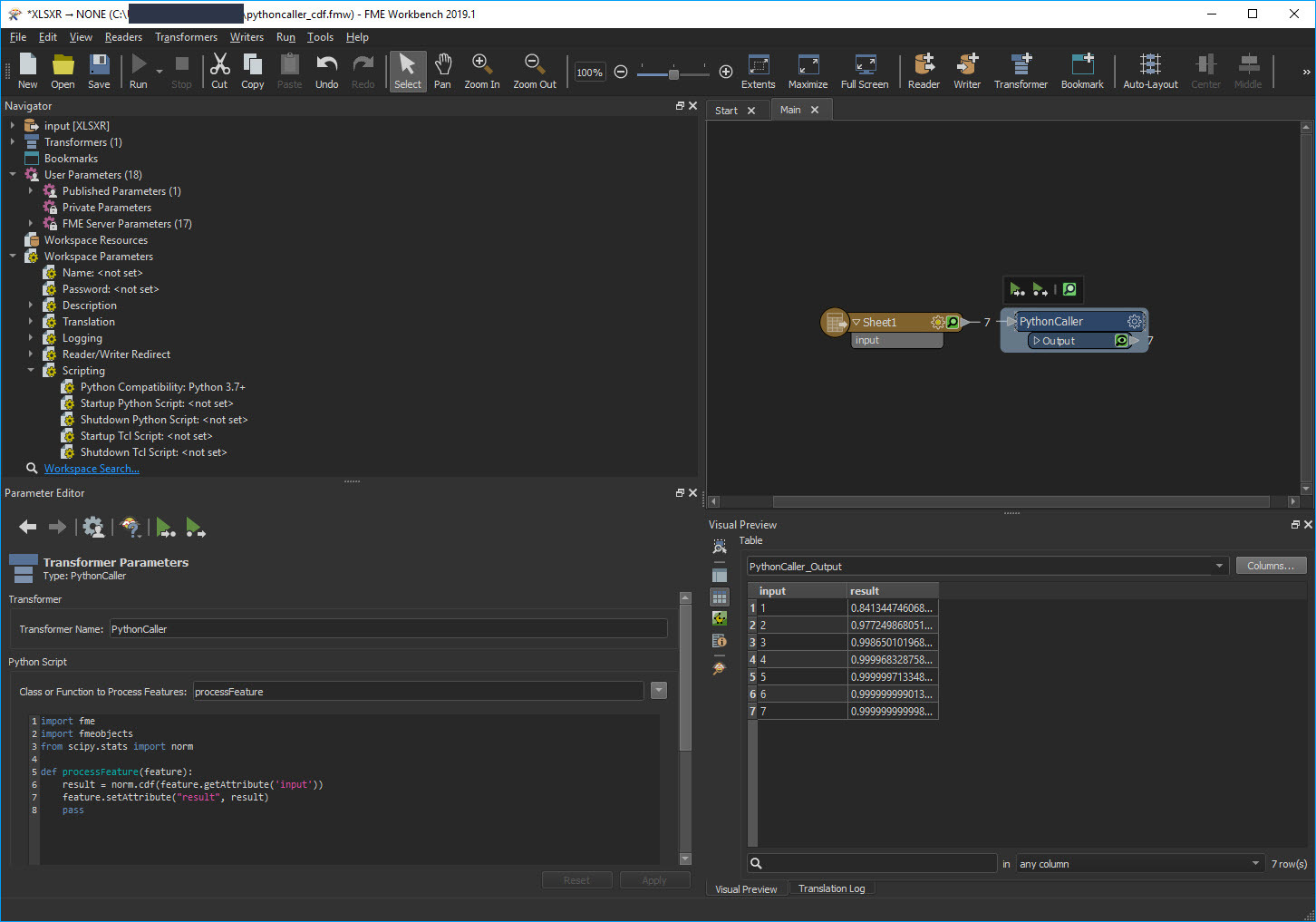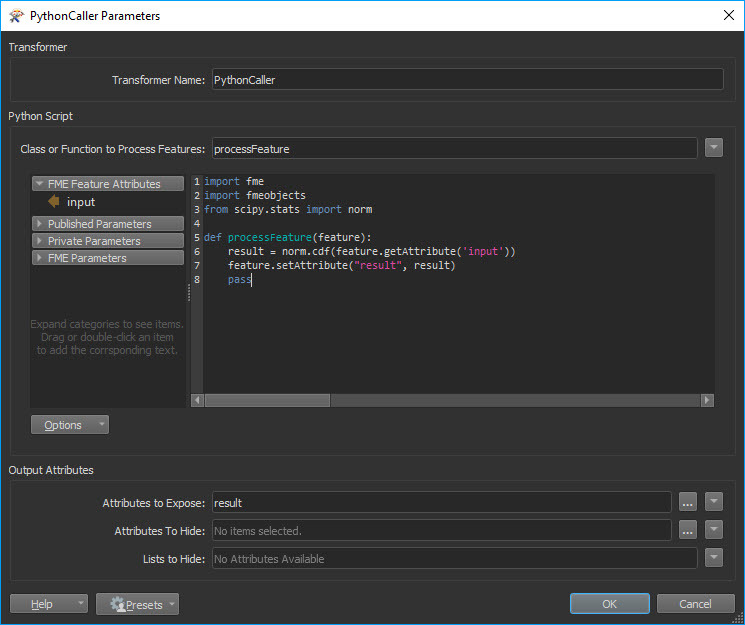The Excel function takes the inputs NORM.DIST(x, mean, standard deviation) where x is the value that you want to calculate the cumulative normal distribution for. I intend to use 0 for the mean and 1 for the standard deviation (i.e. the standard normal distribution).
I've looked through the StatisticsCalculator as well as the Math Functions in the ExpressionEvaluator but I don't see anything like it in those transformers.
This is related to this post where they are attempting to do the inverse: https://community.safe.com/s/question/0D54Q000080hEk3SAE/is-there-a-function-to-calculate-inverse-normal-cumulative-distribution?t=1599138666050
In that post the solution was to use PythonCaller and I am planning to follow that solution but wanted to see if I could use a standard FME transformer to complete this calculation instead.
Best answer by sammy
View original