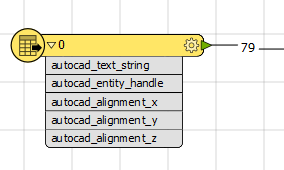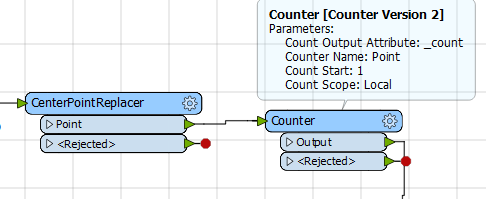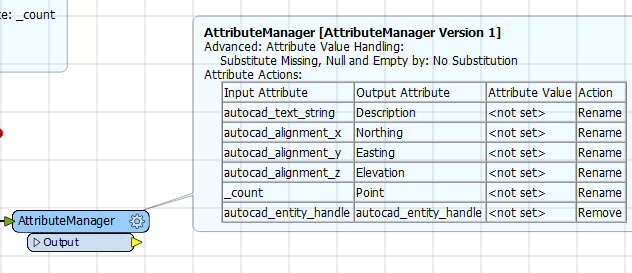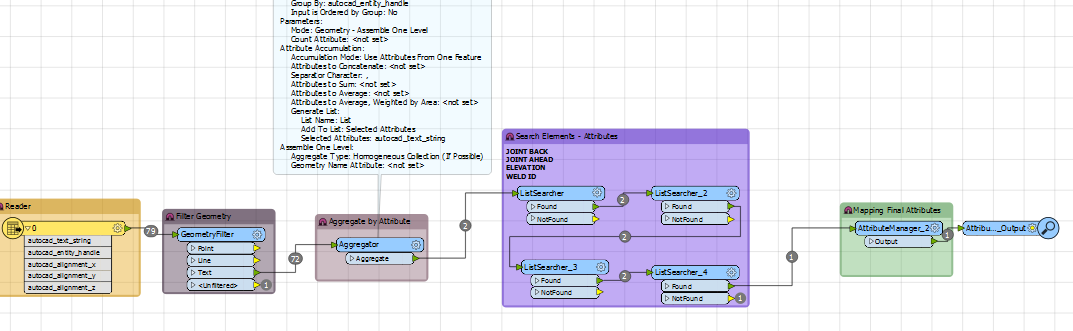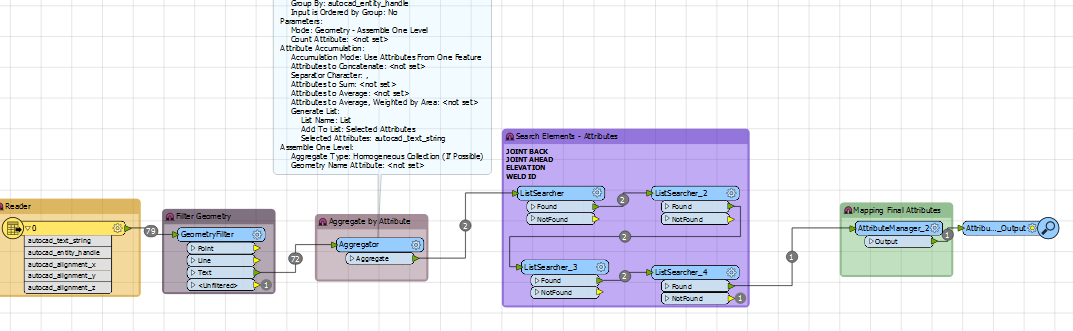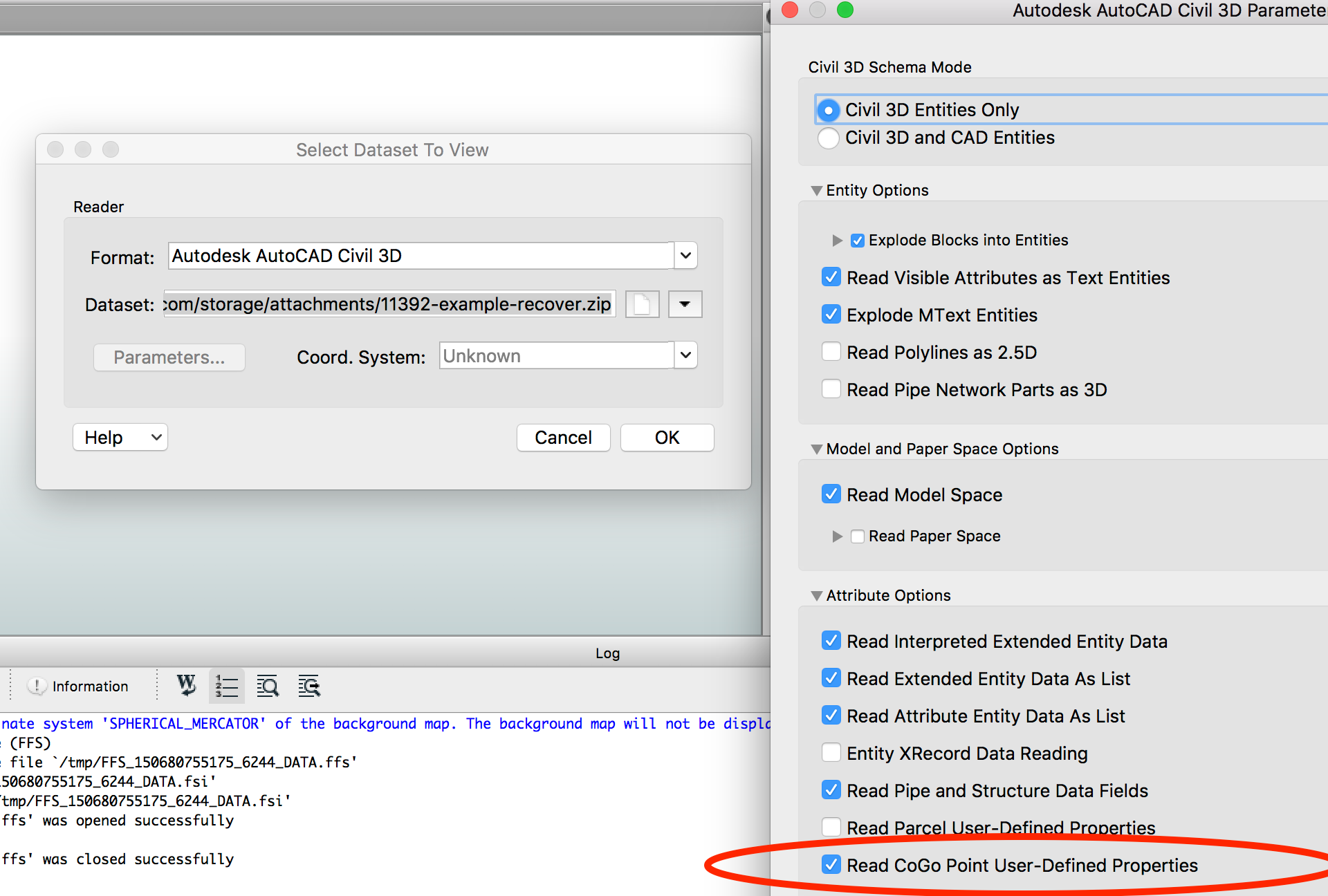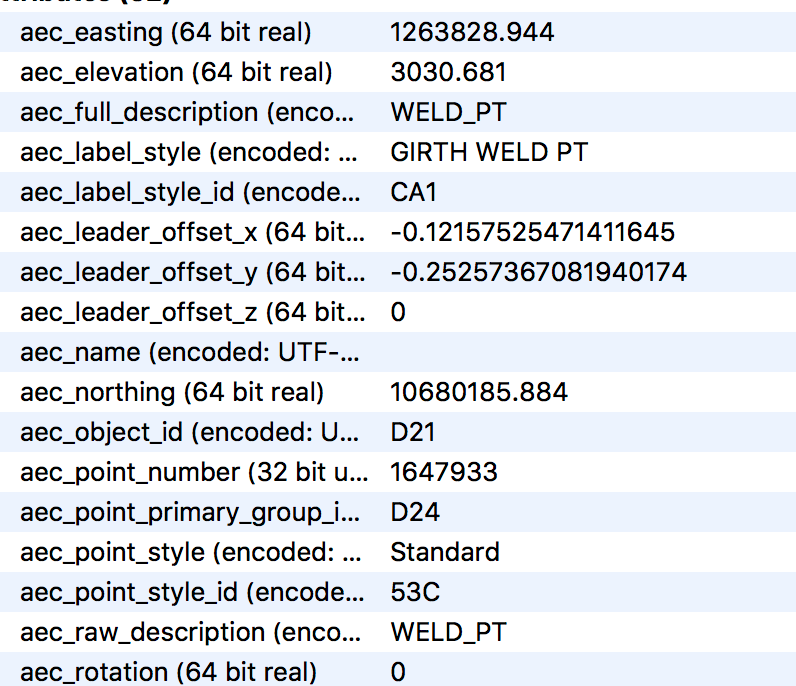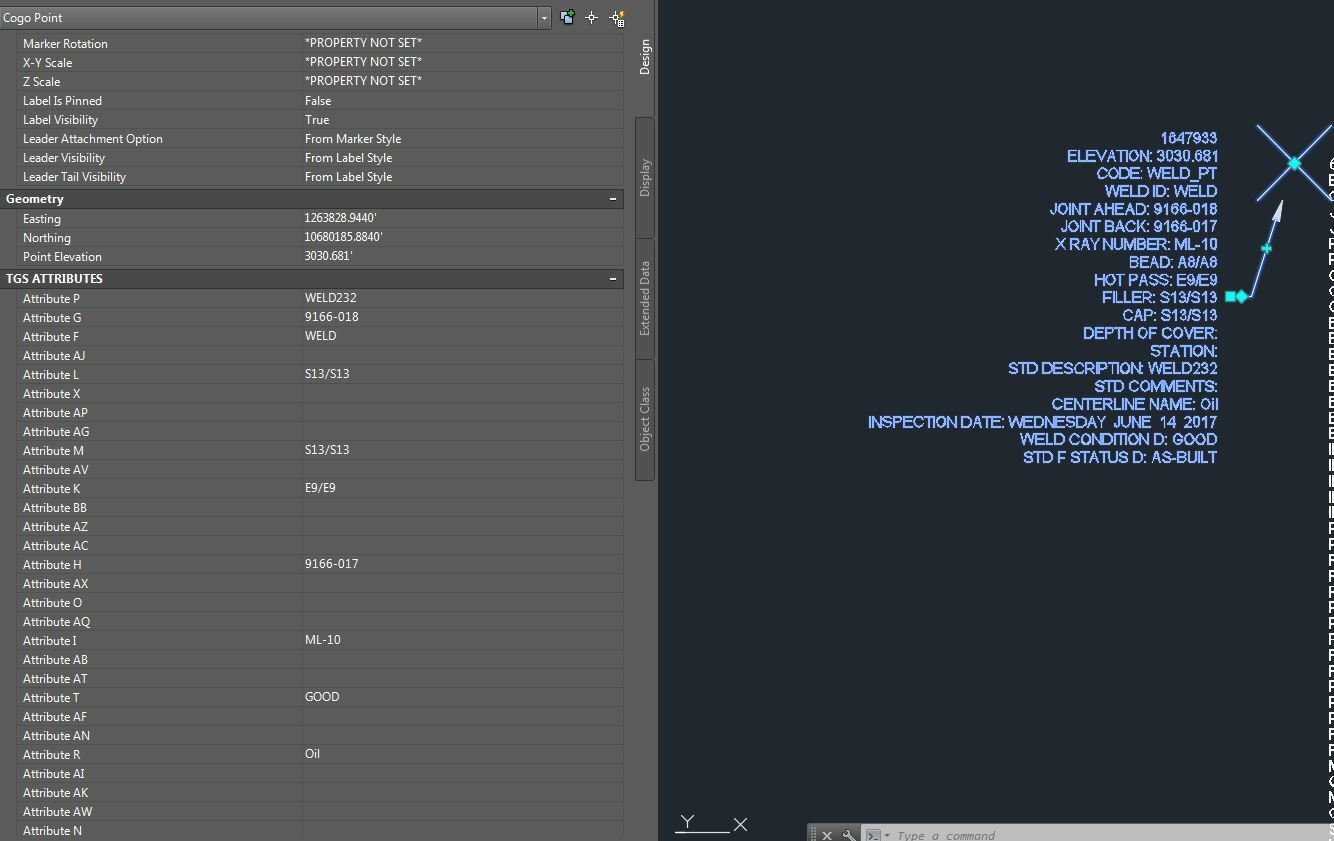This is in reference to a previous post. I have attached an example .dwg . A need has arisen to retrieve the PNEZD (point#, northing, easting, elevation, description) and all of the attributes of each cogo point in a Civil 3D drawing. We can have up to 17 attributes for each point. Is this do-able? If so we could automate the extraction of thousands of points from numerous drawings and life would be swell.
Best answer by fmelizard
View original