Hello everyone, if somebody has some ideas, it would be great. I have 2 excel files. In the first one, I got attributes: indicator_id, indicator_name, iso3, country_name, 1990, 1991, 1992..., 2017 and in the second one I got attributes: ID, Country, Year Deaths, Deaths, Year Birth, Births. I need to get one excel that looks like picture 3 where indicator_name get in the column and all that has to be based on the year (picture one for Afghanistan is 2015 so we have to take the data from the same year from picture 2 ). Thanks.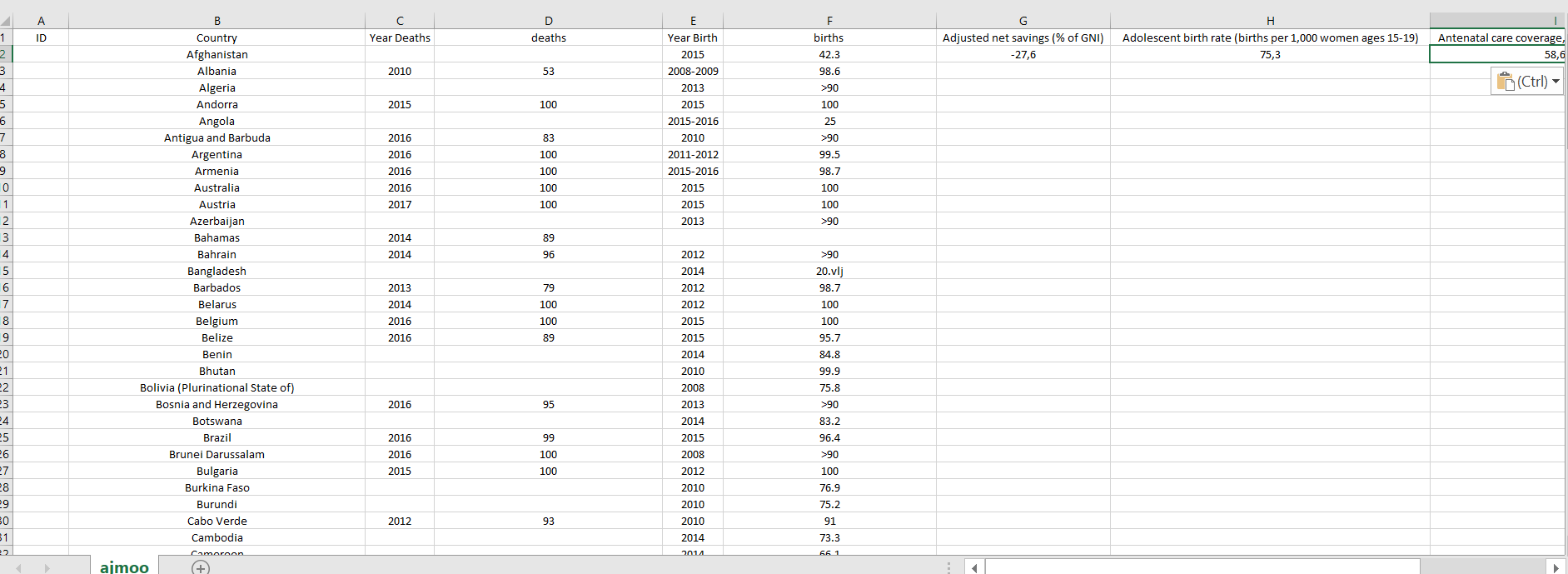
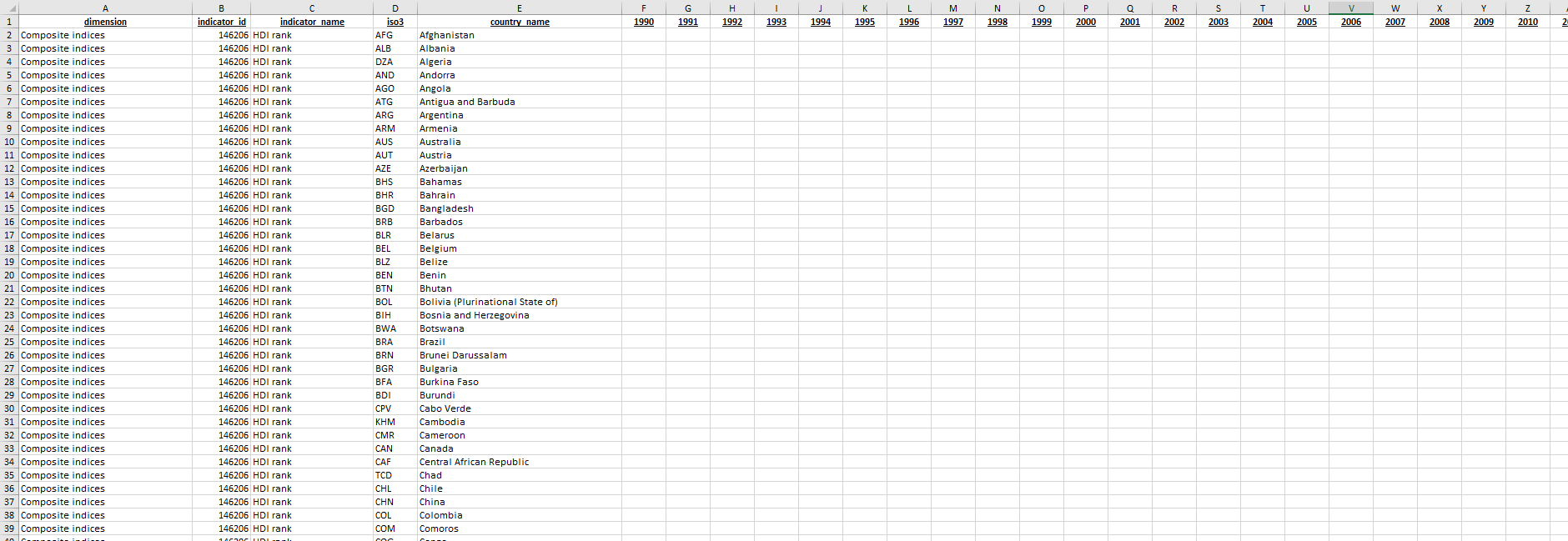
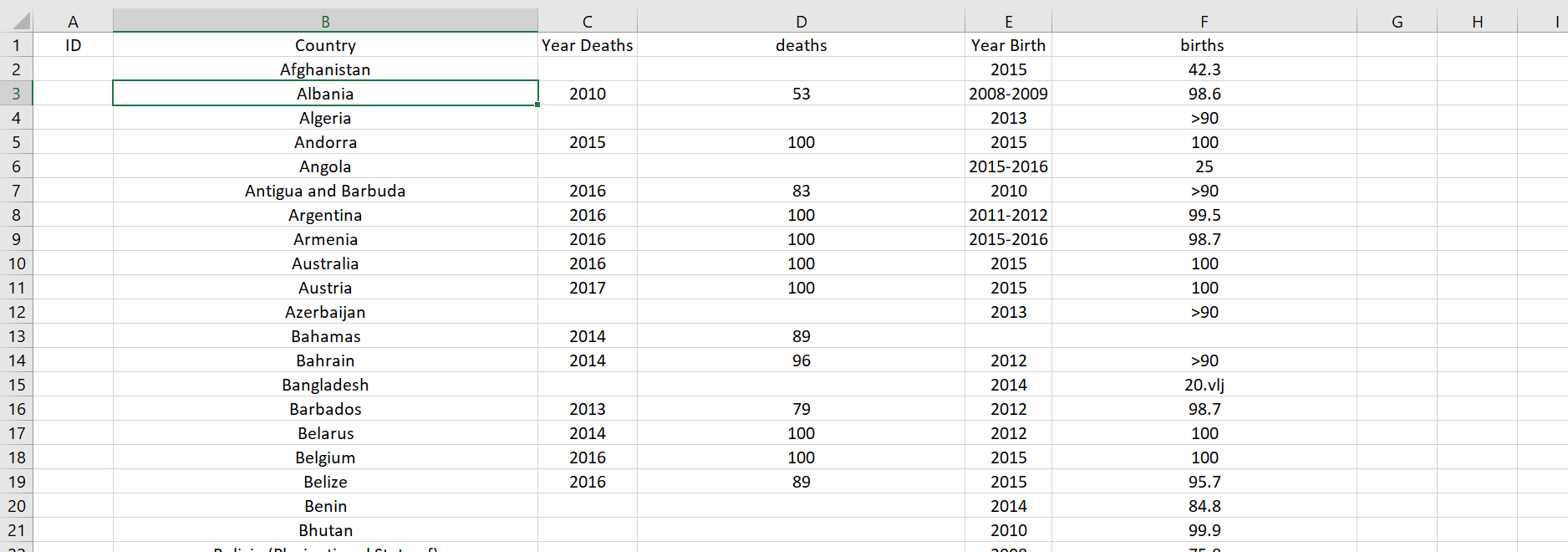
Create new excel based on 2 excel and based on few rules
Hi @maloks,
Not sure how you are currently calculating the Adjusted net savings, adolescent birth rates, etc. in the third image, but there are likely a few ways you can accomplish this task.
Are you able to upload a small sample of the source dataset(s) and the formulas you are using to calculate these values? I'd be happy to provide you with more detailed instructions if you are able to provide a bit more information. You should be able to perform all of the calculations in FME using an ExpressionEvaluator; however, if you prefer to use excel formulas we also support writing those - as noted in the Working with excel writer article.
I see the FeatureJoiner, AttributeManager, ExpressionEvalutor, and ExcelStyler being the main transformers used in this case.
Reply
Enter your username or e-mail address. We'll send you an e-mail with instructions to reset your password.




