In FME2018 if a Workspace runner ran, then any inspectors would be shown in the Data Inspector. Here is an example of the FME2018 display where the Runner launches 3 target workspaces:
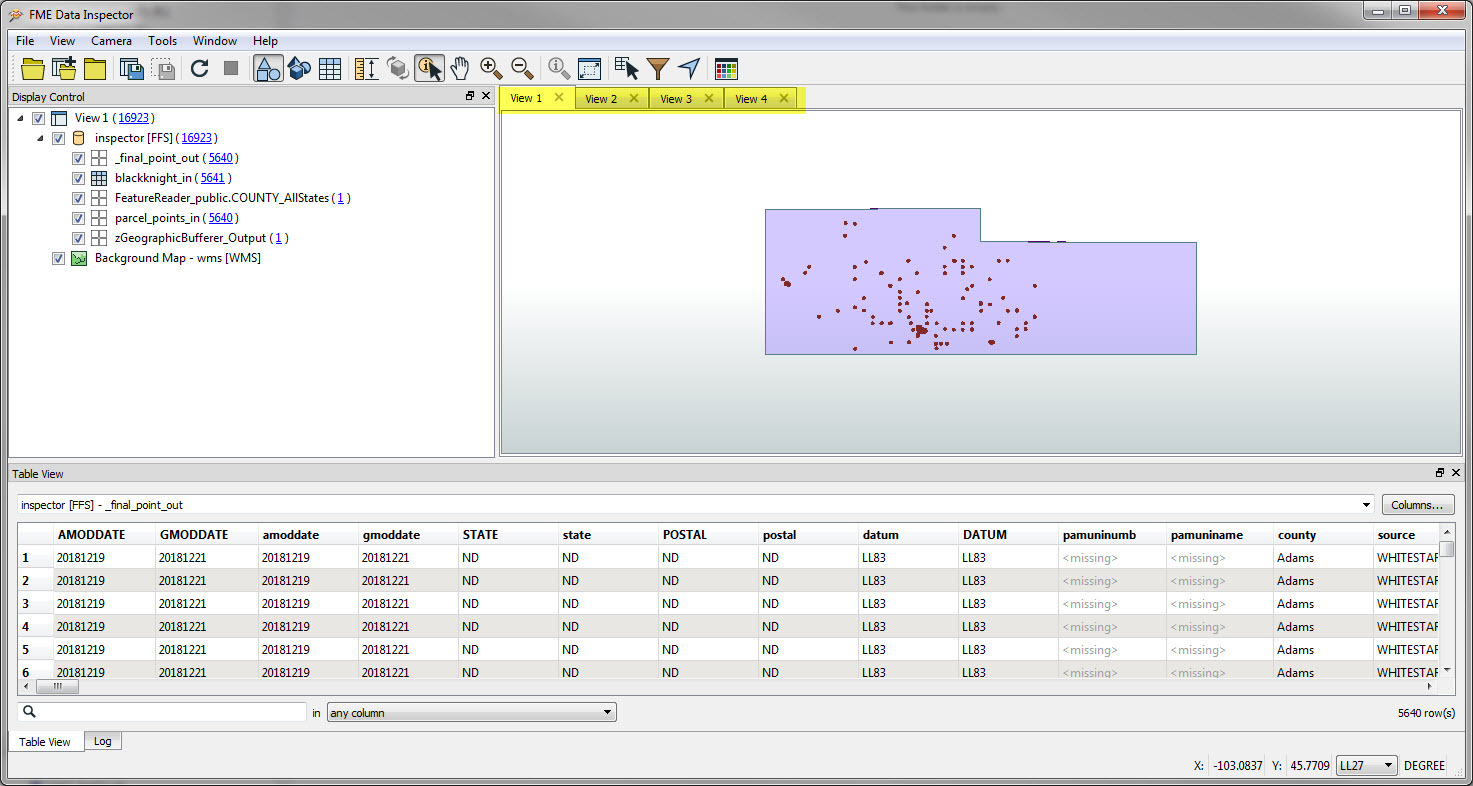
The last tab presents the Workspace Runner's inspectors:
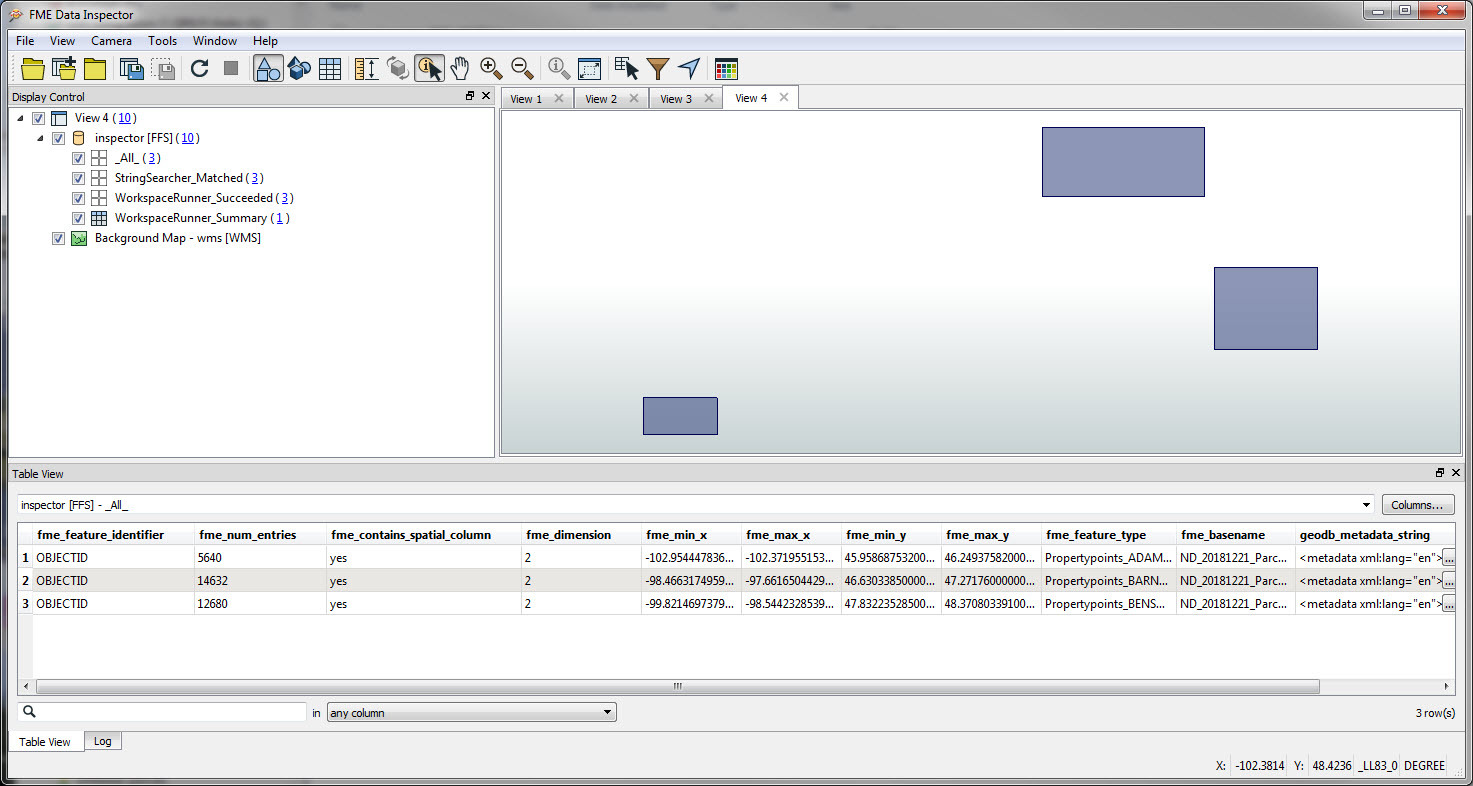
In FME 2019, only the Workspace Runner inspectors generate a Data Inspector view:
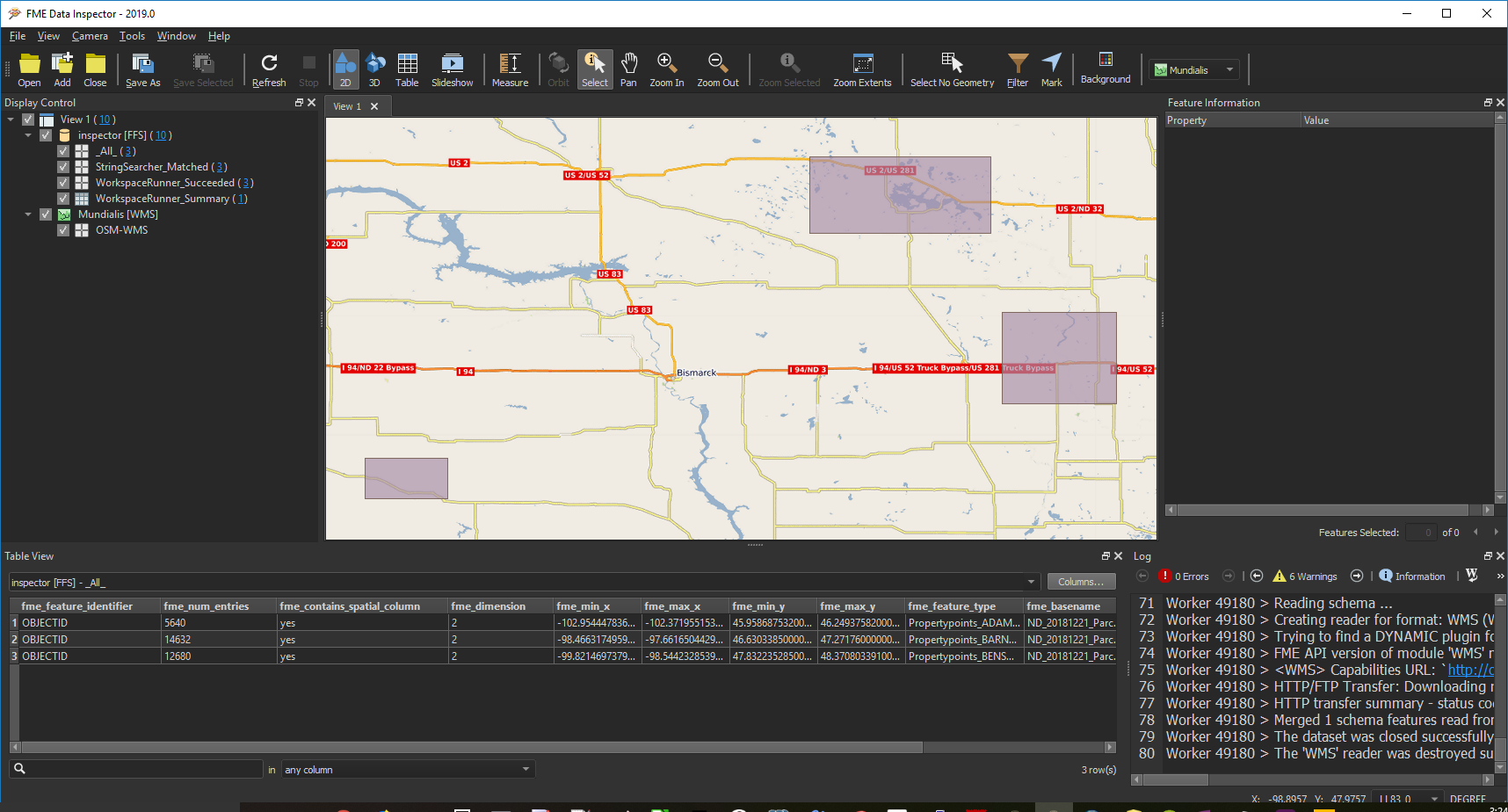
We use the Data Inspector views generated by target workspaces to spot check that objects at least lie within certain borders (e.g., county). I never realized the utility of this until it was gone.
In the 2019 parcel runner. Below are more screen prints and log outputs.
Cheers,
Pete
P.S. Dale saw this at the World Tour and told me to write it up...




