I have an older script that will no longer execute importing pyfme. Any suggestions as to why?
Log translation details below:
FME_END_PYTHON: evaluating python script from string...
Python Exception <ModuleNotFoundError>: No module named 'pyfme'
Error executing string `import pyfme
Shutdown Python Script details:
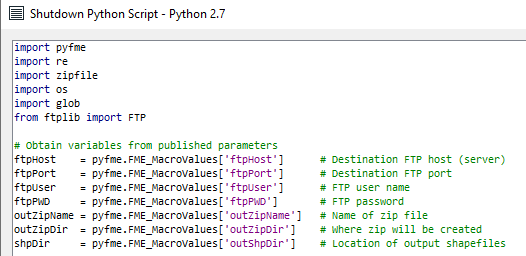
Best answer by geosander
View original
