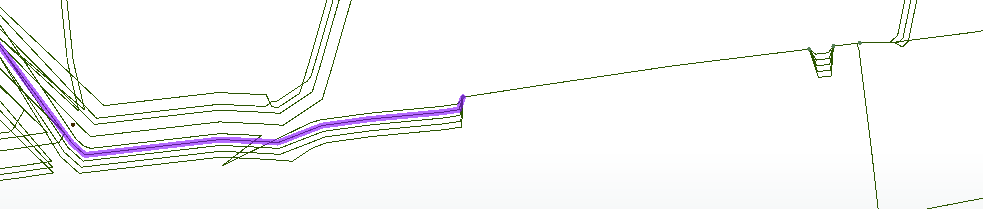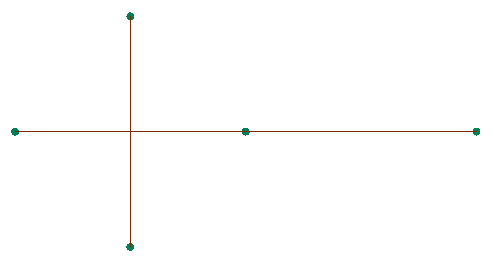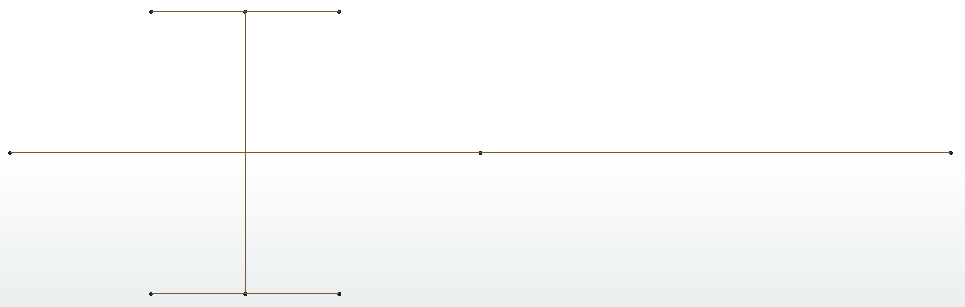I have lines with nodes at the ends of each line (classic node-edge-topology). For my export I need the from- and to-node of each line. To add the node-information to the lines I use the TopologyBuilder what works great in most cases. The problem I have is shown in the two screenshots below. If I two or more lines are overlapping the TopologyBuilder split the second line into individual features. How can I avoid that? It destroys my topology. (I'm working with FME2018)
Data before TopologyBuilder:
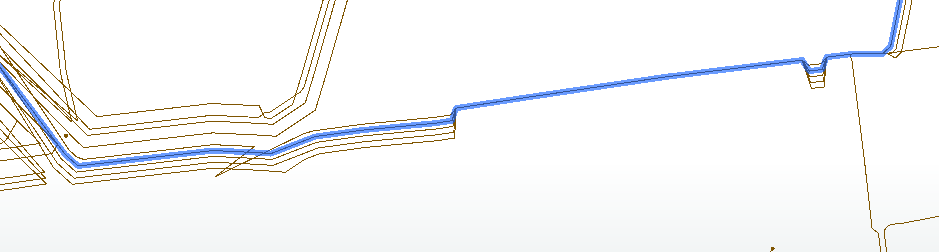
Data after TopologyBuilder: