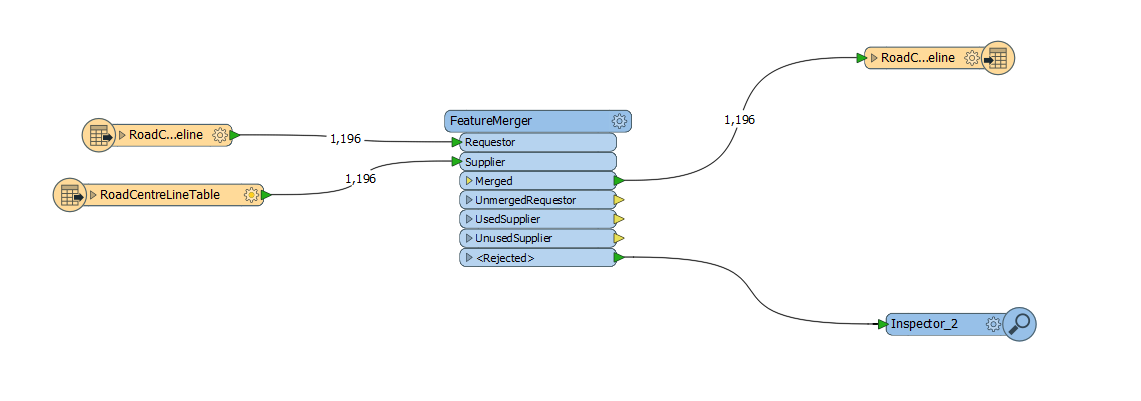
I am using FeatureMerger, I want to join the feature class with an excel sheet. Is there any way to add the attributes of the excel sheet to feature class without dropping?
Best answer by erik_jan
View original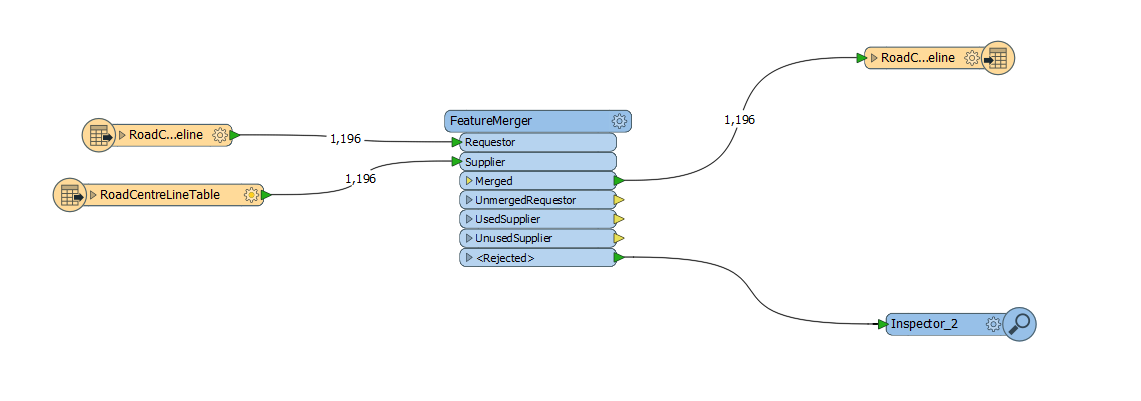
I am using FeatureMerger, I want to join the feature class with an excel sheet. Is there any way to add the attributes of the excel sheet to feature class without dropping?
Best answer by erik_jan
View originalI believe the answer is the same as in this question, earlier today:
https://knowledge.safe.com/questions/52496/adding-a-new-field-to-an-existing-feature-class.html
I believe the answer is the same as in this question, earlier today:
https://knowledge.safe.com/questions/52496/adding-a-new-field-to-an-existing-feature-class.html
https://knowledge.safe.com/articles/29911/adding-fields-to-an-existing-feature-class-with-fm.html
https://knowledge.safe.com/articles/47216/using-arcpy-for-fme-feature-processing.html
https://knowledge.safe.com/articles/29911/adding-fields-to-an-existing-feature-class-with-fm.html
https://knowledge.safe.com/articles/47216/using-arcpy-for-fme-feature-processing.html
Enter your username or e-mail address. We'll send you an e-mail with instructions to reset your password.