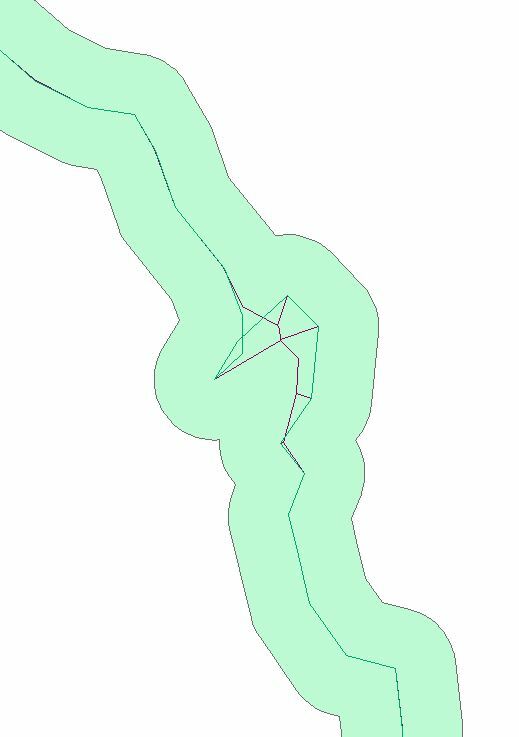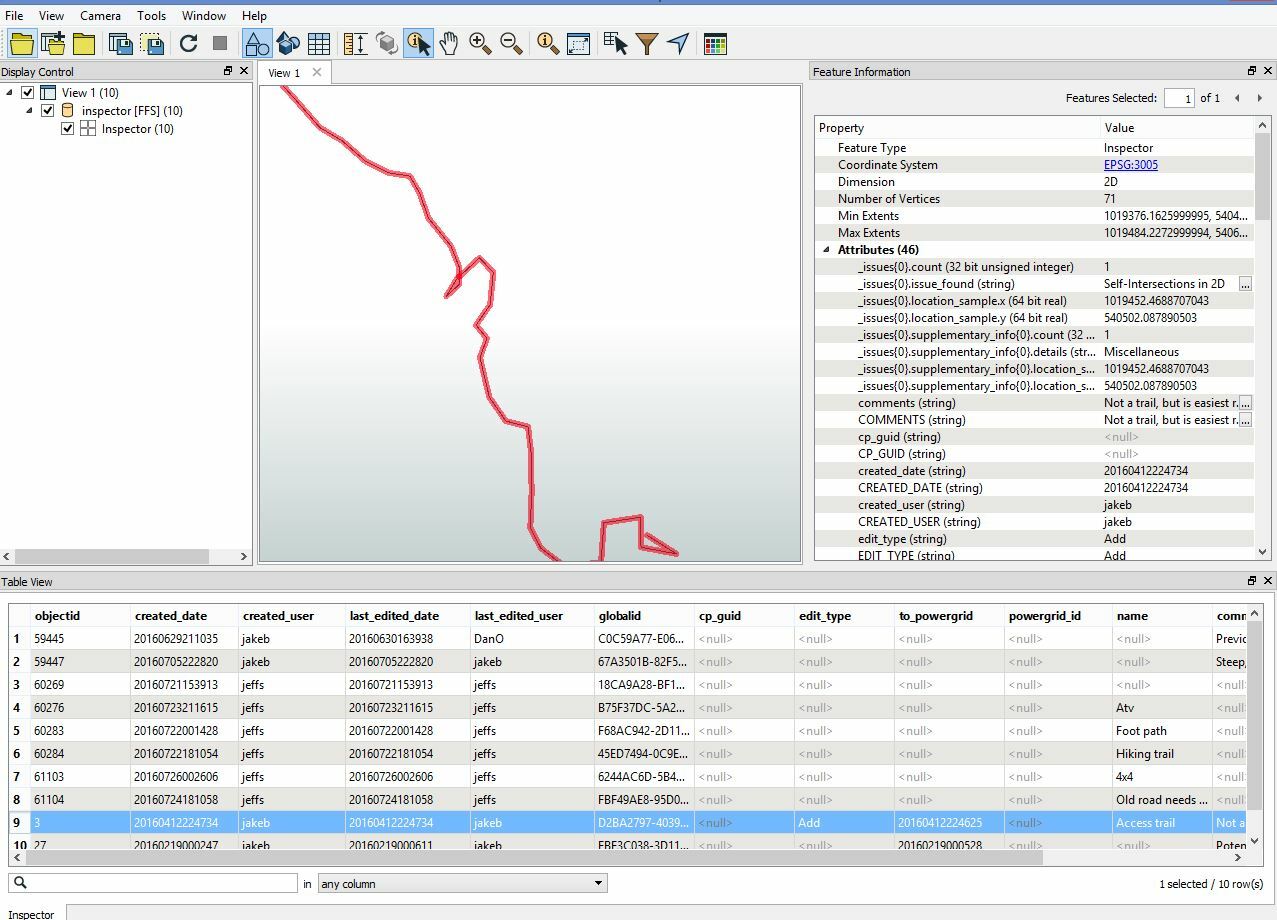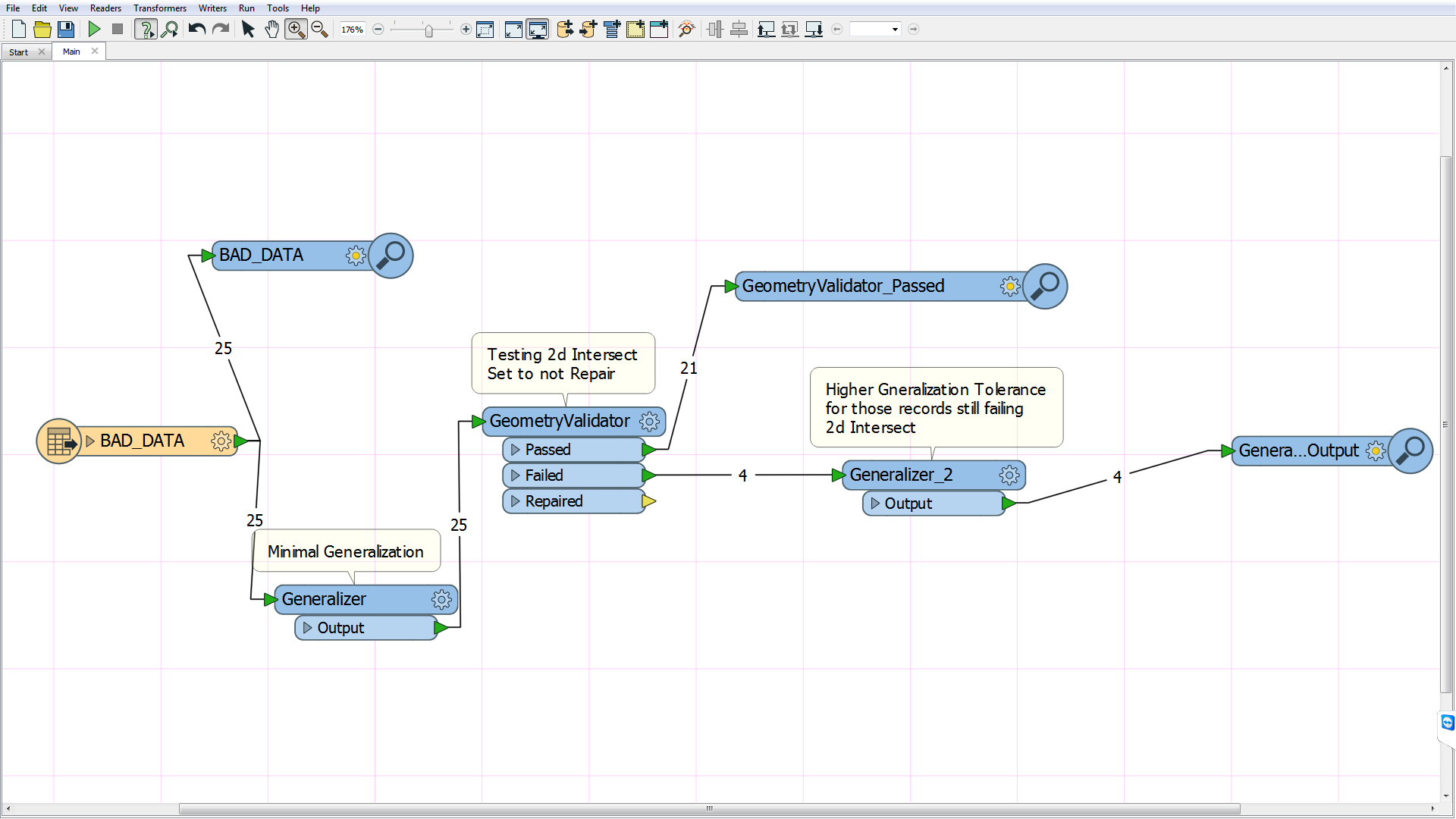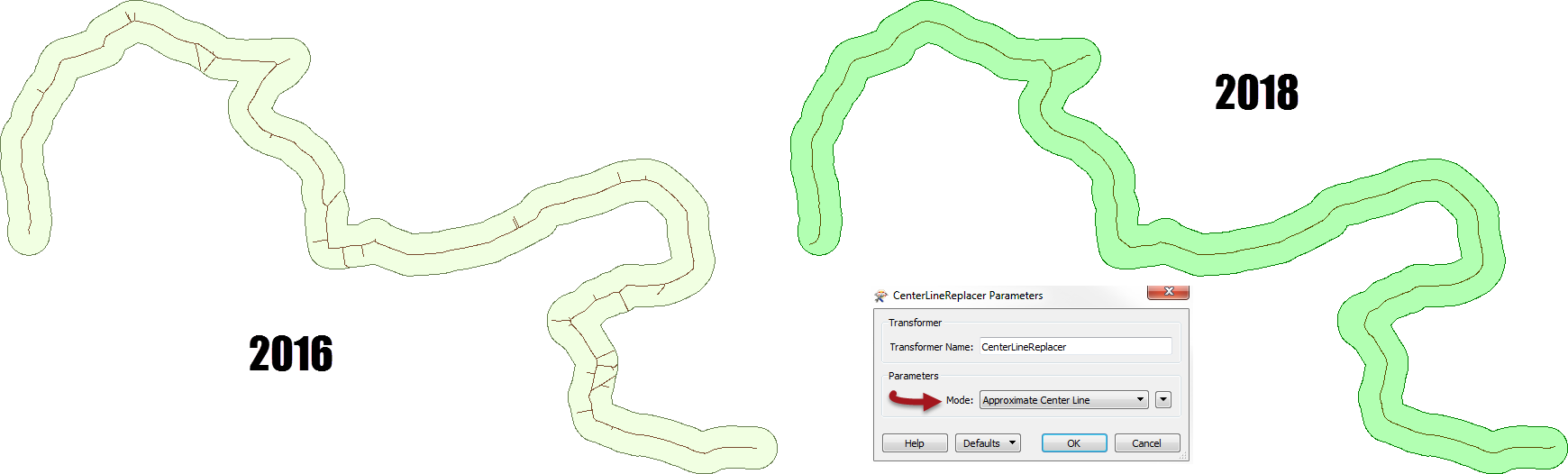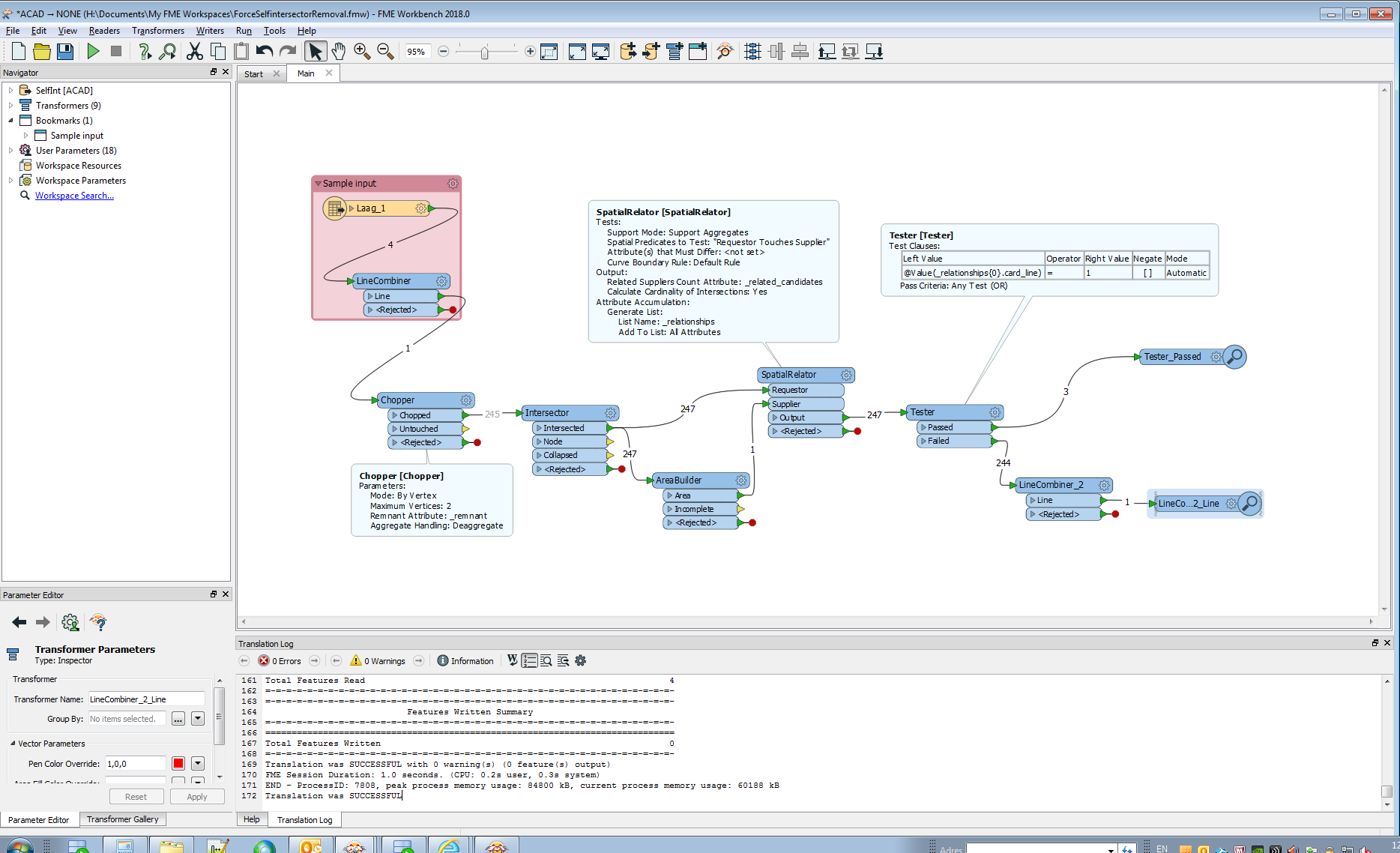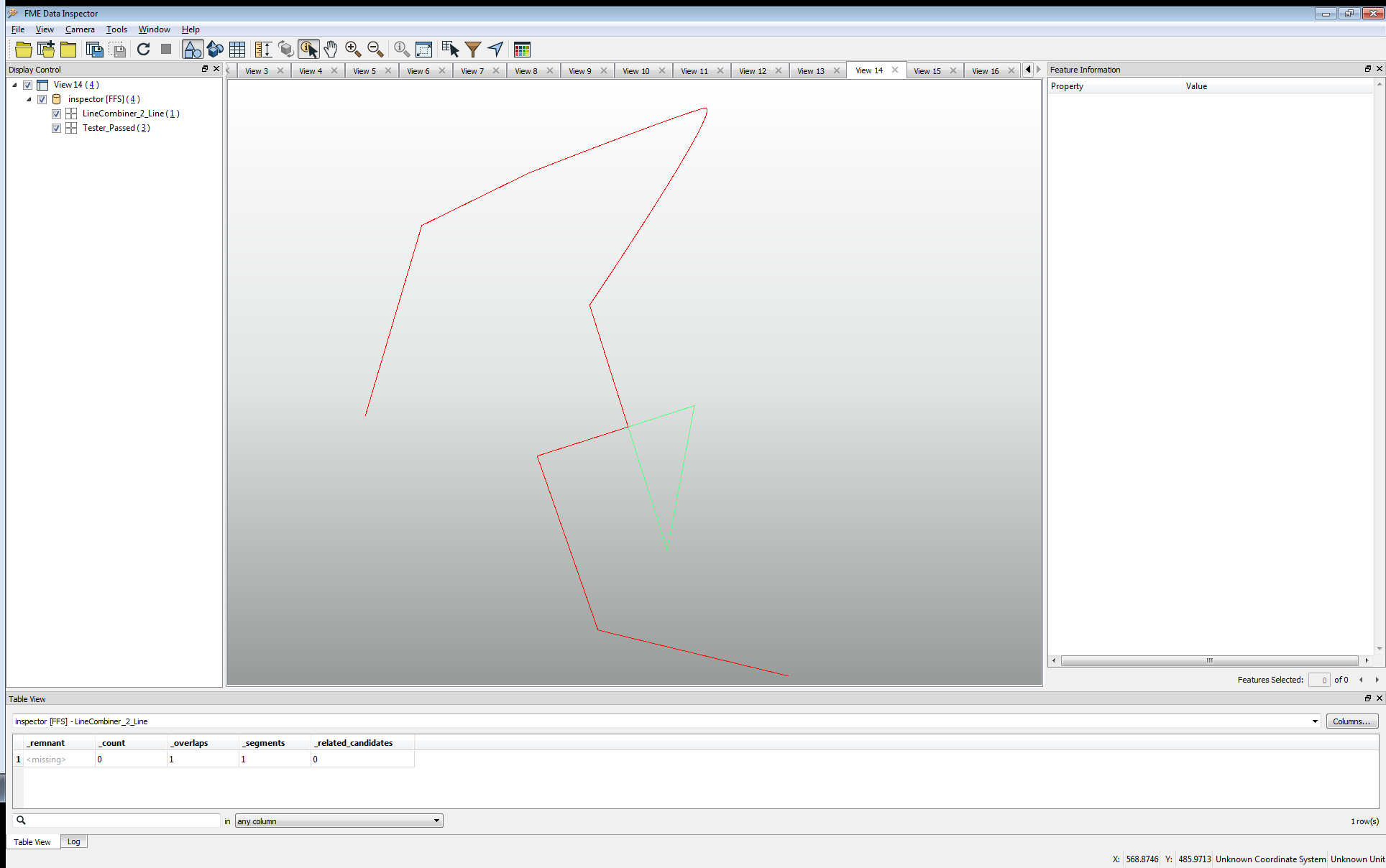Hello
I am trying to clean up some GPS line work before it is loaded into our database. THe lines need to be free of self intersections. I have come close to accomplishing this by buffering the line and then using the centreline replacer to create a smoothed line. The problem is that the centreline replacer is creating short dangles along the length of the line. The actual centreline it is creating is good enough for my purposes I just need to remove the dangles. If anyone has any ideas on how to do this it would be much appreciated.
In this screen shot the Green line is the original line with self intersections and the red line is the result of the centreline replacer.