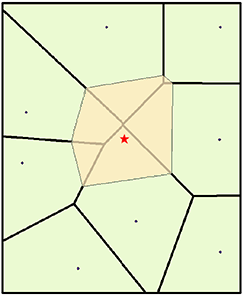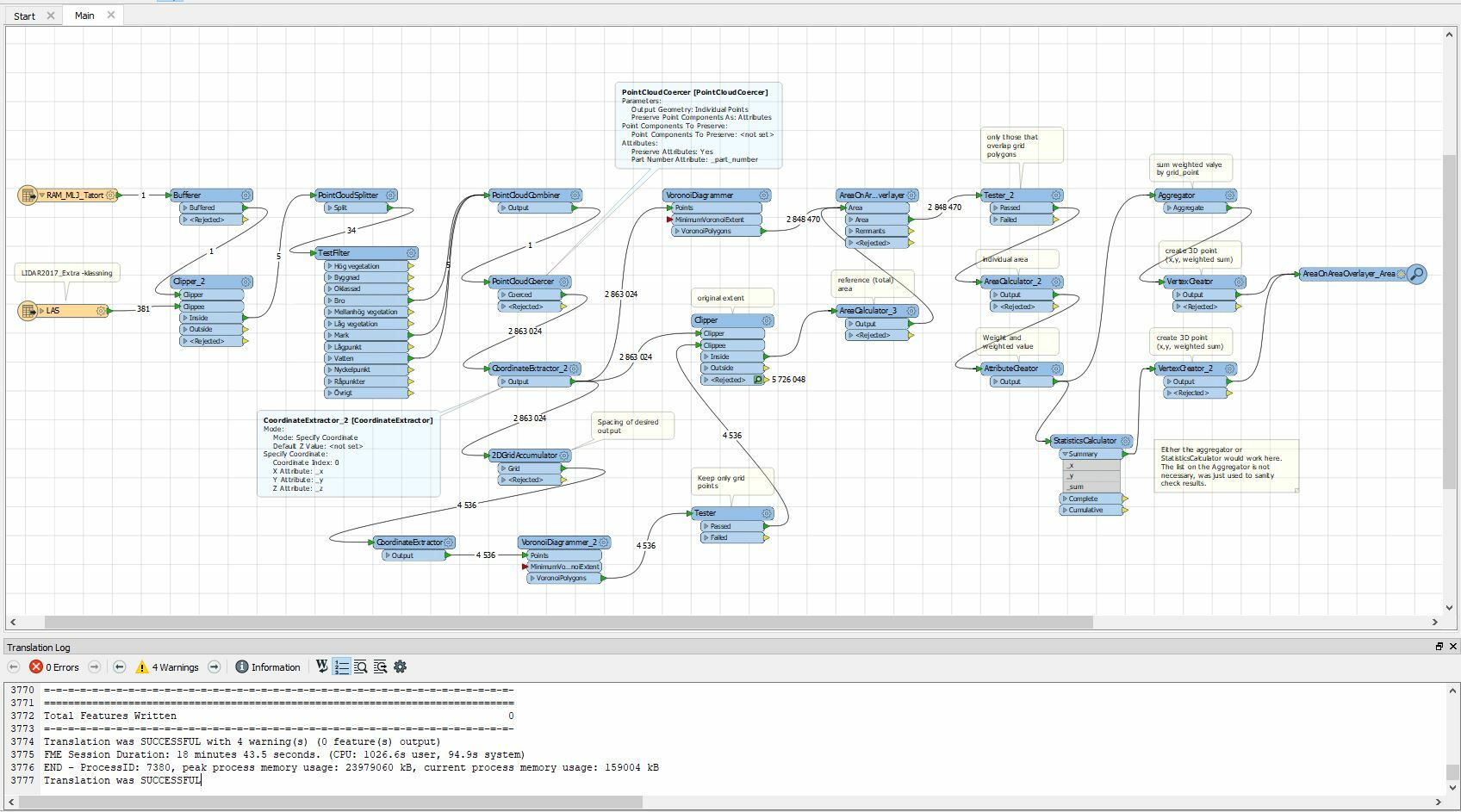Hi,
I cannot find "Natural neighbour" as a interpolation method in any raster transformers in FME.
I have FME Home Edition, ver: FME(R) 2018.1.0.3 (20180926 - Build 18552 - WIN64).
The function is in the arcgis program, see more here Natural neighbour
I have tried RasterDEMGenerator transformer in FME with "Auto", "Planar" and "Constant" as interpolation methods and with "Surface Tolerance" = 0 but the result is not as good as with QGIS or ArcGis.
Will there be a future support for "Natural Neighbour" as a interpolation method in raster transformers in FME?I attache a raster done in QGIS from LIDAR point cloud and Grid 1 x 1 meter and the same done in FME so you can compare the difference.Best regards,Jonas
Best answer by jdh
View original