So I have a footprint of a building as a polygon. I want to generalize the border of that polygon by either clipping away thin parts of it or removing canals in it (not holes for that i use DounutHoleExtractor).
The process i want can be examplified as follows:
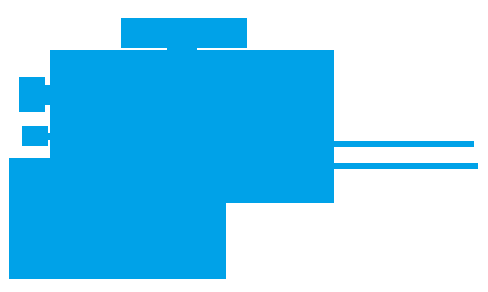 ->
->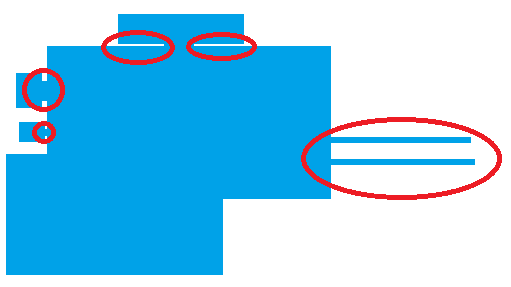 ->
->
So basically if the with of a line is less then 2 meter i want to smooth it out. At first i tried to use the "Generalize"-transformer but wasn't able to configure it properly.
Best answer by takashi
View original



