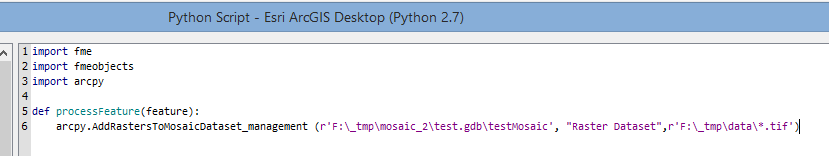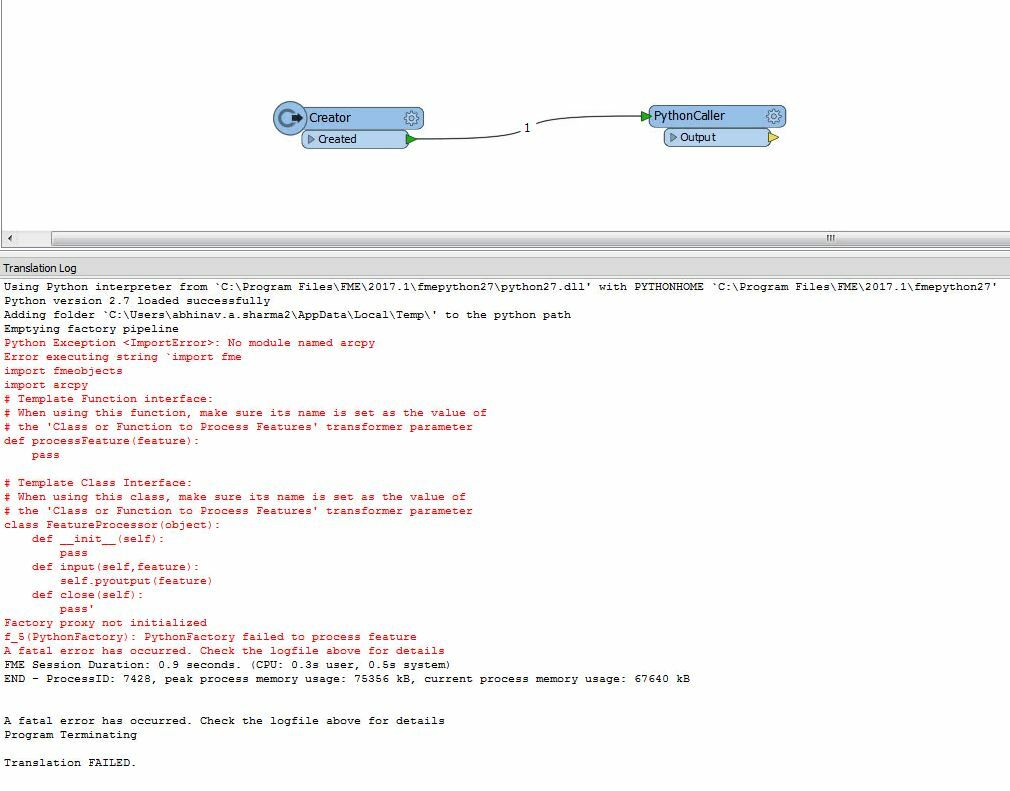Hi All,
I am using a python caller which is reading some rasters from a folder location and writing them to a mosaic dataset for which i am using arcpy.AddRastersToMosaicDataset_management code(attached below).
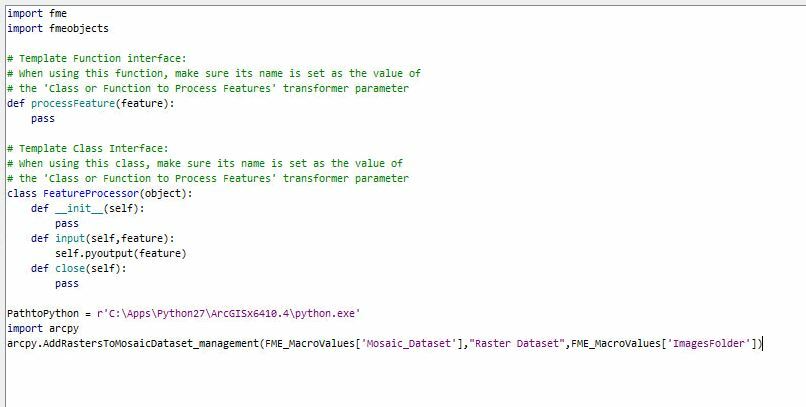
The error which i am getting after running the code is shown in the image attached.
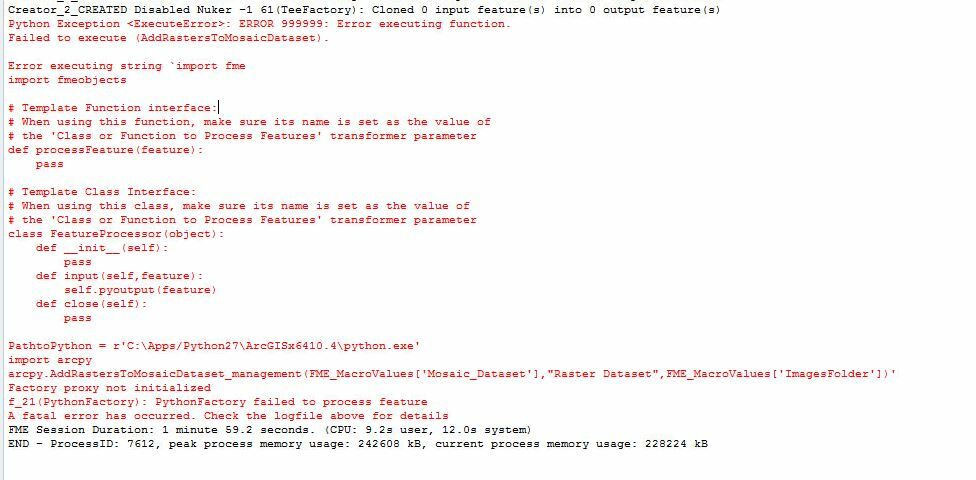
I tried running the code from Arc Catalog python window and it ran successfully. I am not sure what is going wrong here. I tried changing the python interpreter to Esri ArcGis Desktop Python(2.7) from Python 2.7 using Tools->Options->Translation but it didn't work out.
Please help.