Hi,
reading a geojson file from an online ressource delivers the following error:
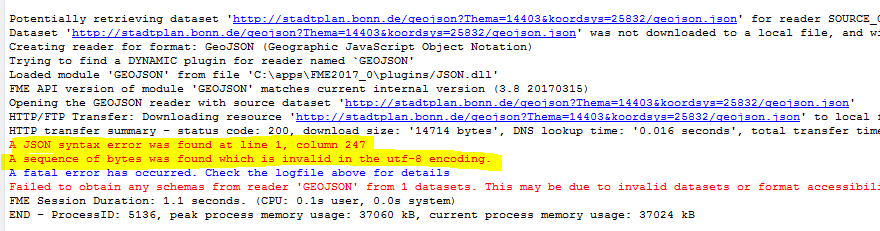
The file contains german special characters called "Umlaute", such as ä,ö, ü or ß. Manually replacing these characters by other characters, e.g. "ae" instead of ä "solved" the problem. Within FME I can't find any place where one could set the character Encoding.
Any smarter ideas out there?














