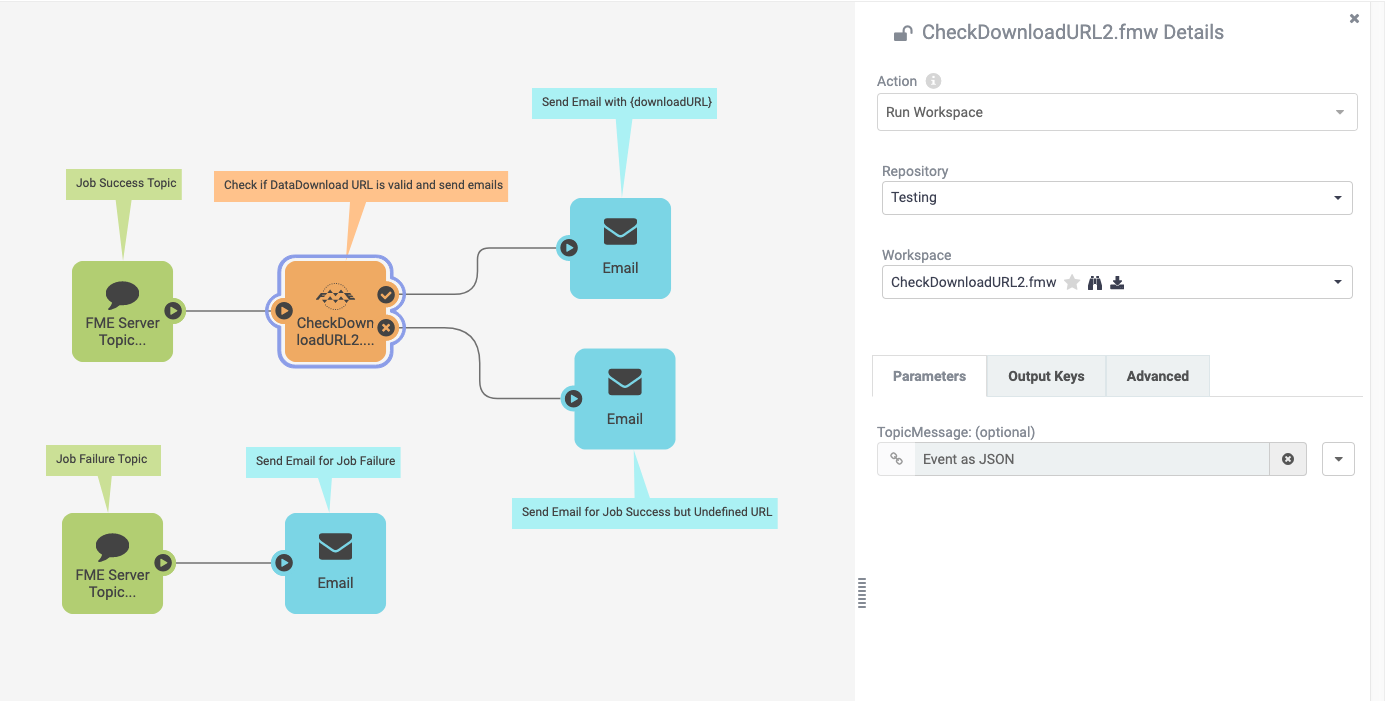I'm working with FME Server 2019 and was wondering if/how it is possible to use the automations functionality as followed:
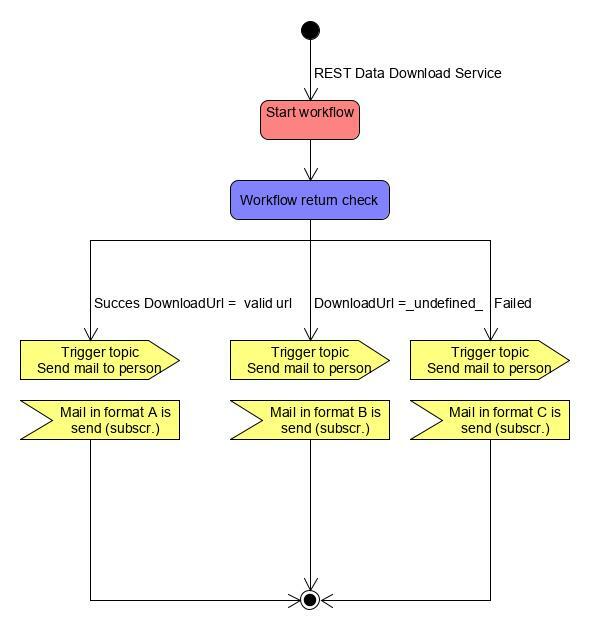
So, i start a Data Download Service workflow with REST. This workflow performs its arts and then sends a mail if valid with the results if available or no mail when no new results are the (but the workflow still did the job). And failed if there is a bug/rejected stuff.
Is there a way to check/test the {downloadUrl} that is used in the Subscription before sending the link?
Sending format C is easy because that is just one topic and subscription connected to the failed results. But when the job is successful and the URL in {downloadUrl} is valid it should sends the mail in format A and if the URL in {downloadUrl} is _undefined_ it sends the mail in format B.
I was wondering if there is a way to keep the Data Download service as-is but test the content of the {downloadUrl} for further actions regarding the formatting of mail mail.