I work a lot with Power BI and now have a request for a weekly report using information that is best run through FME ... so my idea was to automate running the workspace using windows task scheduler, have FME export an excel document that replaces the older version every time the workspace is run, import the excel sheet to BI and then put the BI report on a refresh schedule ... There are several problems though: Does anyone have any obvious, obscure or creative solutions?
1. The workbench is saved on a mapped drive and I'm hesitant to put a copy on my personal drive, though I'm not ruling it out. The task scheduler (and cmd prompt) cant seem to find the file when I try through the mapped drive.
2. I've set up a schedule in Windows Task Scheduler but it doesn't seem to be running properly. Even if it says it ran successfully, no excel table is exported, like it does when I run it in the FME application. (I've also tried to do so in command prompt, because I figured I could just use a batch file, if I could get it to run there, but same problems. Says it translated successfully, but there is no excel file in the destination folder.
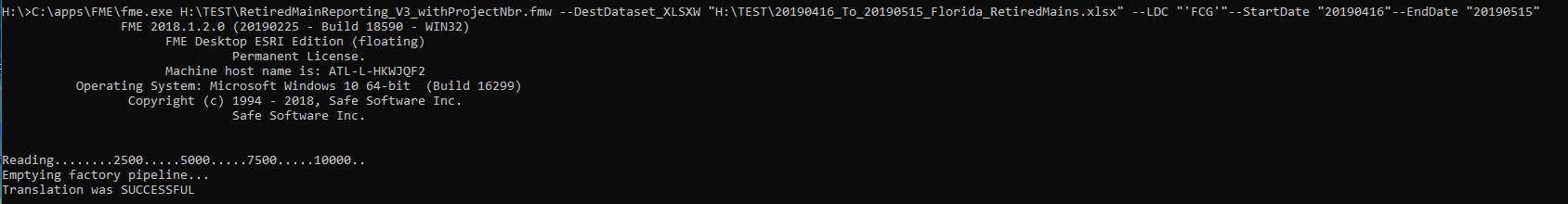
3. I don't really have experience with FME, Windows Task Scheduler nor much experience with command prompt. I'm afraid I've bitten off more than I can chew ...
Side note: Currently the FME report is run with static "start" and "end" dates. I'll also have to figure out how to change those to dynamic dates (Month or weekly ranges), if I can get this all automated.



