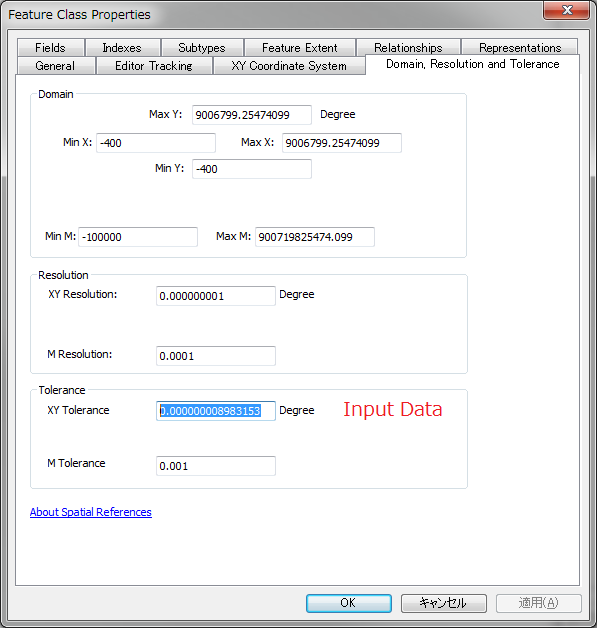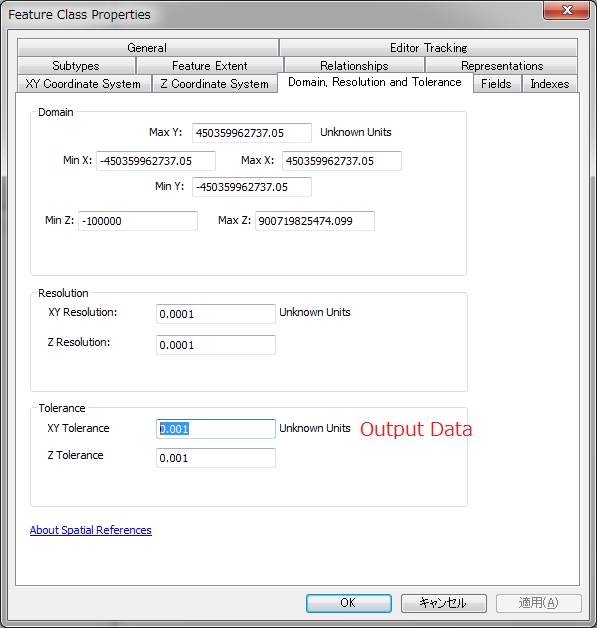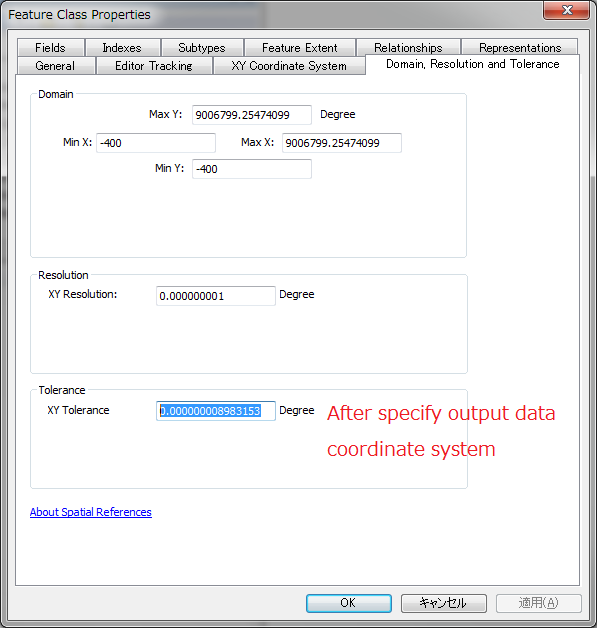I am using FME 2018.0. The problem is that my FeatureWriter outputs some weird geometry. The first picture is my input geometry. The inspect result is generated right before entering FeatureWriter.
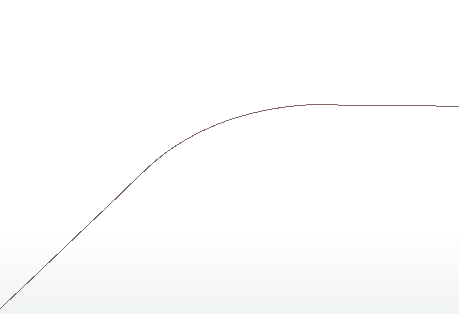
Then, I created a FeatureReader connecting to the geodatabase created above and inspected following geometry.
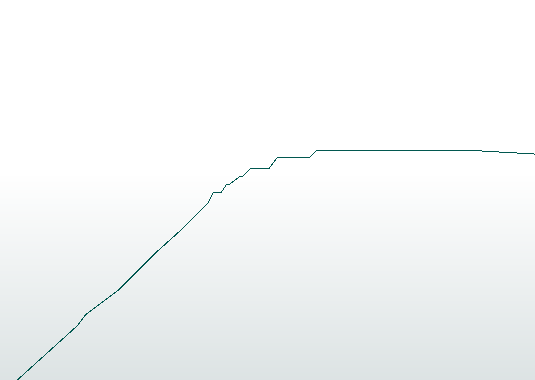
I looked into the two geometries. They have the same amount of vertex. What could cause this problem?
Update 1. I change the output format to shapefile and it works with either arc geometry type or polyline. The latter one is what I use for geodatabase output. Hope it helps.
Update 2. A simplified worksapce and relative data is attached.
Best answer by taojunabc
View original