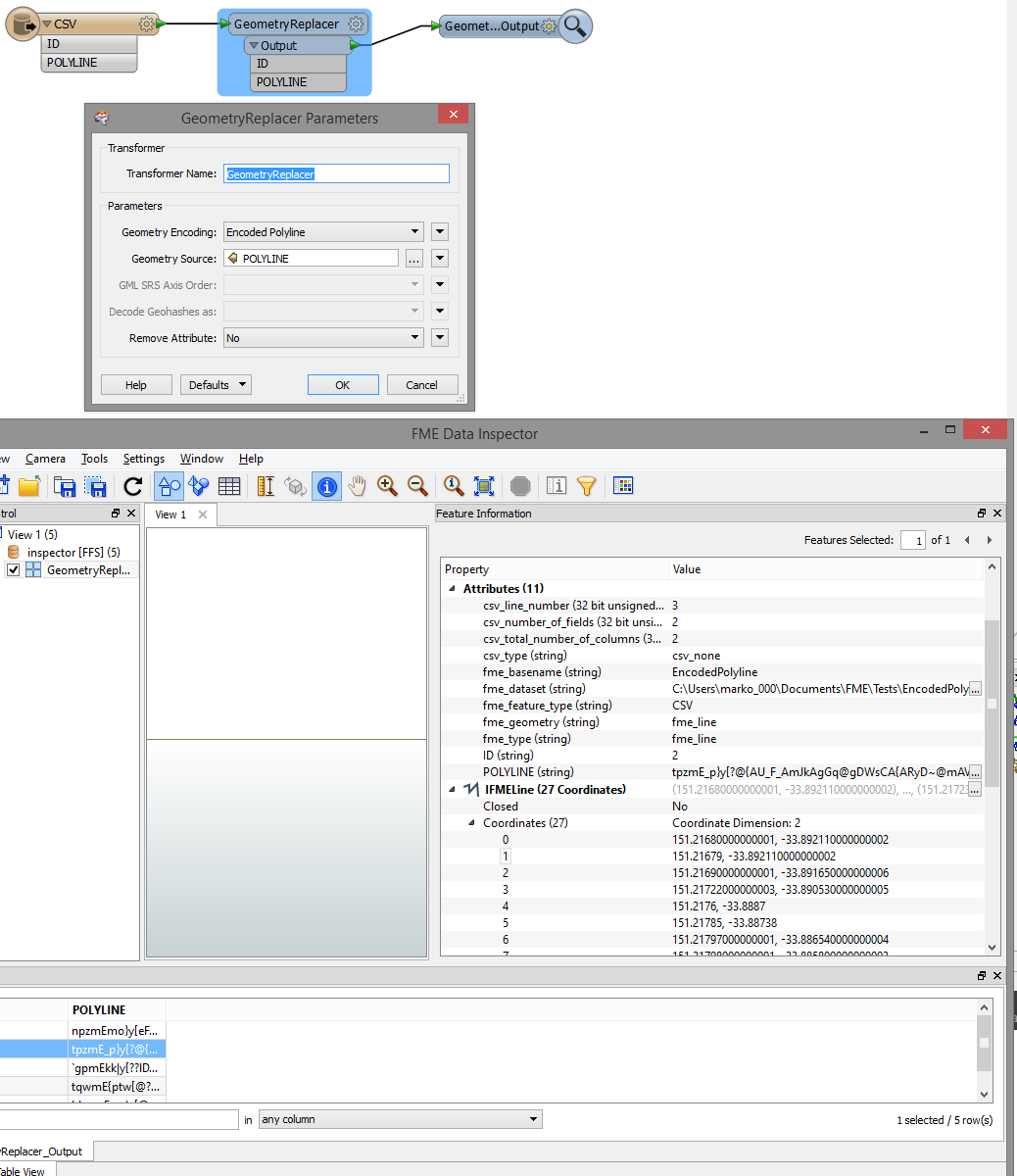Hi, I'm still quite new to FME and I'm trying to figure out how to decode an series of polylines that were encoded using the Google Encoded Polyline Algorithm Format.
https://developers.google.com/maps/documentation/utilities/polylinealgorithm
The encoded polylines are currently stored in a CSV file and I am using the GeometryReplacer to decode the encoded polyline which appears to work when inspecting the results for the IFMEline coordinates, however the geometry shows up as a straight line. I'm not sure if I need to perform further transformation to decode this correcty. Any ideas?