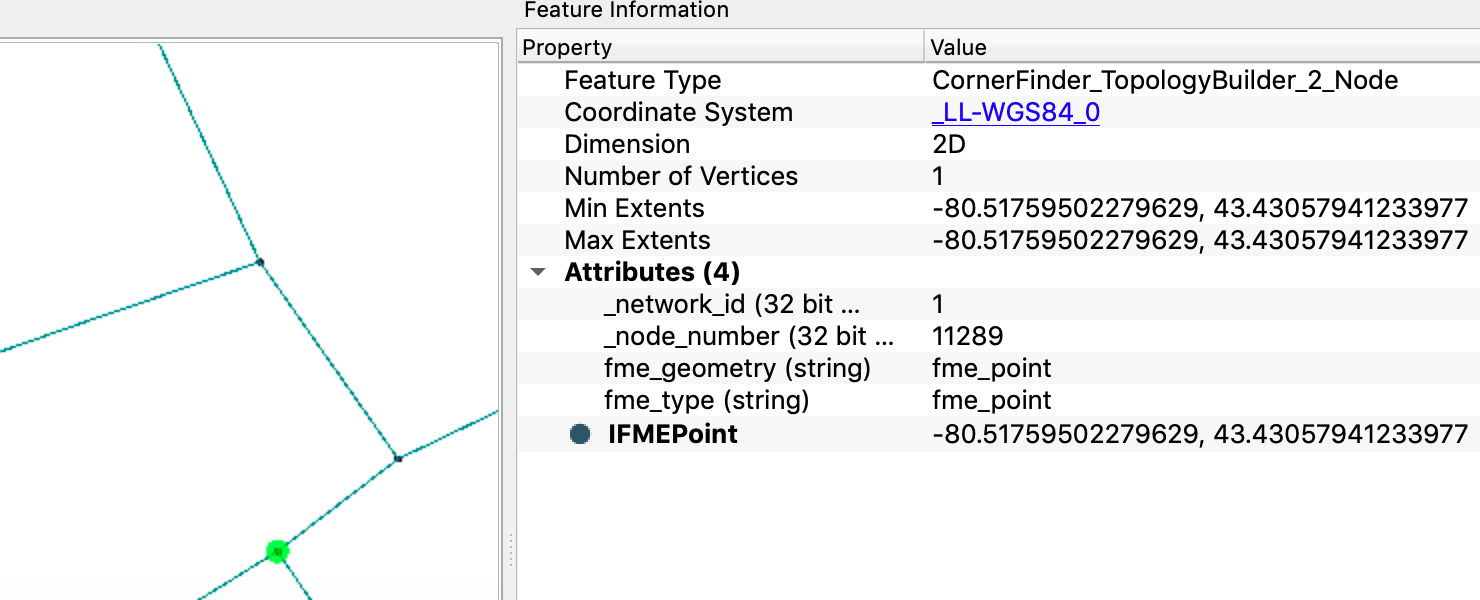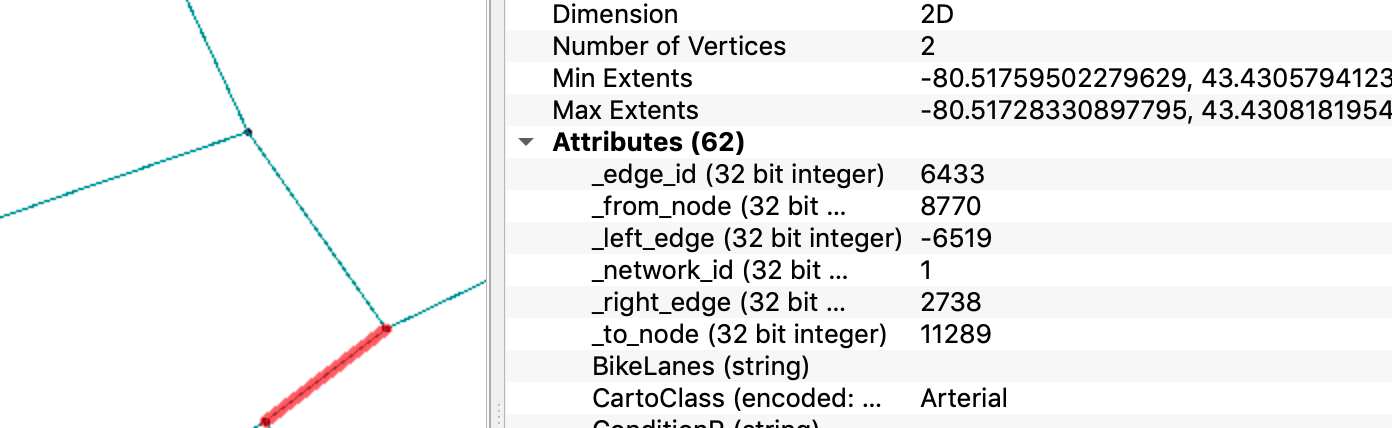Hello,
I am trying to solve the problem with dangling roads in the network.
Given the input of the roads, I simply ran it like this:
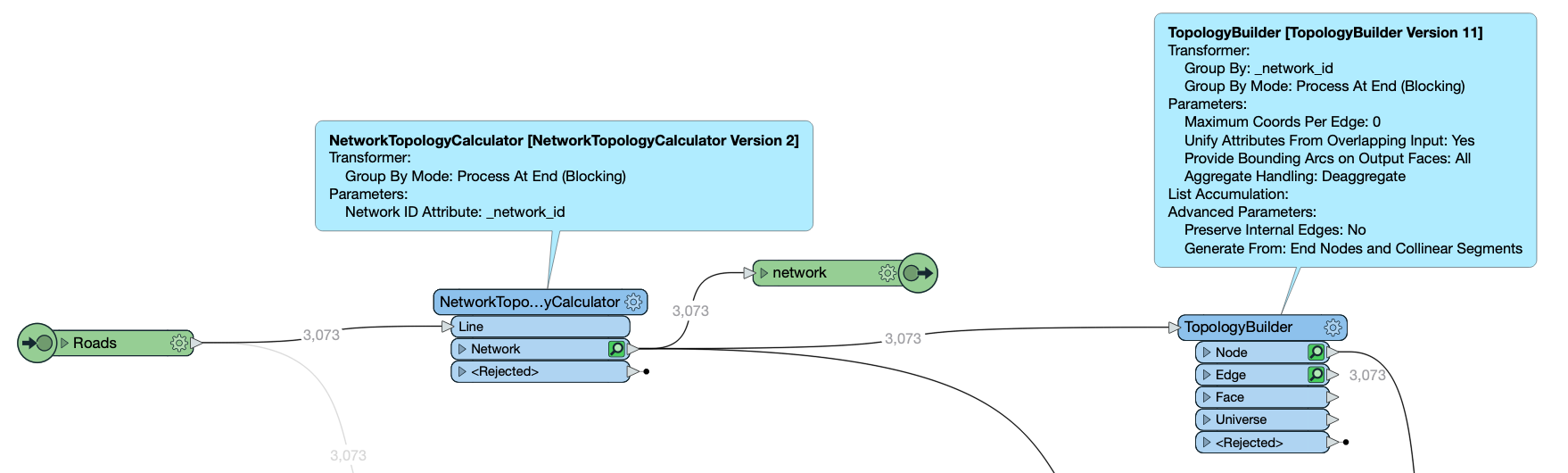
I assumed that the topologyBuilder would give me _node_angle{}, _node_angle{}.fme_arc_id and everything else, as per the docs,as the edges are perfect, but it seems that there is a challenge somewhere, as only _node_number is shown.
Best answer by takashi
View original