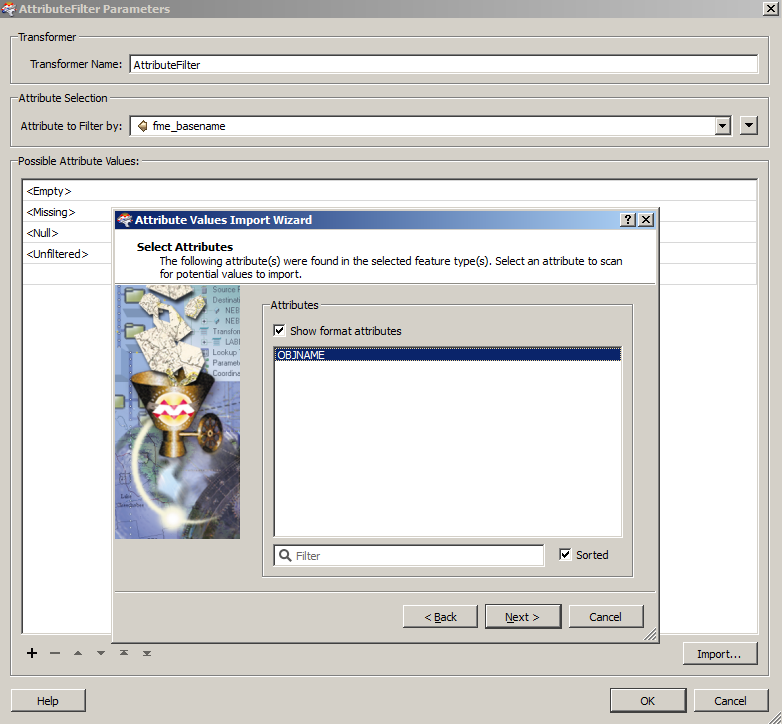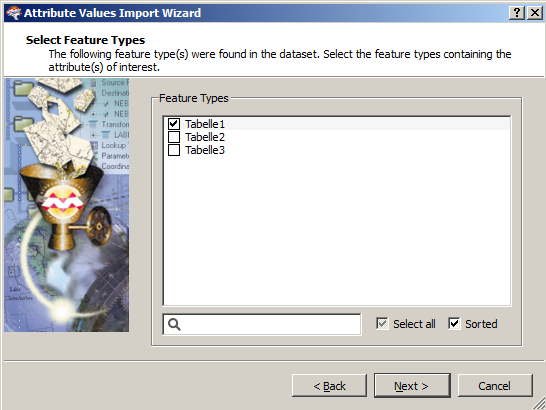with the AttributeFilter I can successfully route features to different output ports, depending on the value of an attribute. Is there a way to add output ports for the format attribute fme_basename as well?
I have some Excel files read from a directory, but if I activate the sign on "Show format attributes", it doesn't show any format attributes. Is there a trick on how to add the filename of the Excel files as an transformer port?
Kind regards
Thomas