Hello!
I am FME beginner. I am working with table where I have 38 different attributes. I would like to extract only 2 of them. I used for this AttributeManager Parameters where I simply set Action for attributes which are not interesting for me as REMOVE.
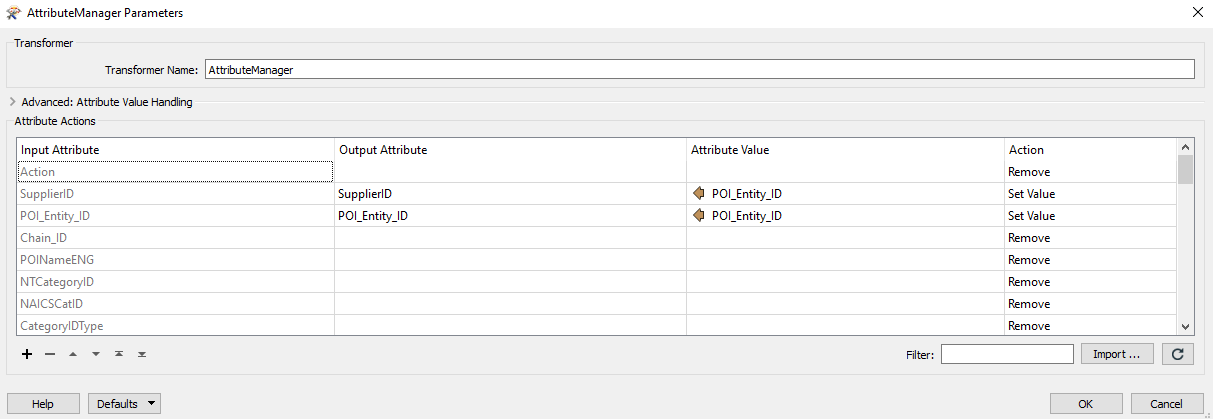
However after Adding Writer and saving docu
ments as .csv I got result like on the left side (Fig. 2). I would like to get result which is in the record J. I assume that this tool just clean content which refers to specific attributes instead of deleting whole atribute with all values.
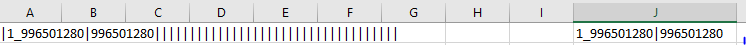
in FME Data Inspector result of my deletion looks like this
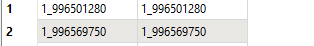
so I don't understand why is it saved in the .csv file in other way with all pipes. I know that I could copy content of the values from data inspector and paste it to .xls sheet or .txt file. However, I would like to do it fully automaticaly.
Any tips? Or should I use different tool for atribute deletion? I am grateful for all hints.
Best answer by trentatsafe
View original







