Hi
how can Export right value of tester into csv file ?
Thx
Francesco
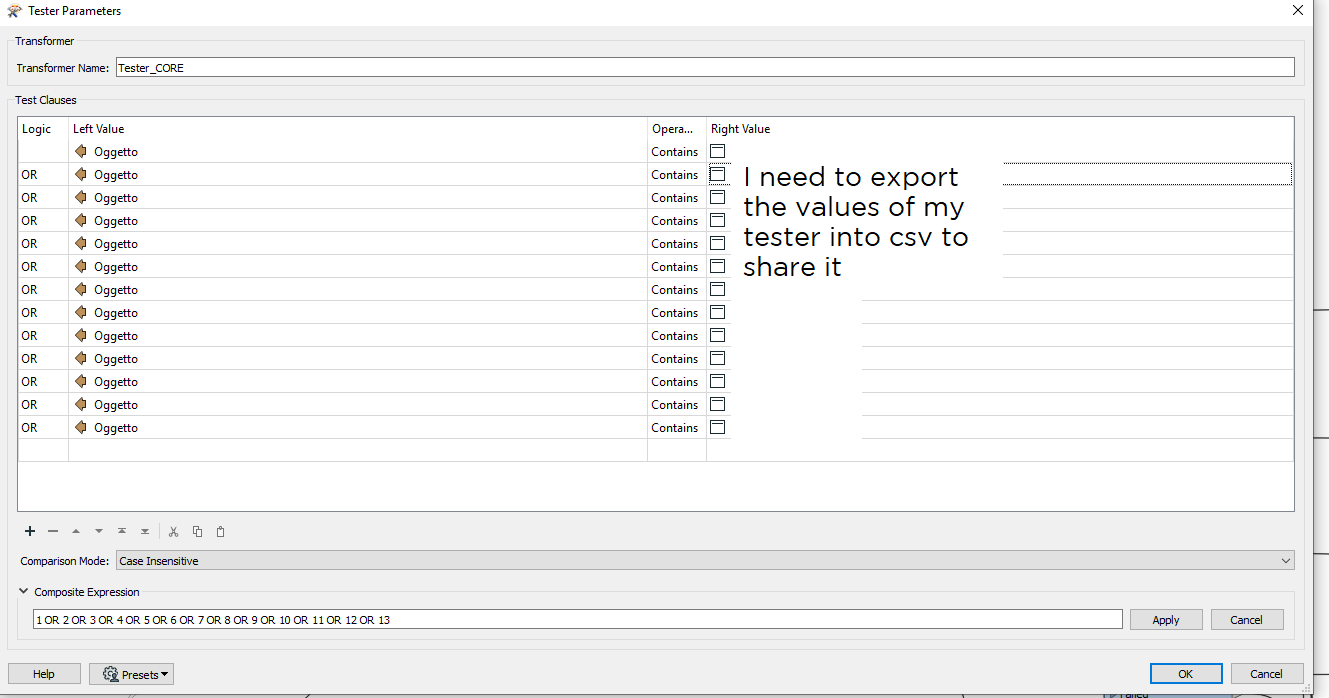
Hi @checcosisani,
Don't think it is possible, you could try and see what happens if you open the workspace with a text editor...( no guarantee)
Hi @checcosisani,
Don't think it is possible, you could try and see what happens if you open the workspace with a text editor...( no guarantee)
Thx itay
do you know if it's possible to put all value in one line (right value) using a sintax using a separator (comma doesn't work) ?
Francesco
Thx itay
do you know if it's possible to put all value in one line (right value) using a sintax using a separator (comma doesn't work) ?
Francesco
If you use the operator "In" you can comma separate all your values.
Hi @checcosisani,
Don't think it is possible, you could try and see what happens if you open the workspace with a text editor...( no guarantee)
Hmm but in this case the tester find the exact value I need to use contains because I have a string and I want to filter using just a word inside a string (the value that I've inserted into the tester)
Hmm but in this case the tester find the exact value I need to use contains because I have a string and I want to filter using just a word inside a string (the value that I've inserted into the tester)
No problem. Let's say you want to find all features which contain "apple", "orange" or "banana" in the string. Then you just use the "In" operator and list them: apple,orange,banana. If a feature matches one or more of the three values it is a Pass.
No problem. Let's say you want to find all features which contain "apple", "orange" or "banana" in the string. Then you just use the "In" operator and list them: apple,orange,banana. If a feature matches one or more of the three values it is a Pass.
In addition to what @danullen is proposing, you can use the values of the "In" clause in a user parameter for extra flexibility.
 +3
+3
@checcosisani
You can use a regexp in the leftside of the tester and rightside =1
[regexp {Yoursearchstring or value} {stringtosearching}]!=0
So your multirow teter becomes a single row.
examples:
Like (leftside of tester)
[regexp {A}{ABCD}]!=0
or
[regexp {\\bhowdy\\b} {{howdy doody}|{doody}}]!=0
etc.
And rigthside = 1
(n.b. "\\b" stands for wordboundary)
 +2
+2
@checcosisani If you want to share the right side of your Tester for documentation purposes, then you can right-click on the transformer, select Show Summary Annotation. This will show all the conditions in your tester or TestFilter:
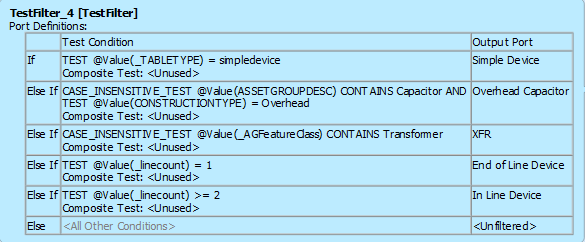
You can copy the contents to a text editor. You can edit the annotation: right-click on the annotation and select Convert to Attached Annotation.
If you want other users to be able to use the test conditions, then just copy the Tester to the new workspace. Or create a custom transformer and share it with your colleagues.
@checcosisani If you want to share the right side of your Tester for documentation purposes, then you can right-click on the transformer, select Show Summary Annotation. This will show all the conditions in your tester or TestFilter:
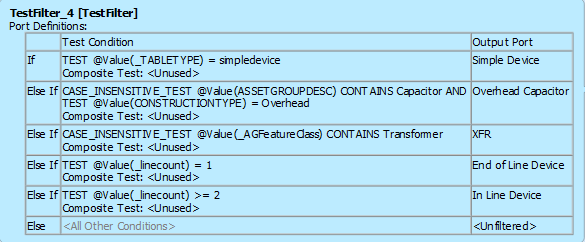
You can copy the contents to a text editor. You can edit the annotation: right-click on the annotation and select Convert to Attached Annotation.
If you want other users to be able to use the test conditions, then just copy the Tester to the new workspace. Or create a custom transformer and share it with your colleagues.
Hi Mark
thx for suggestion
this is new for me it works but it seems that there is a limit in the row that you can see convert and export
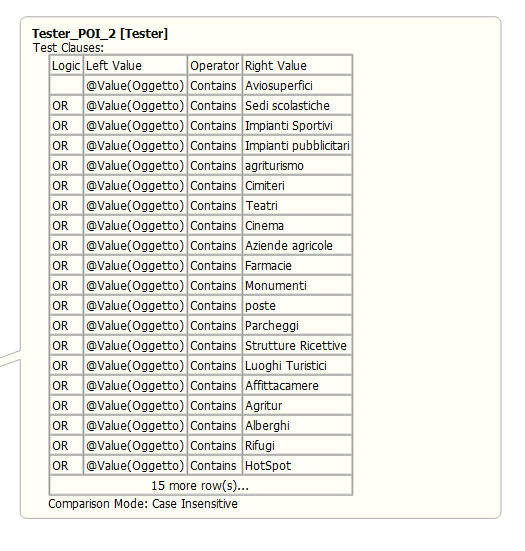
Any suggestion ?
is it possible to create an external list (csv excel access) that I can use as tester (I have a lot of values )?
thx
Francesco
Hi @checcosisani!
What about using a SchemaMapper? Build a list of all your values and set them to input «Ok» in a new attribute. Then put a Tester after the SchemaMapper to check for «Ok». This is a solution that is self documenting and easy to maintain.
Enter your username or e-mail address. We'll send you an e-mail with instructions to reset your password.