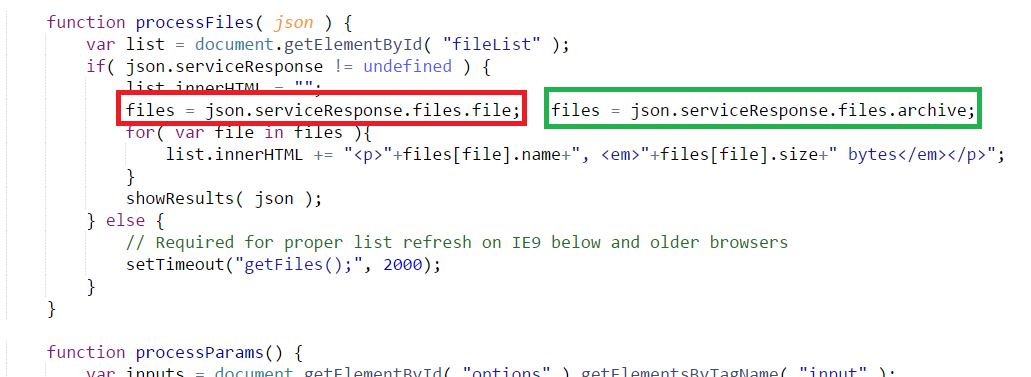I'd like to create a HTML/javascript site to let users upload a zip-archive and start a job processing this archive on FME Server. The workflow is very similar to the example I found here: https://playground.fmeserver.com/javascript/server-uploads/upload-file-in-session/
Using the code from this example I can upload archives (see screenshot). I also checked the resources on FME Server and to me everything appears to be correct - the archive is uploaded to a temporary folder as I expected it to be. However, it isn't "recognized" as a proper input file and when hitting "Run workspace with data" I get an error message saying "No Files Uploaded. Please upload a file."
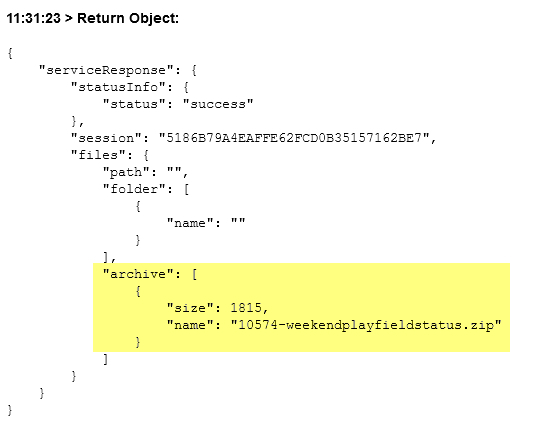
I already found the suggestion to change the parameter value for "opt_extractarchive" from false to true, but this didn't help anything in my case.
Any help is appreciated :-)
Best answer by pallegama
View original