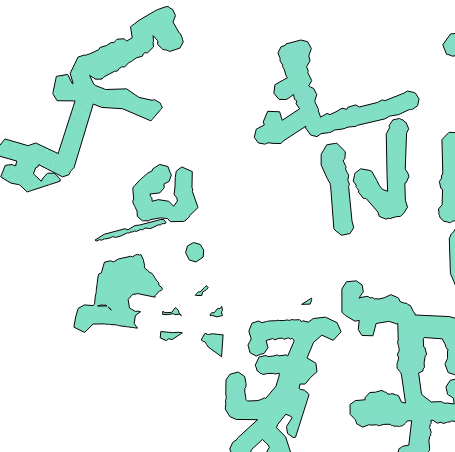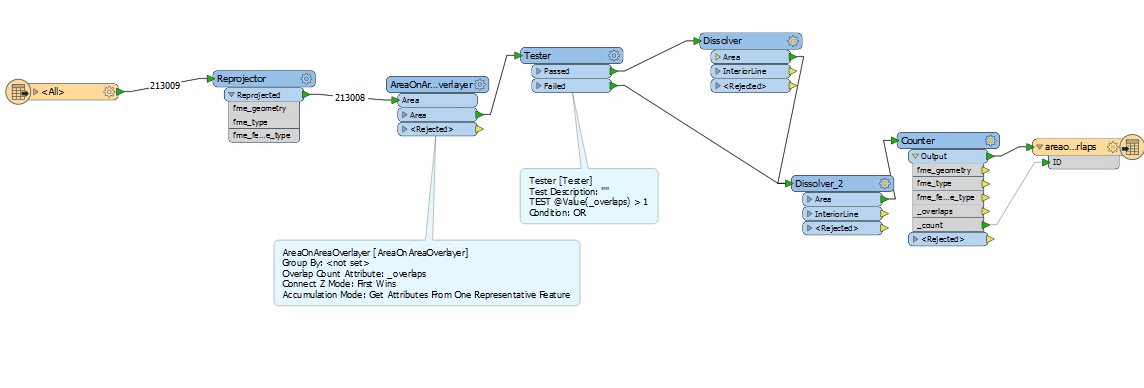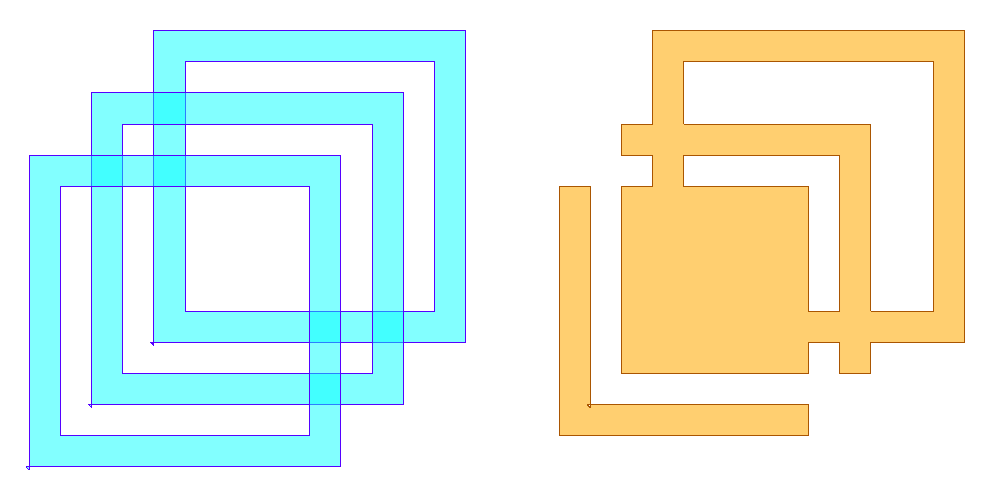Hi all,
I am new to FME and I am trying to solve the following problem:
I have a set of 24 .shp. Each shp comes from the buffer line, and each has more than 50,000 characteristics. Each one contains polygons and donuts. When I read it together, I have a lot of polygons and holes overlapped.
I have to dissolve the shp set because I need the fused surface of the buffers clearly, without overlays.
Although I have tried to dissolve it by different methods such as extracting holes, dissolving and adding holes afterwards, or dividing the data set with a tiler and dissolving it based on groups (row, column), the output is never what you expect, having filled holes or partially undissolved areas.
I think the dissolver does not work properly because there are too many overlaps, holes in a single feature and holes between features -from reading the entire set .shp in a single reader-
I have attached an image of a shp containing the 24 shp merged, but with no dissolver and a image of unexpected output (in green).
Any help or suggestion will be appreciated.
Thank you,
Pol