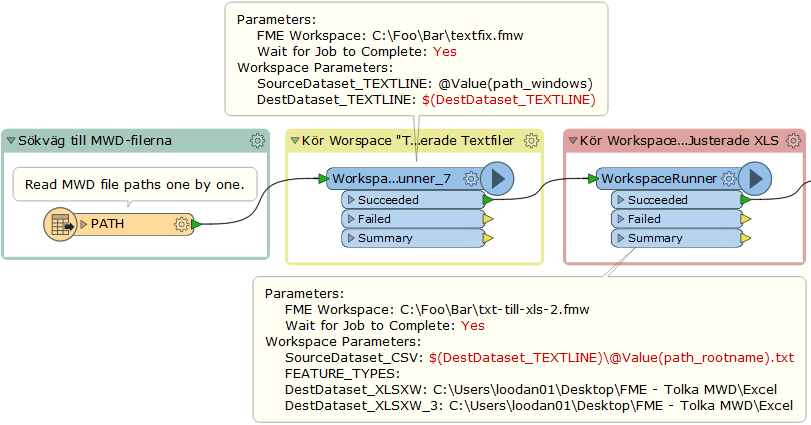Hi,
I´m currently struggling with batch translating .txt-files to more workable .xls-files. For some reason the results seem to differ and can´t figure out why. The only thread I have found & tried to follow on the topic is one Link. I´m currently using FME 2016.1, which may also be a part of the problem.
The error/bug seem only to apear on xls-files. Other translations seem to work via a Workspacerunner. For Example attached "Textfix.fmw", that translate Files from "MWD"-format to .txt.
Grateful for any Advice on the Topic!
Examples below
Translation with workspace "TXT till XLS_2.fmw"
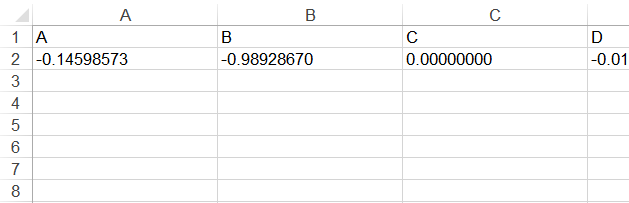
Translation with workspacerunner "Master.fmw"
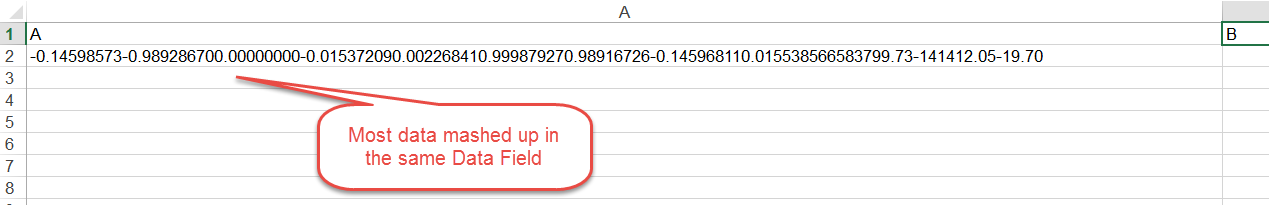
Regards,
/Daniel