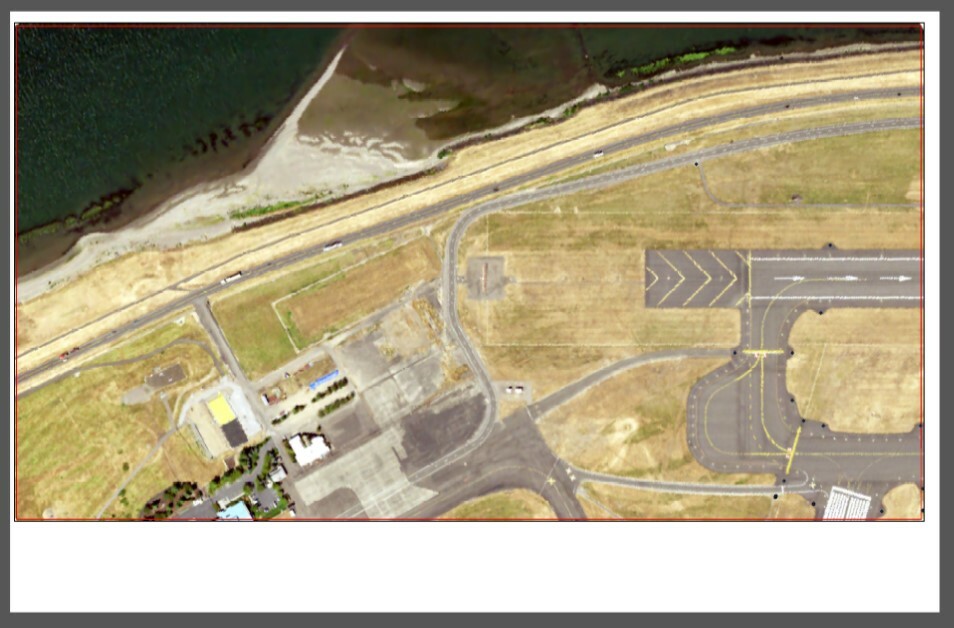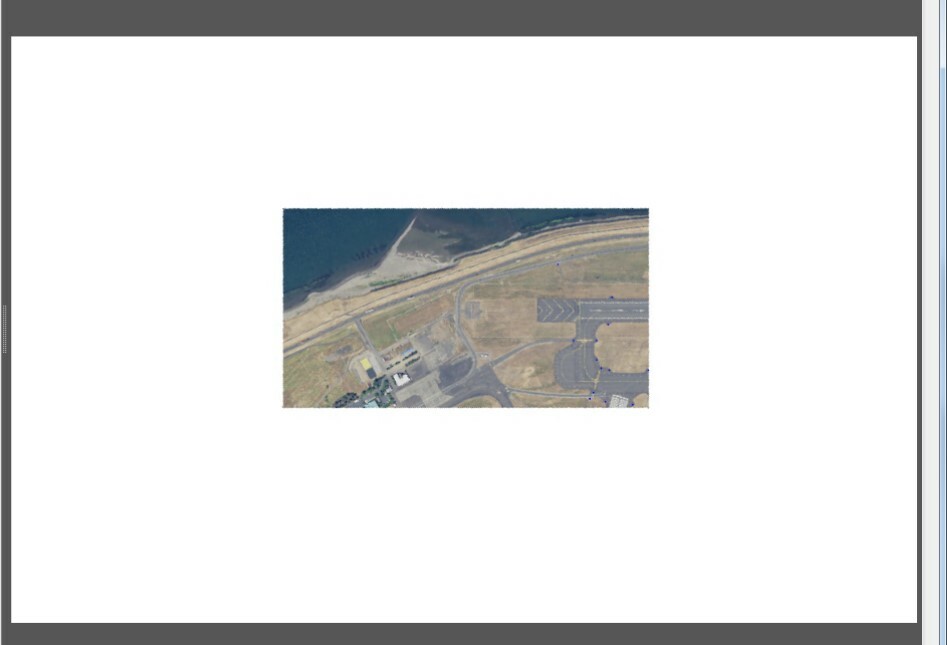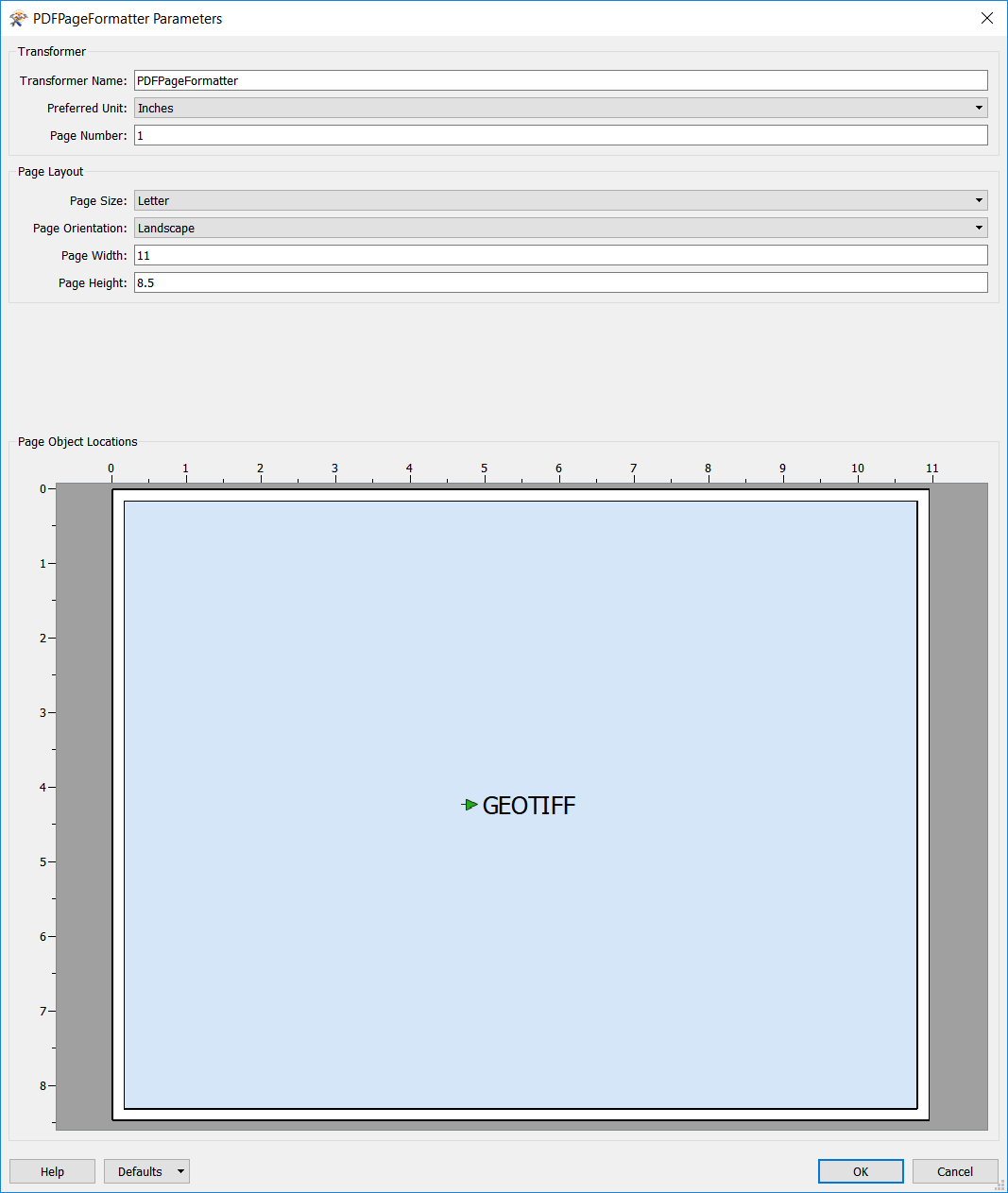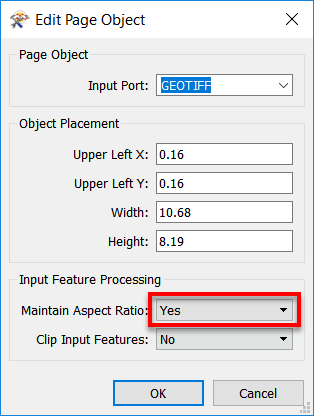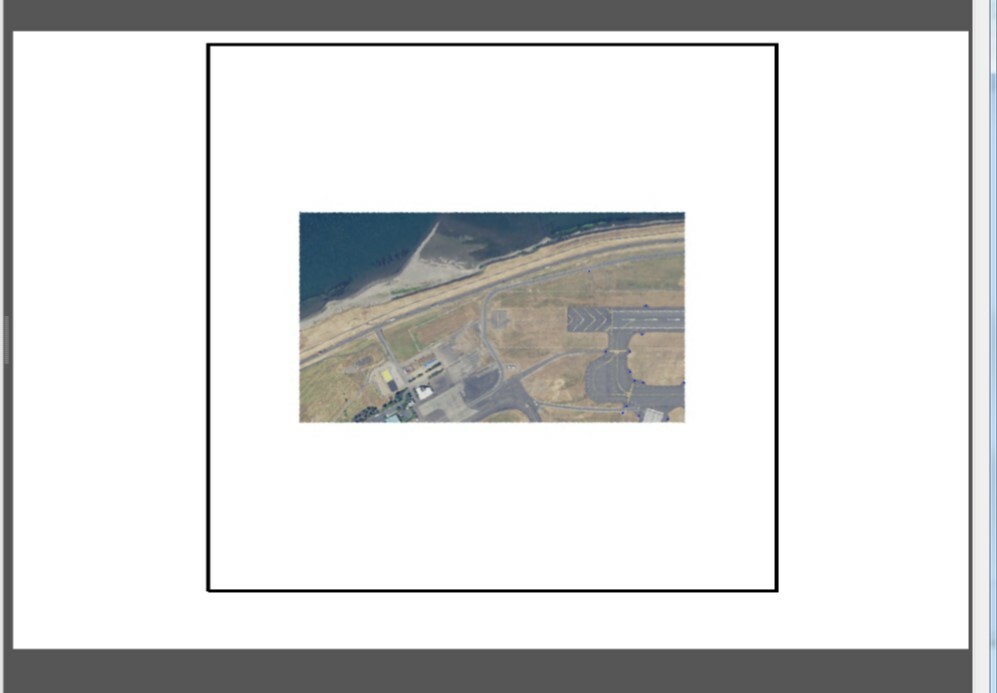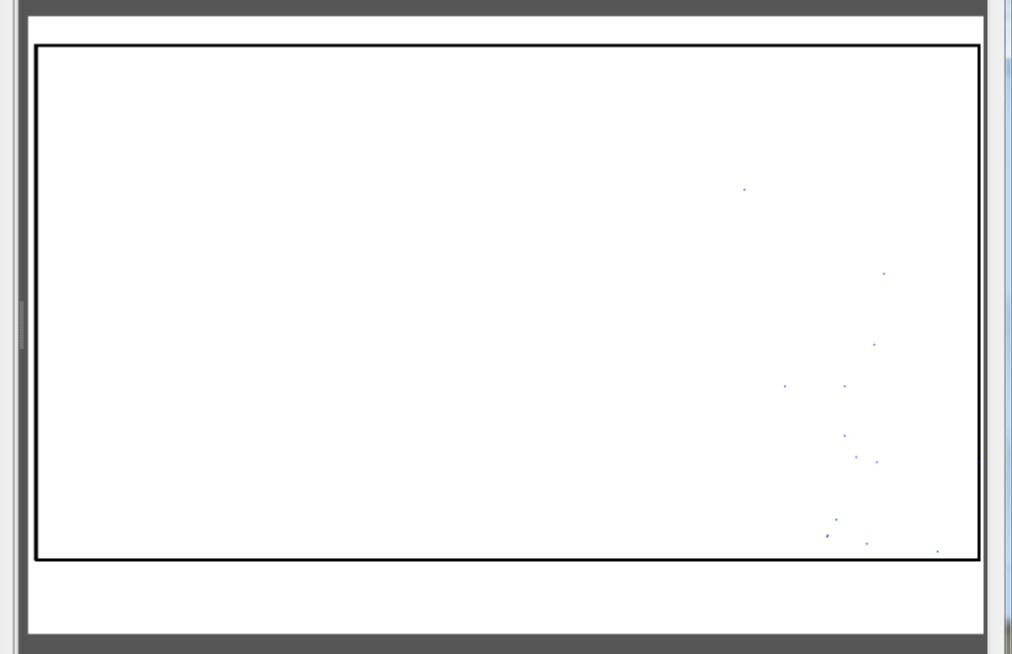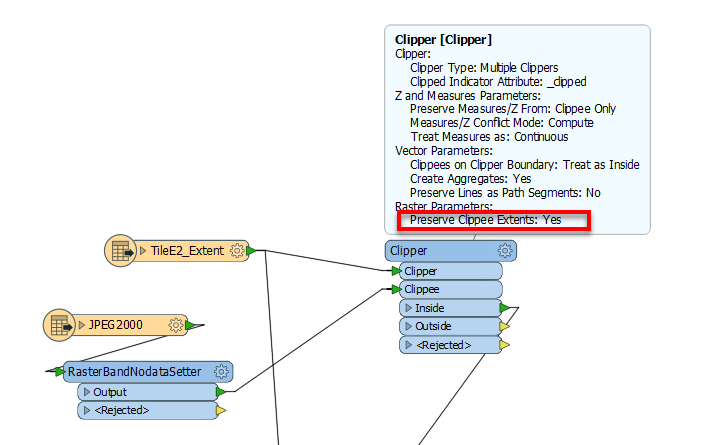I'm slowly getting this PDF to work and have made some progress, now getting stuck in another spot. Right now the process is I clip a raster and a points shapefile by the same polygon > rotate both > and export out to a PDF. I've figured out how to rotate and align the points all neatly, but I want the raster image to fill the extent I want. Examples:
The extent I want (made from ArcMap) on top and the extent that FME outputs: