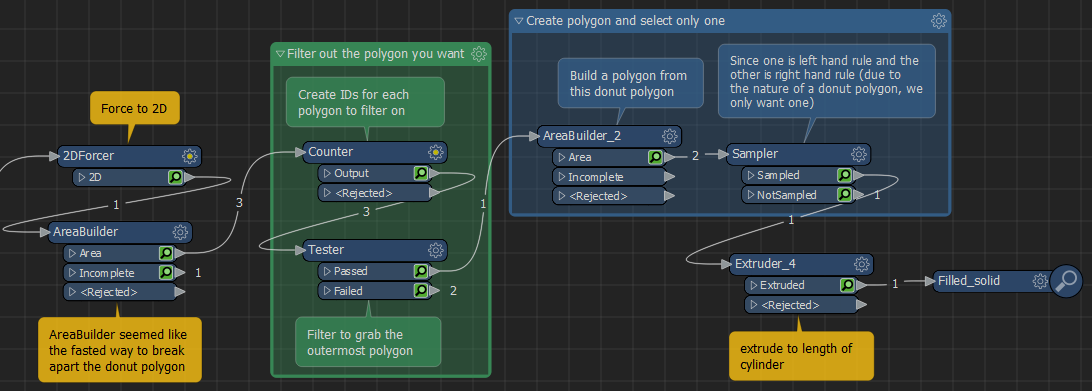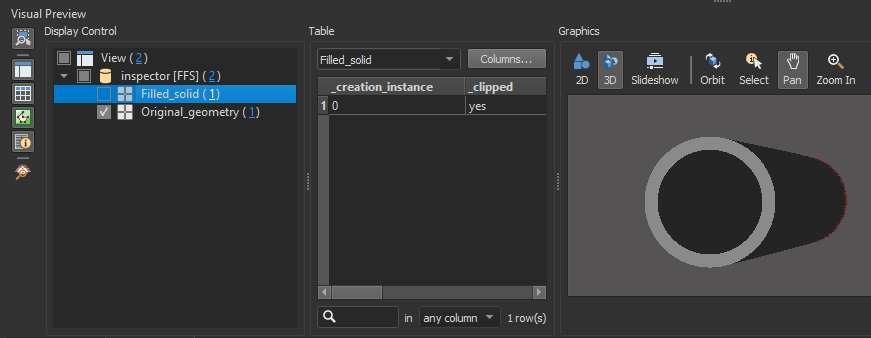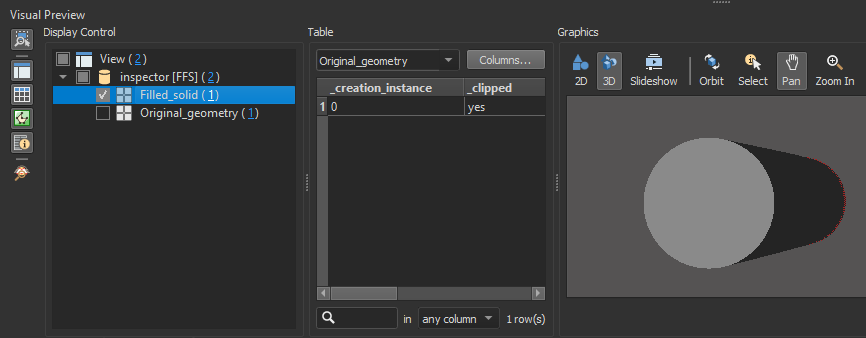Hello,
I have this object (brepsolid).
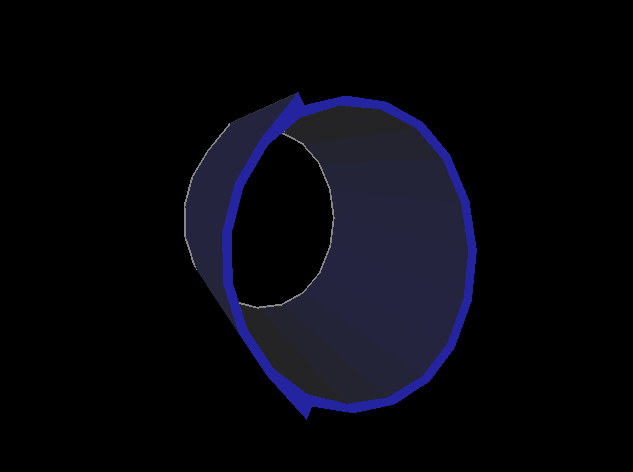
I have tried SolidBuilder but it just converts the geometry to brepsolid. Is it because I should be using enclosed spaces?
I would really appreciate any ideas on handling this.
Kind regards,
George Floros
Best answer by jovitaatsafe
View original