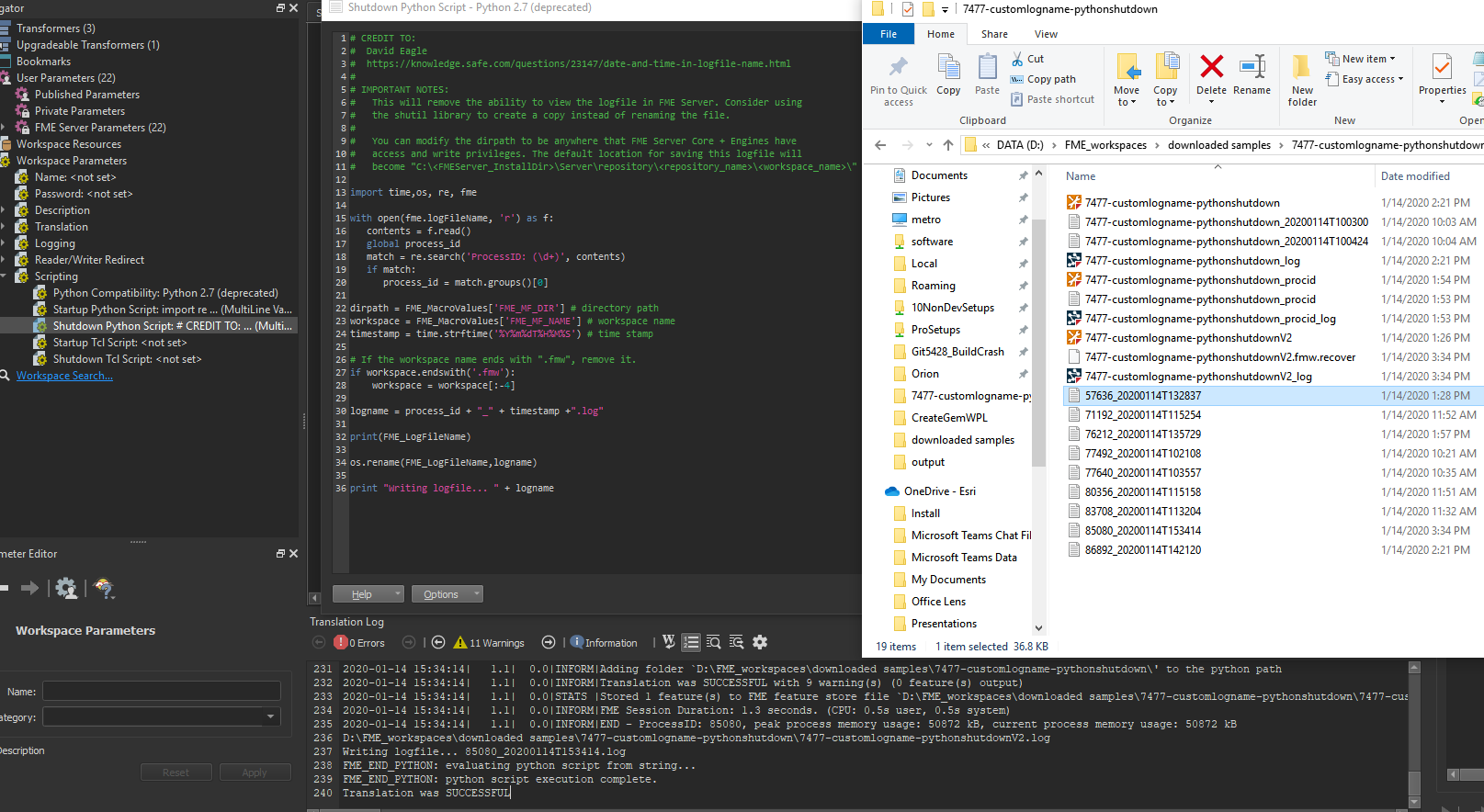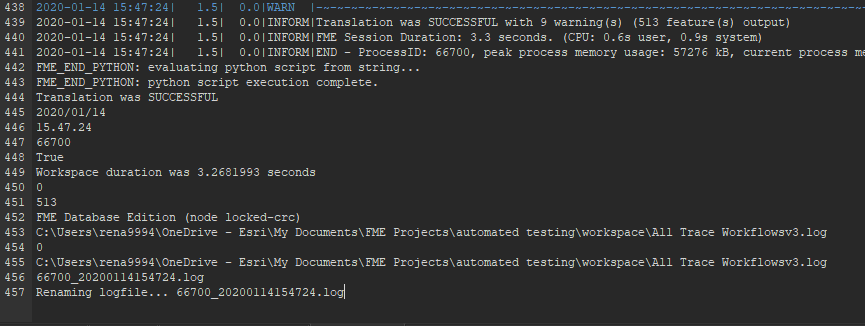Using the logic from this post and this post, I wanted to rename my log file using the Pyhton shutdown script.
For some reason, os.rename works only with python 2.7 and not python 3.x.
I tried single, double, and triple quotes; used raw, and I can't seem to find a good way to correct os.rename. Used FME_macro and just a string for the source file. Nothing worked so far.
# Import modules
import fme, datetime, time, os
# Get current date and time
dateToday = datetime.date.today().strftime('%Y/%m/%d')
timeNow = datetime.datetime.now().time().strftime('%H.%M.%S')
logger = open(FME_LogFileName,'a')
logger.write('Date: {}\n'.format(dateToday))
logger.write('Time: {}\n'.format(timeNow))
logger.write('ProcessID: {}\n'.format(fme.processID))
logger.write('Status: {}\n'.format(fme.status))
logger.write('Workspace duration was {} seconds\n'.format(fme.elapsedRunTime))
logger.write('Total feature read {}\n'.format(fme.totalFeaturesRead))
logger.write('Total features written {}\n'.format(fme.totalFeaturesWritten))
src = str(FME_LogFileName)
dirpath = FME_MacroValues['FME_MF_DIR'] # directory path
if dirpath.endswith('/'):
dirpath = dirpath[:-1]
timestamp = time.strftime('%Y%m%d%H%M%S')
id = str(fme.processID)
logname = dirpath + '\\' + id + '_' + timestamp + '.log'
print('Source: ' + src)
print('Destination: ' + logname)
#os.rename(src,logname)
print ('Renaming logfile... ' + logname)Result when I rem os.rename line
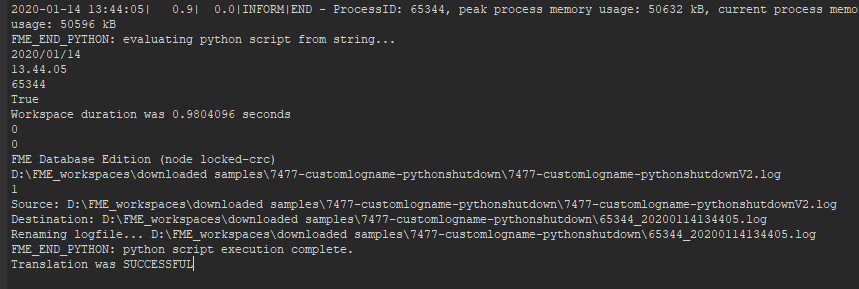
My version of the workspace attached
Best answer by takashi
View original