I have a large raster with 1 band (NDVI) though it could also be multiple bands (different vegetation indices). I also have several hundreds of polygons. I would like to use zonal statistics to determine min/mean/max/stdev of NDVI values of these polygons. How can I do this in FME? In ArcGIS and QGIS this is a one click affair.
I am aware of the existence of Rasterstatisticscalculator, but it does not have that much documentation. My current workflow is as follows:
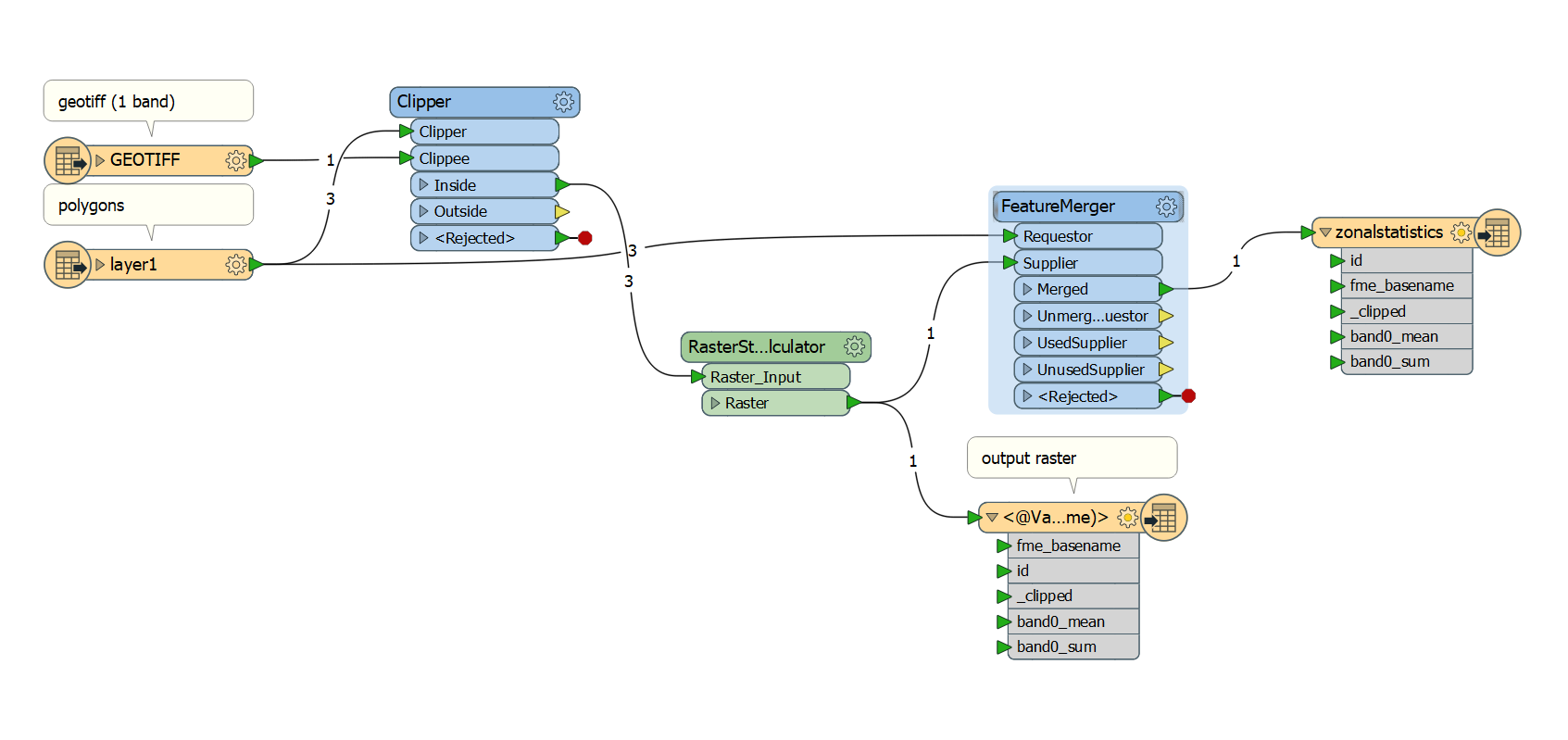
but the following things are confusing me: Why does rasterstatisticscalculator turn the three clipped rasters into 1 raster? And how do I extract the results back into the shapefile? Example workflows of how to perform an efficient zonal statistics would help immensely!
Thanks!













