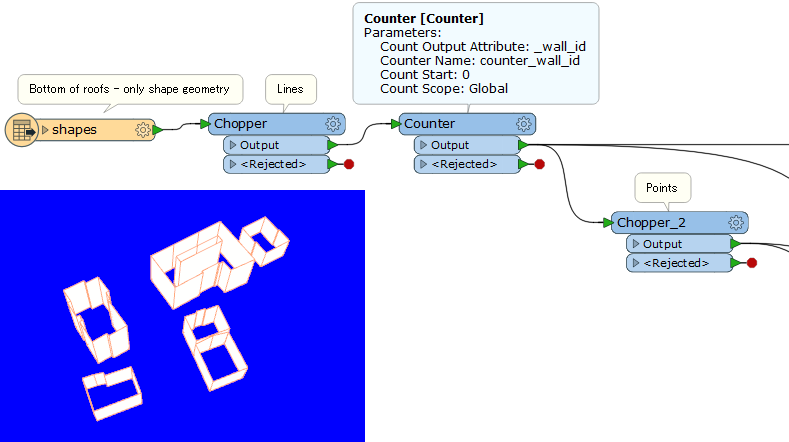Hello.
I have a problem with AreaBuilder. Exactly I want to create 3D building from dgn. data with 2 layers – the first is the ground (lines) and the second is the shape of roofs (lines and shapes). I made the surface, draped roof points on it and I took coordinates. After I merged feature of points with the same x and y coordinate, I calculated height of buildings using z-coordinates and extruded them (I received vertical lines of walls). In that way I generated vector models of building. But when I am creating area of walls by AreaBuilder, one wall in each building is missing and I don't know why? The lines are still there, the AreaBuilder didn't reject anything. I’ve already checked topology and tried different options but it's still the same.
It's look like that:
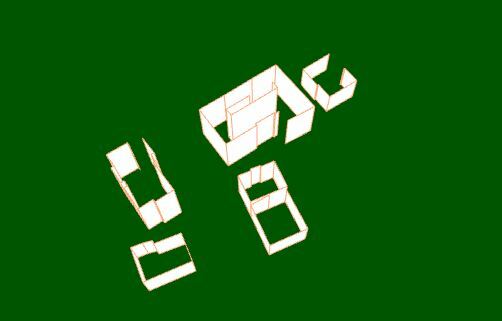
Here is my workbench (v. 2017.0) and small part of my data.