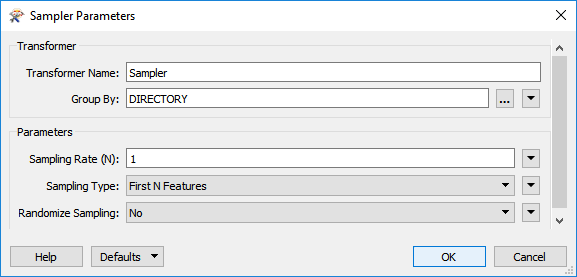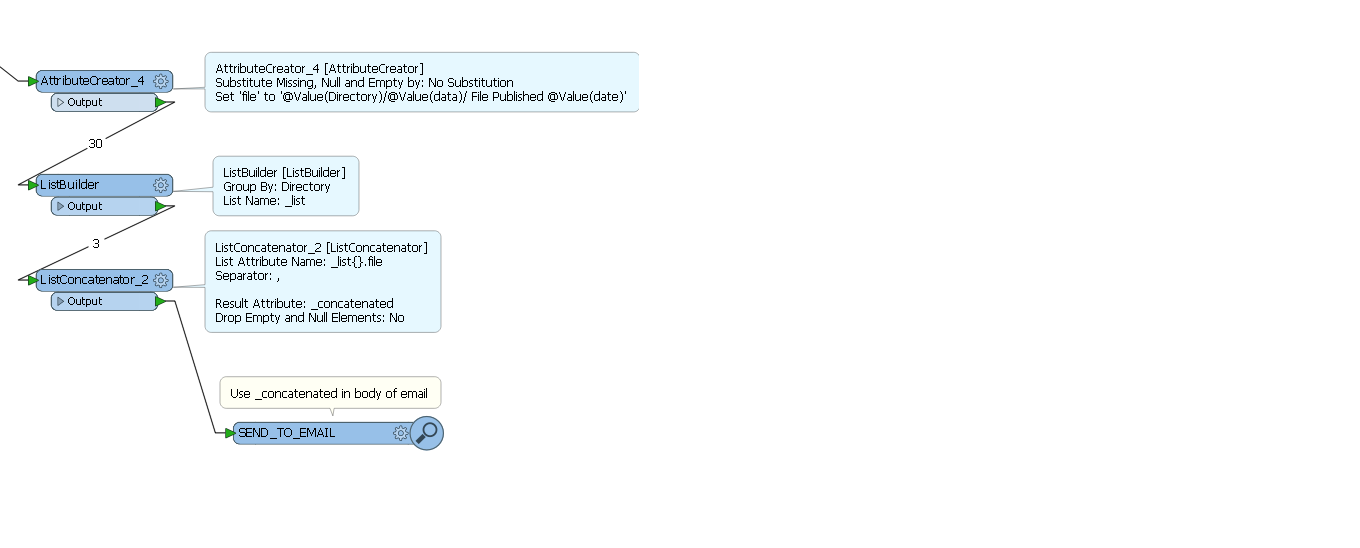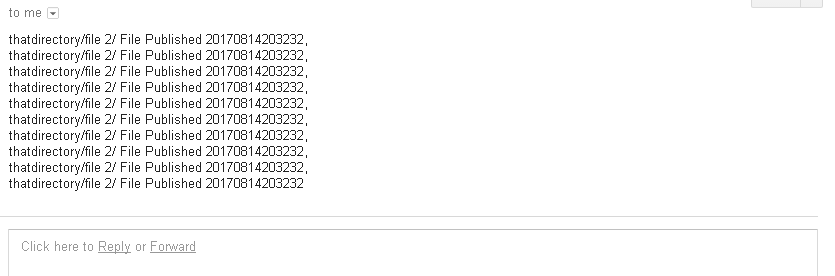Hello there,
I am trying to set up a workbench that will send automated emails via fme server.
We "publish" data daily and I am looking to create a script that will basically read from a database (that has details of publishing) and send emails to a recipient depending on the destination (folder) where the dataset had been published.
The issue is sometimes multiple datasets are published to the same location. I don't want a separate email for all of them. If there are 10 datasets published to one folder, I want one email sent detailing the 10 datasets.
Here is what I have set up for the workbench. The top part (outside of the red box) sends email by reading from SQL with some modifications along the way. The information in the email is a combination of the following attributes DATRECORD, FILENAME and DIRECTORY. In the example below, 91 emails were sent.
I want only 15 emails send based on the grouping by the DIRECTORY attribute with the same information (all the DATERECORD and FILENAME info intact).
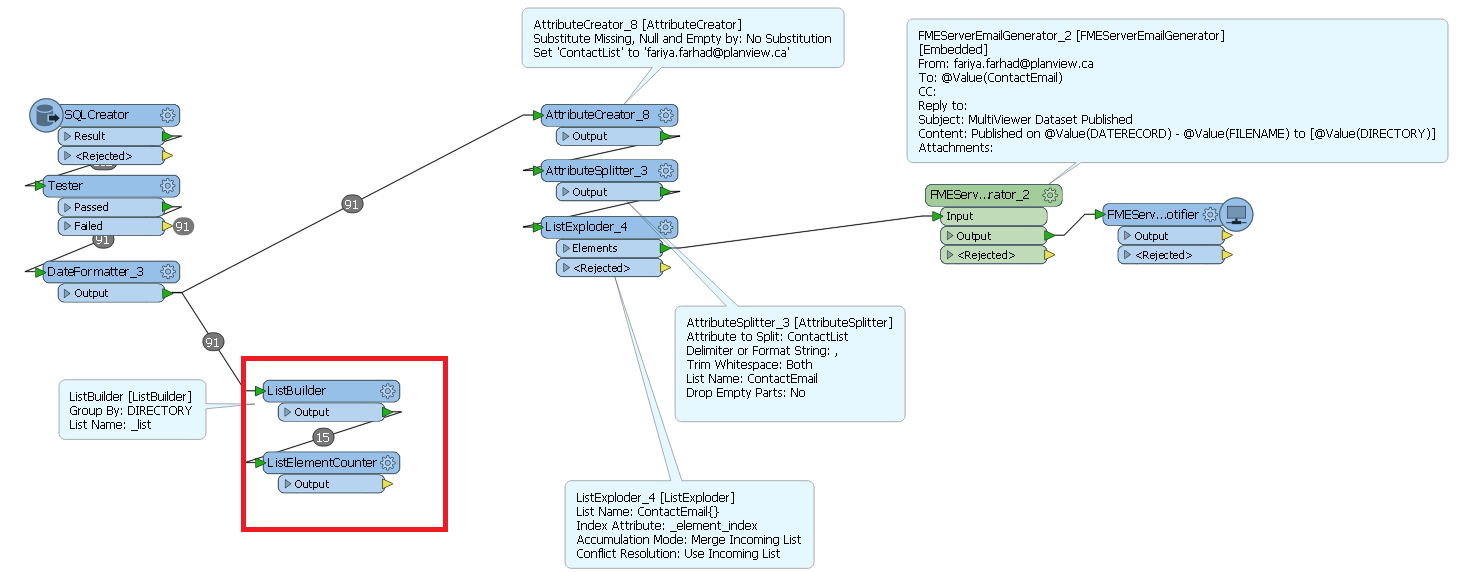
Any help would be appreciated. Thank you!
Best answer by ciarab
View original