I am unable to write features to a feature class, because FME doesn't recognize the coordinate system. This data is a feature class from a FIleGDB, in LL-WGS84. I didn't originally set the coordinate system, and it seem to read and position the features appropriately, but inspecting the features coming out of the reader, coordinate system is defined like this, with extra characters.
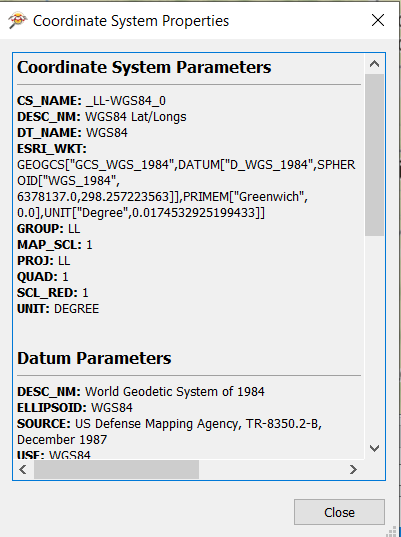
When I try to write the features to a new feature class, this message comes up.
Feature Caching is ON
The workspace may run slower because features are being recorded on all output ports.
Coordinate system named _LL-WGS84_0 does not exist.
The workbench appears to run successfully, but the feature class does not open and if I view written data in FME, the map opens up somewhere in Asia. I had added a custom transformer a couple of weeks ago, so I thought that might be causing the issue. I removed it from the documents folder and restarted FME, but it didn't seem to fix the problem. Has anyone else run across this issue?




