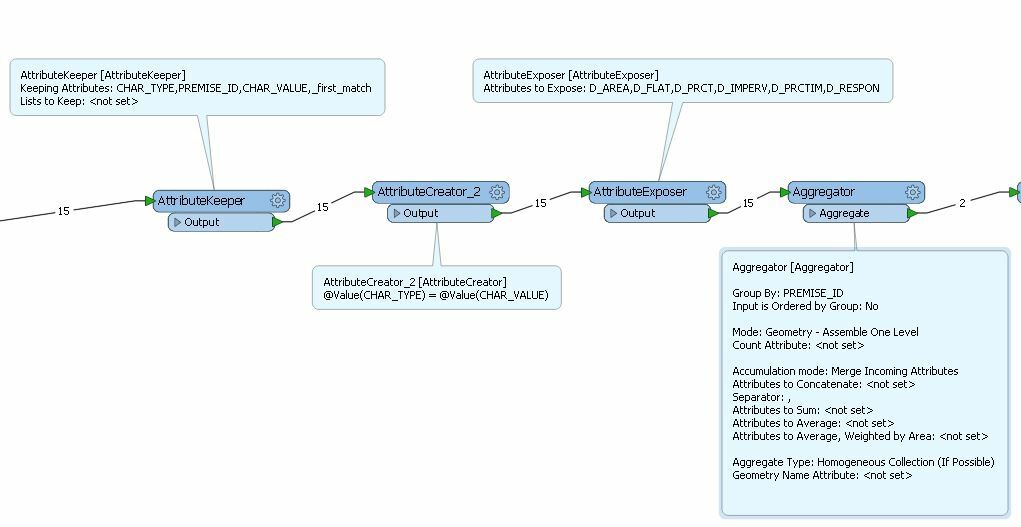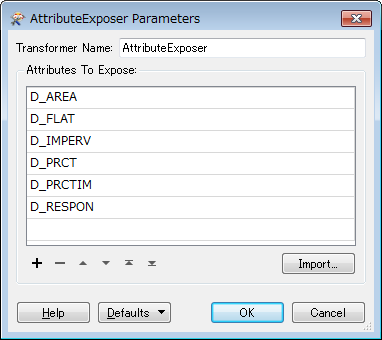Hi All,
I'm attempting to rearrange table A into table B using FME 2017.0.
A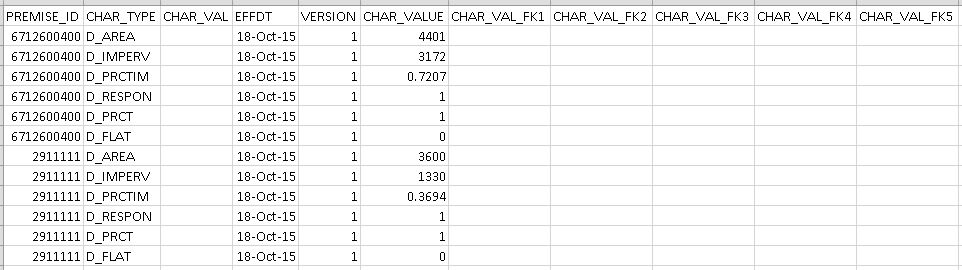
B
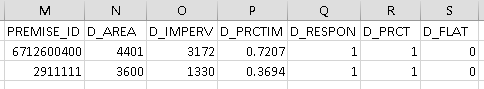
I've followed FME's advanced manipulation of tables help, and i can get to this output (below) but i'm having a difficult time getting the premise ID in it's own column and bringing in the additional premise's info.
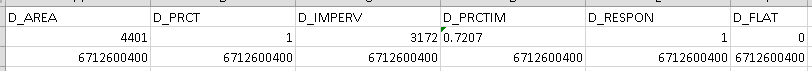
Any help would be greately appreciated.
-----------------------------------------------------------------
Workspace:
Input CSV:
------------------------------------------------------------------
Best answer by ebygomm
View original