I have an 8-bit mixed raster, where there are numeric values from 0 to 100, and then certain values over 200 are classified, 200 = water, 205 = snow, etc.
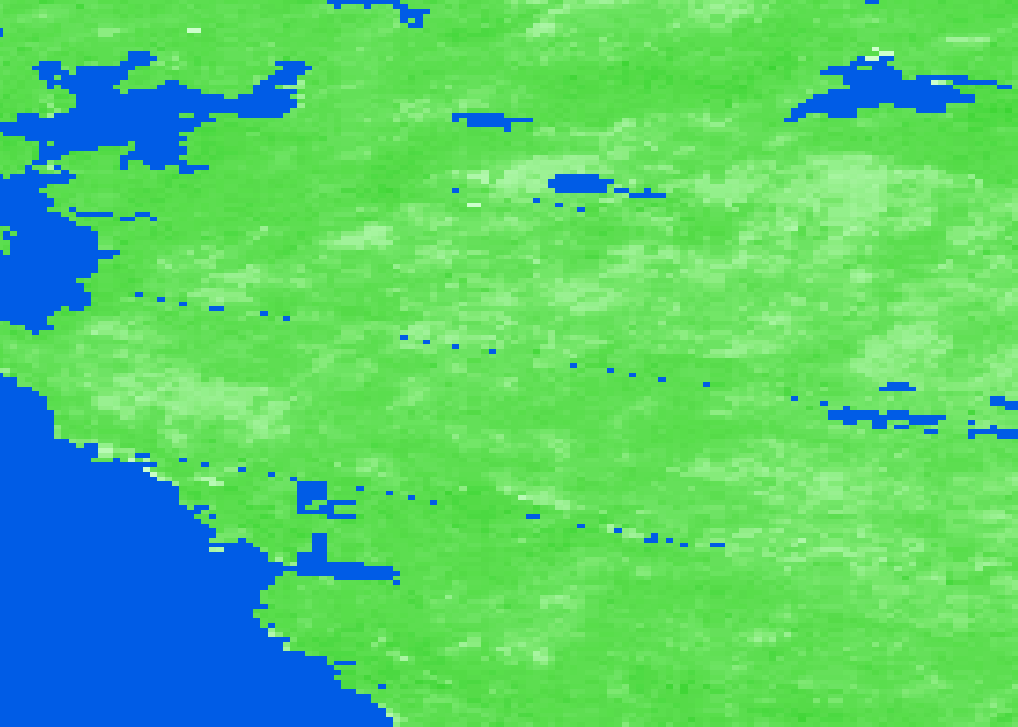 Unfortunately there is a bit of noise in the data where there are single pixels coded as water (200).
Unfortunately there is a bit of noise in the data where there are single pixels coded as water (200).
I would like to remove these individual pixels, replacing them with either a mean or majority filter (of 0-100 values only), without affecting any other pixel including 200 value pixels that are contiguous (so a straight convolution of the raster is out).
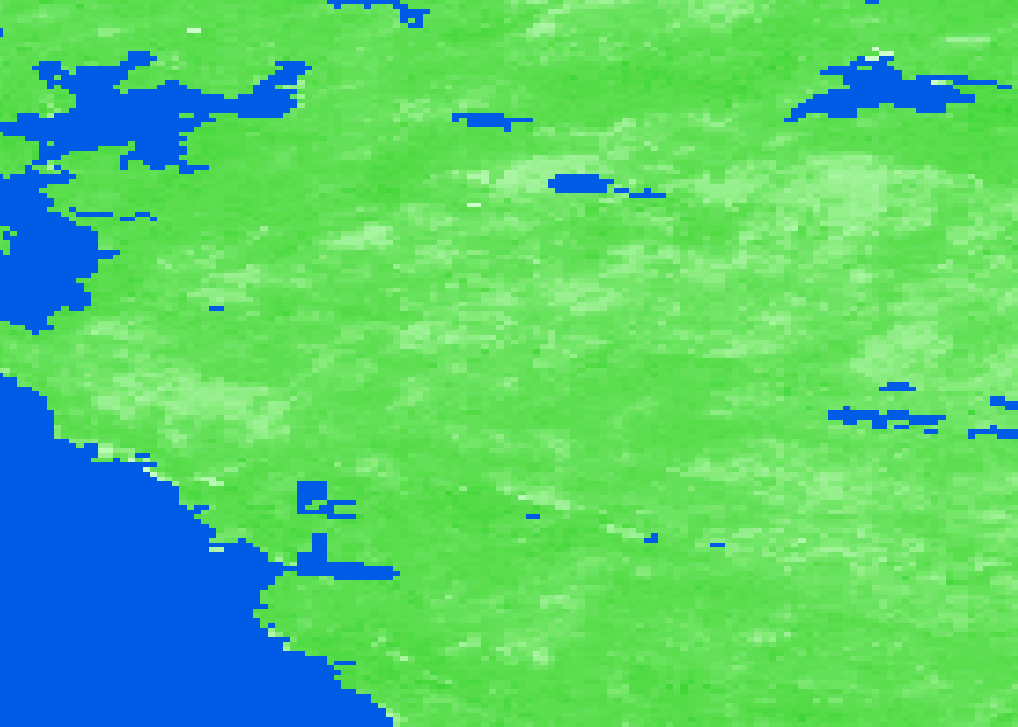
The closest thing I can find is the Erdas Imagine Clump (to identify contiguous pixel groups) and either Sieve or Eliminate to replace groups smaller than a given threshold. https://hexagongeospatial.fluidtopics.net/reader/fH0o7KrMKUViXGUeoilQuA/cAzM7j6Akx80Fj5zsuhRFQ
Any ideas of an efficient way to do this in FME? I have approximate 275GB of data to process.







