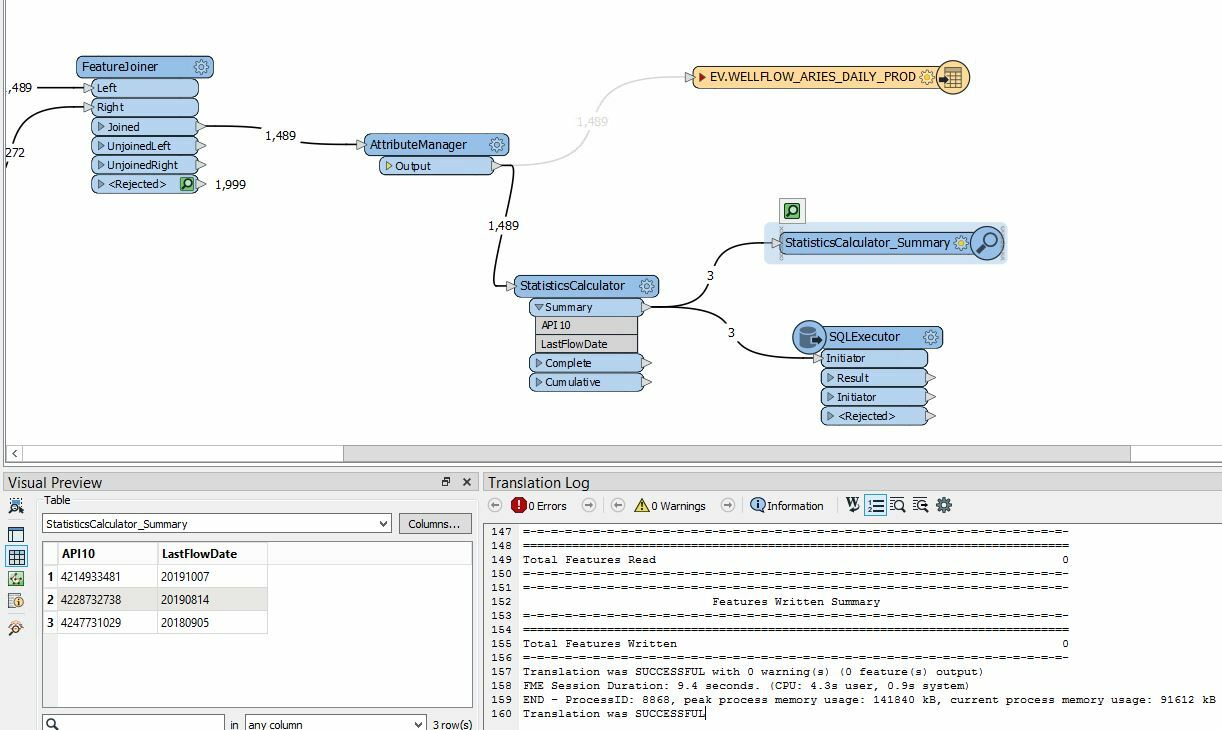 I am trying to pass a list of API and Date values from a StatisticsCalculator to a SQLExecutor to execute a joint query from a SQL Server database, and it does not work for me. The following is my query inside SQLExecutor, and I cannot get any results. Please help. Thanks in advance.
I am trying to pass a list of API and Date values from a StatisticsCalculator to a SQLExecutor to execute a joint query from a SQL Server database, and it does not work for me. The following is my query inside SQLExecutor, and I cannot get any results. Please help. Thanks in advance.
SELECT
a.PROPNUM,
LEFT(a.API,10) as API100,
a.WELL_NAME,
a.AREA AS [MGY_AREA],
a.RSV_CAT,
a.STATE,
a.COUNTY,
a.OPERATOR,
b.[D_DATE],
b.[GAS],
b.[OIL],
b.[WATER],
b.[FTP],
b.[CSG],
b.[CHK]
FROM [dbo].[MAGNOLIA_AC_PROPERTY] a, [dbo].[AC_DAILY] b
WHERE a.PROPNUM = b.PROPNUM and a.API = 'value@(API10)'


















