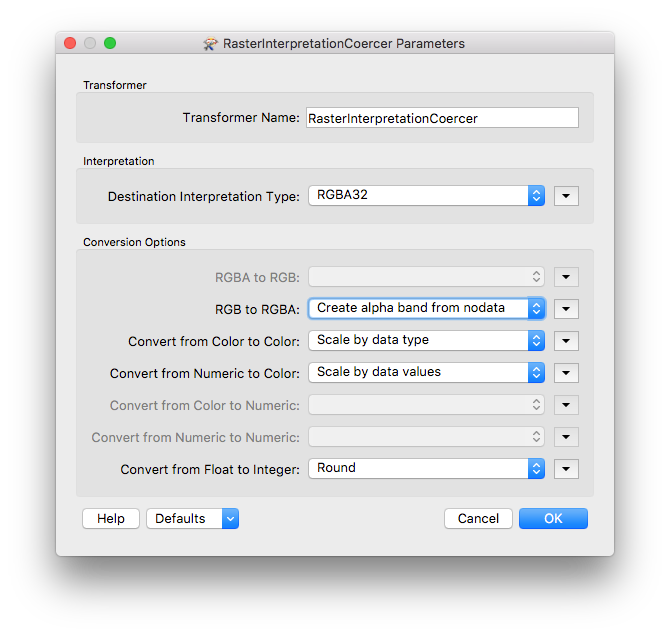I want to remove, or make transparent all areas where Band 0 and Band 1 are both 0. The rasterbandnodatasetter only looks at band 0 and sets those cells to nodata, which also removes information from the raster image. Is there a way to remove just the black areas (i.e. wher band 0 and 1 = 0)? I have tried to clip the image with a polygon but the black areas still remain. Is there a way to set the band values as attributes?
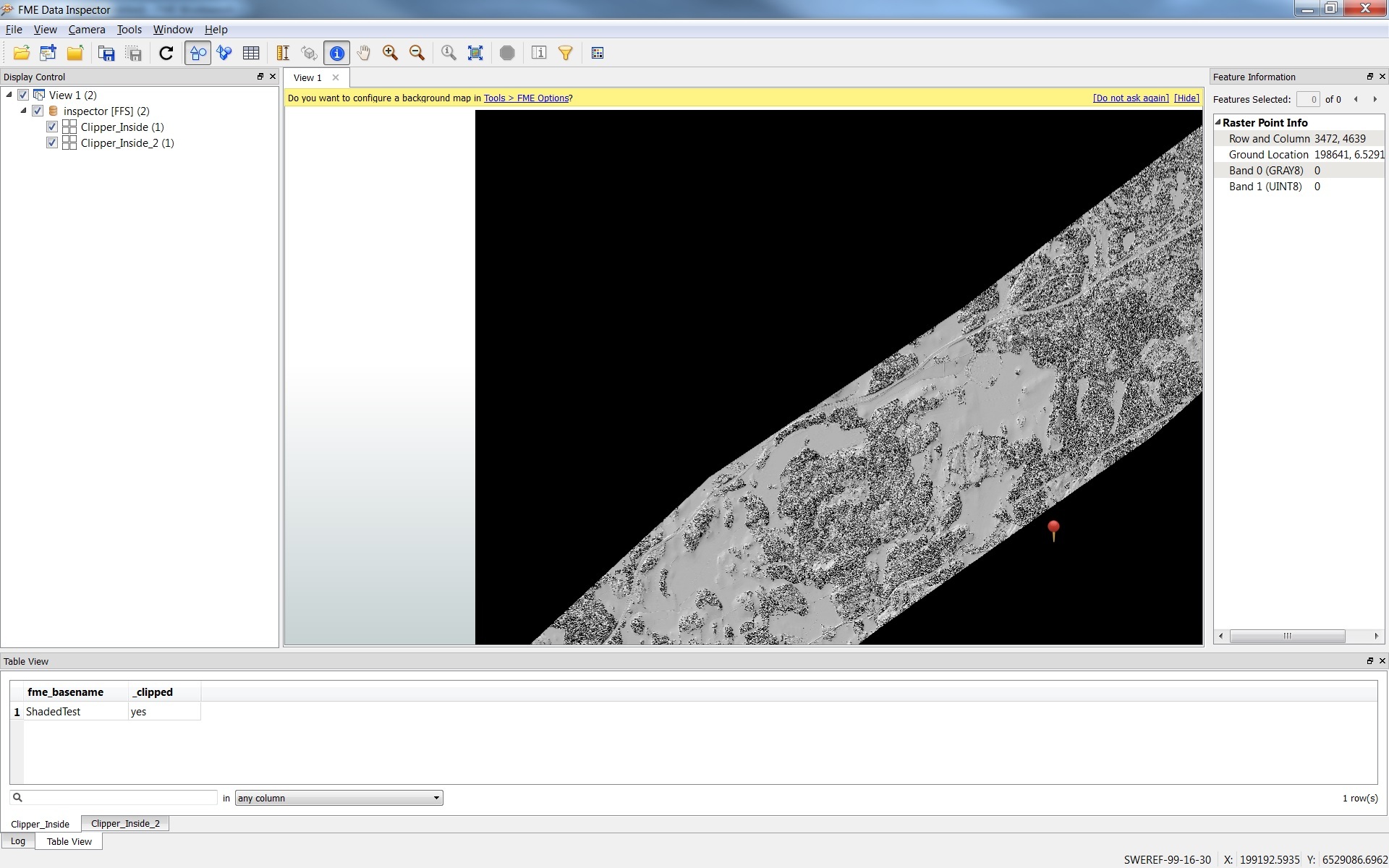
Best answer by gio
View original