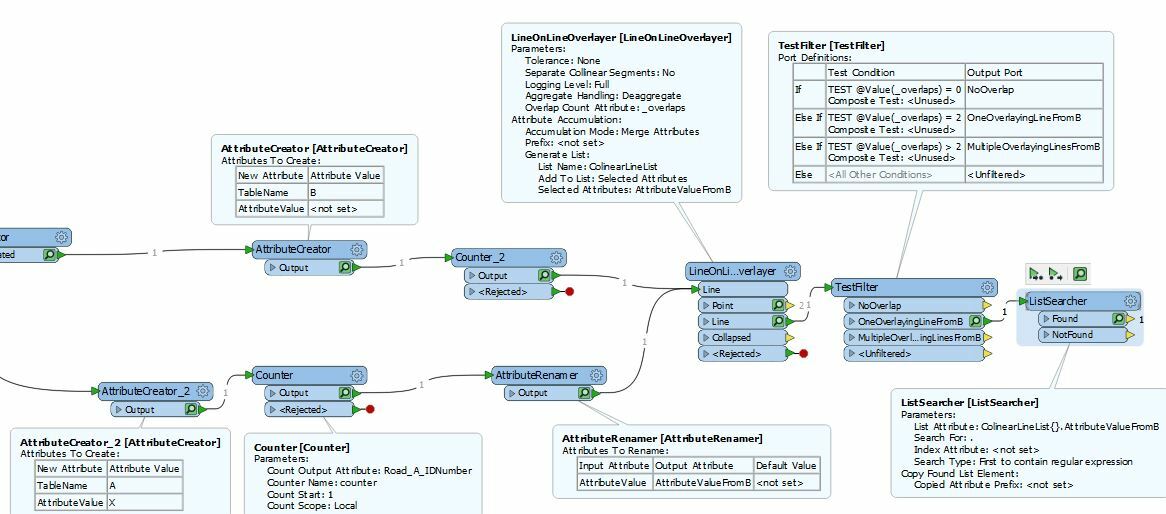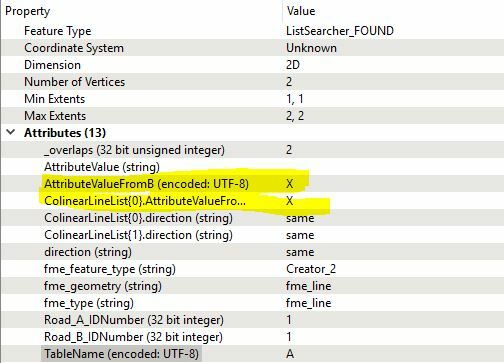This is a follow up to a question I asked yesterday, https://knowledge.safe.com/questions/103101/intersector-behaving-really-strange.html
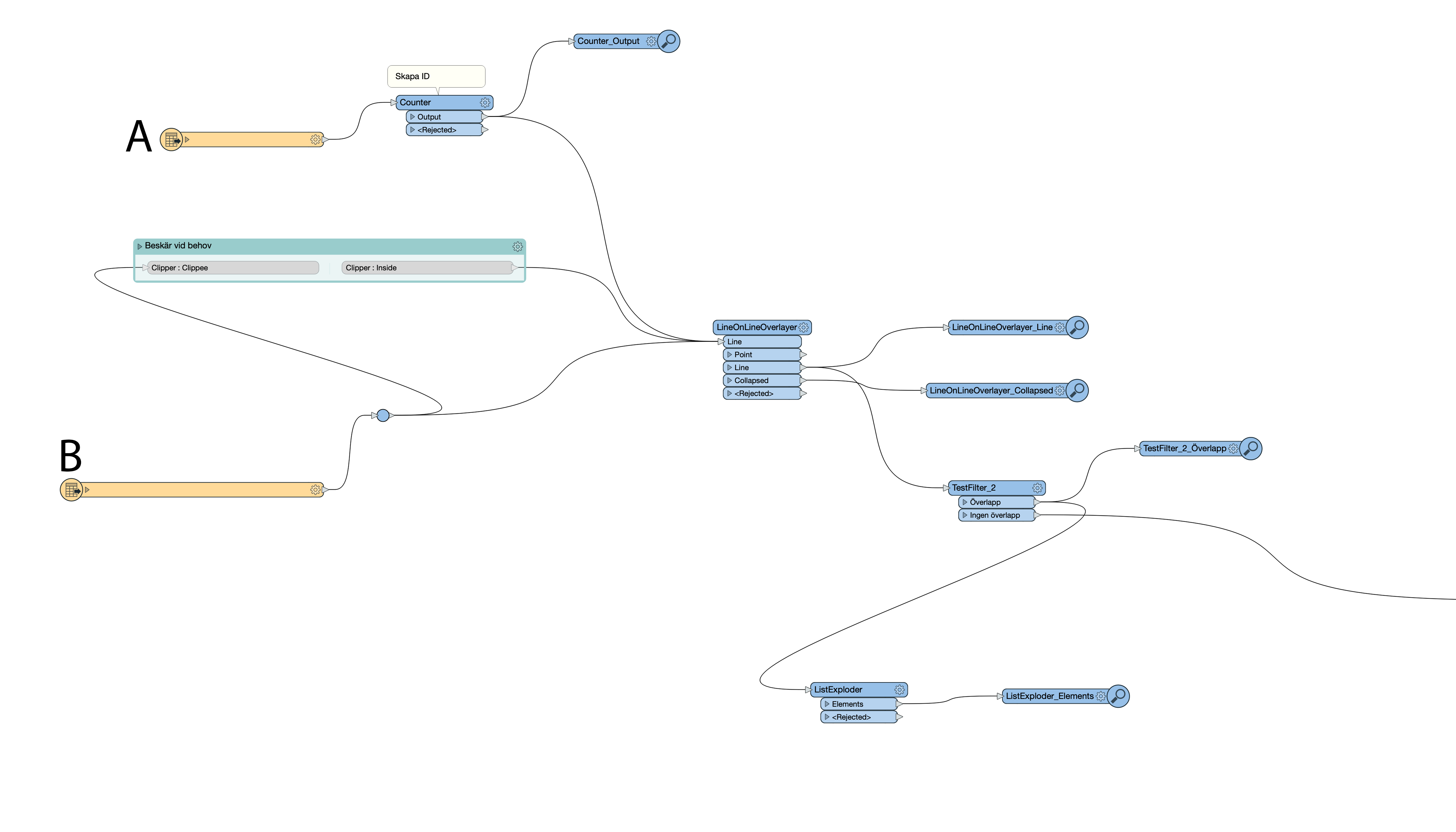
Source B is a road network and source A is overlaying lines with aditional info on the roads. I would like to transfer the attributes, and some non overlaping features from A to B. Some of the features in B already have these attributes so there is a empty cell causing trouble when I try a spatial join like the LineOnline. If B gets read first no attribute will be transfered from A and a empty cell will be output.
I have then moved on to trying to do this with Lists, but have run out of ideas.
The LineOnline transformer above is set to gather lists for the attributes I need. In some places there are multiple overlays which makes it tricky to merge the data. See illustration below.
NN
OO
MM
1
X
2
Y
3
Z
How do I merge the attributes in the table above?
Also some of the features have conflicting data, but that is a later headache.
Best answer by hollyatsafe
View original