Hey FME powerusers - Been working through how to scrape websites with the HTTPCaller and HTML Table Reader which are very powerful! Trying to parse and store data into a table format has been challenging. Eventually, the goal is to scrape or direct read the website, store data in a table for updates, and then update or build the website.
From the information provided below, I’m having difficulty being able to associate each column between the COMM (col2) and associated PRODUCT_NAME (col1) to create the relationship. I wasn’t trying to get it elegant….just trying to walk through the process of how to parse strings effectively as well as using best practices from the FME community experience.
Here’s a snapshot of using the HTML Table Reader parsed to get to this far:
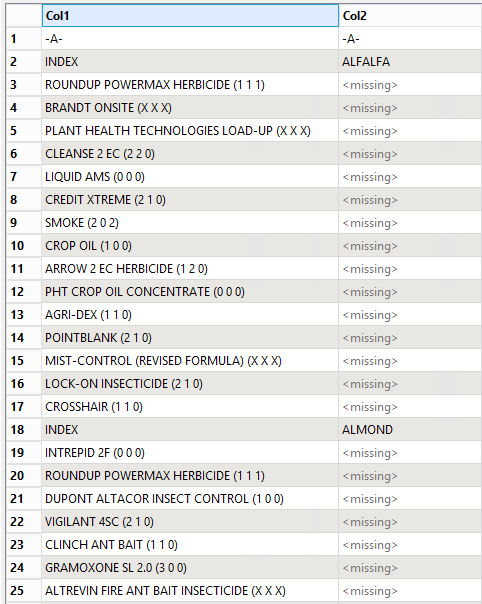
My goal is to create a table that will have the following data in this form - from the above table snapshot:
ALPHA_CODE
COMM
PRODUCT_NAME
HAZ_RATING
A
ALFALFA
ROUNDUP POWERMAX HERBICIDE
(1 1 1)
A
ALFALFA
BRANDT ONSITE
(X X X)
A
ALFALFA
PLANT HEALTH TECHNOLOGIES LOAD-UP
(X X X)
A
ALMOND
INTREPID 2F
(0 0 0)
A
ALMOND
ROUNDUP POWERMAX HERBICIDE
(1 1 1)
A
ALMOND
DUPONT ALTACOR INSECT CONTROL
(1 0 0)
I have tried using various transformers in succession without success such as the SubtringExtractor, AttributeTrimmer, or StringReplacer. I’m currently using WB FME 2019.
Thanks in advance - Suzanne
@takashi

