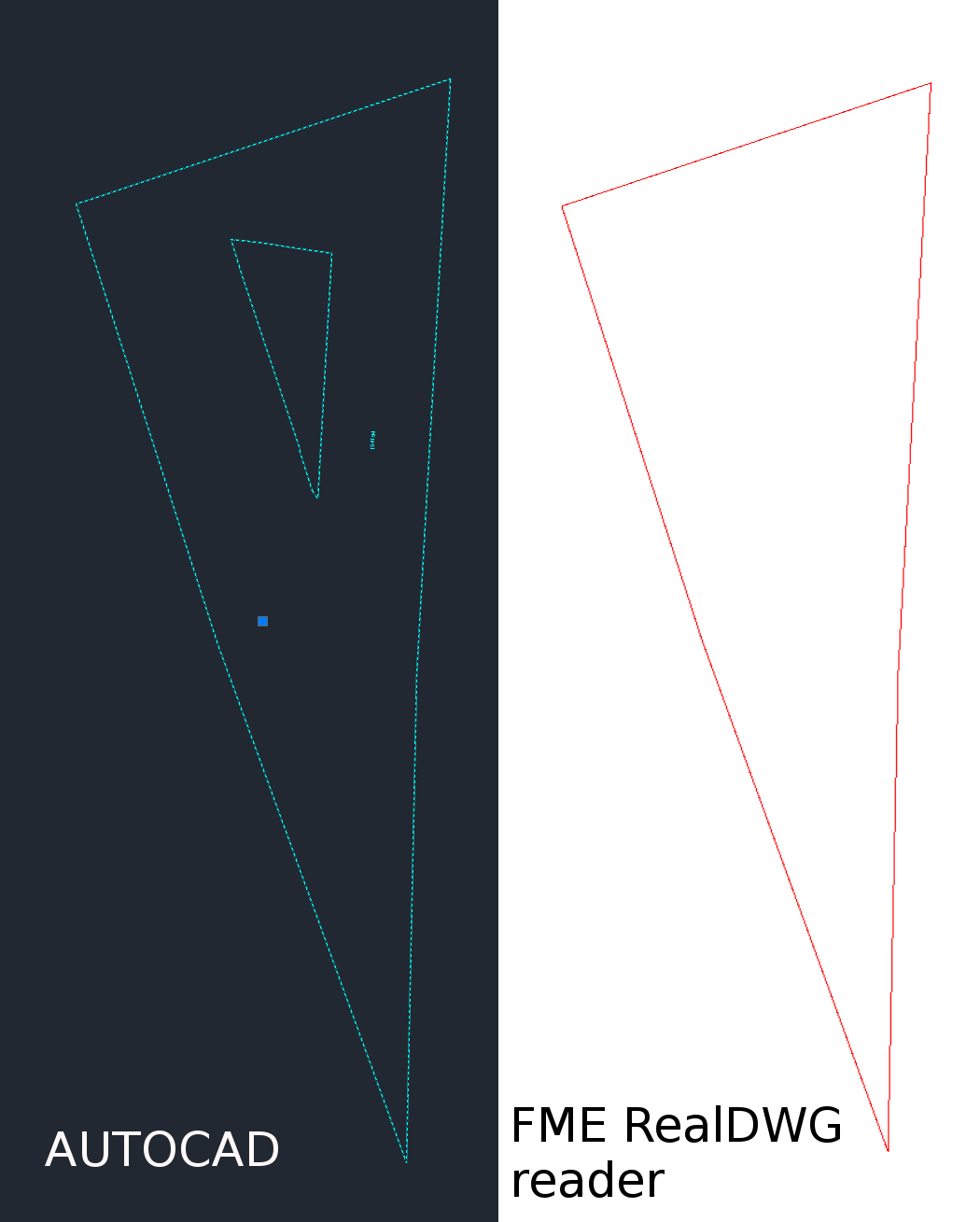Hi, I'm, getting a strange problem while reading a dwg file using the RealDWG reader in FME (version 2016.1.0.1). As shown in the picture below, the autocad file contains area features with holes. However, when FME reads these geometries the hole is missing. Any idea of what is going on and what can be done to fix this problem?