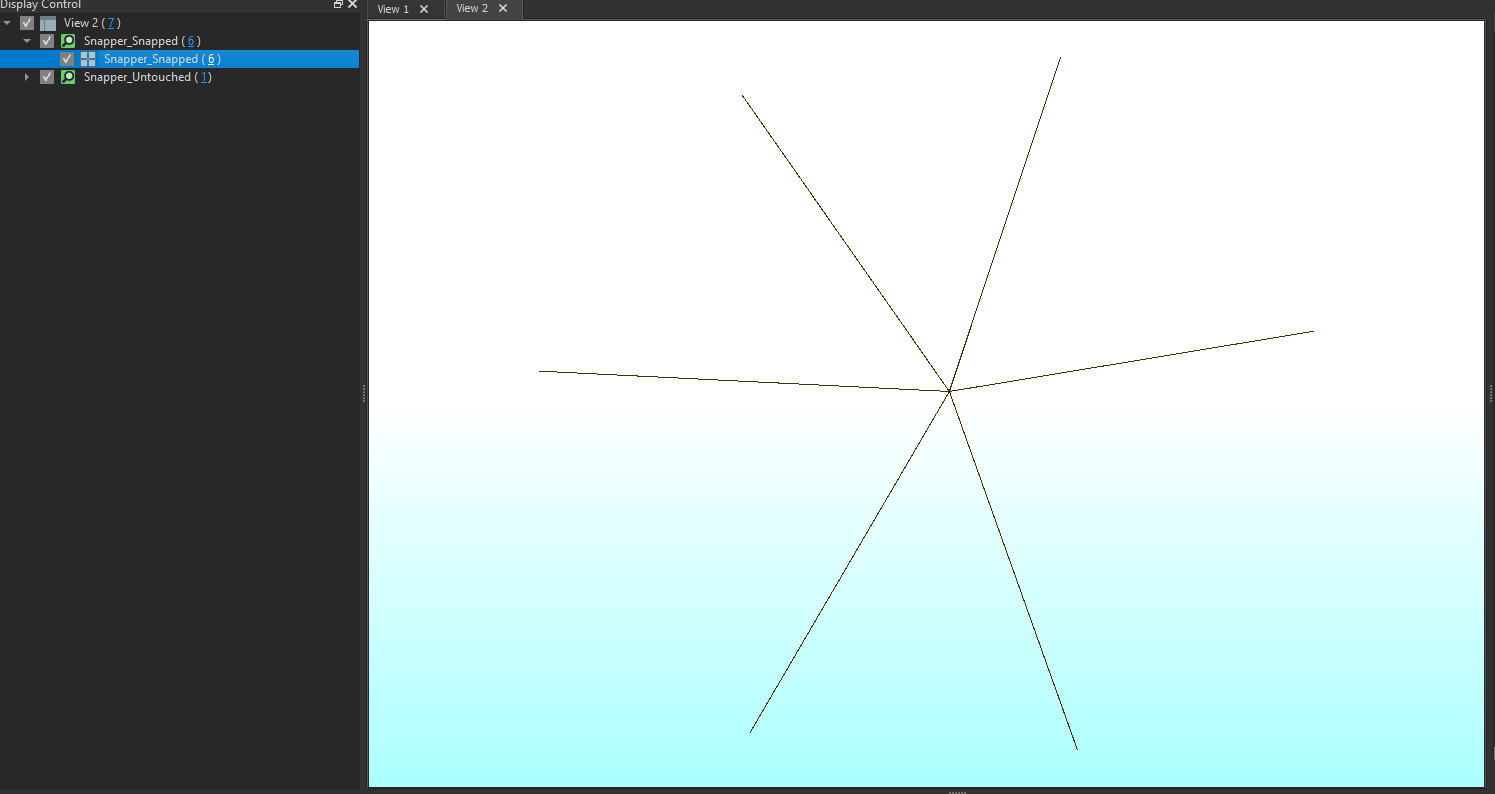Hi,
I'm trying to practice with spatial thinking, and I have a set of lines that I want to merge to a single point in the middle (see attached). The way I want to these lines merge into the point, is to use the nearest point of the line to the point in the middle of all the lines, and making the lines longer than they were previously, not just snapping them and moving them.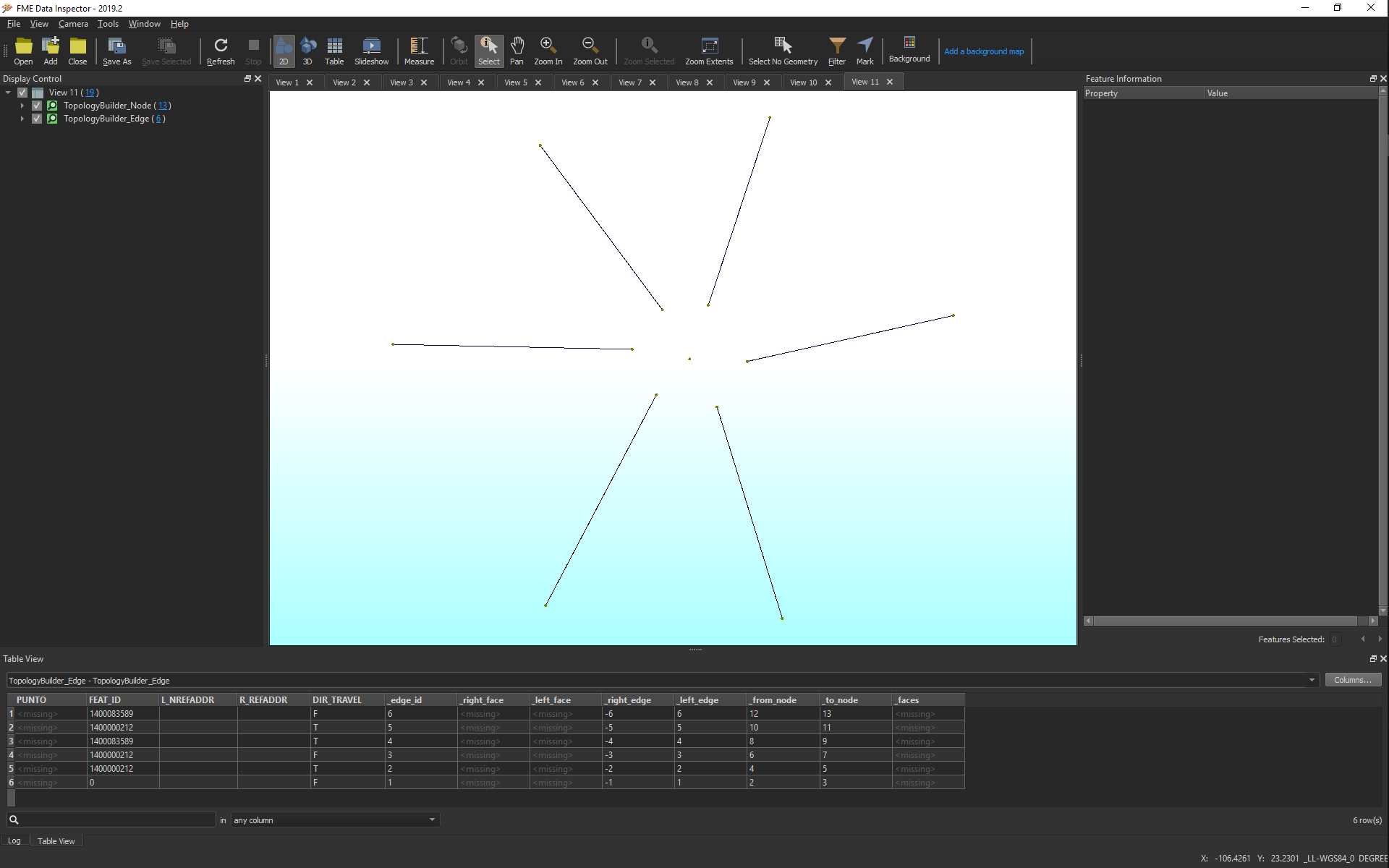









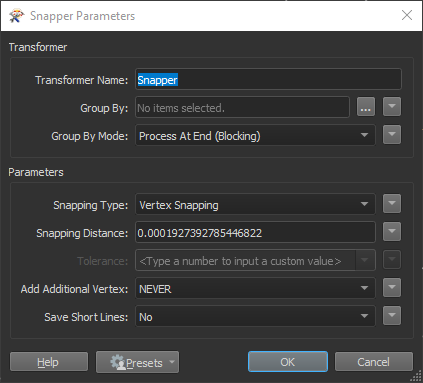 to set a distance value which came from the attribute "_distance" from the NeighborFinder's resulting table. The Snapping Distance relates to the higher value from one of the 6 vertex surrounding the center.
to set a distance value which came from the attribute "_distance" from the NeighborFinder's resulting table. The Snapping Distance relates to the higher value from one of the 6 vertex surrounding the center.