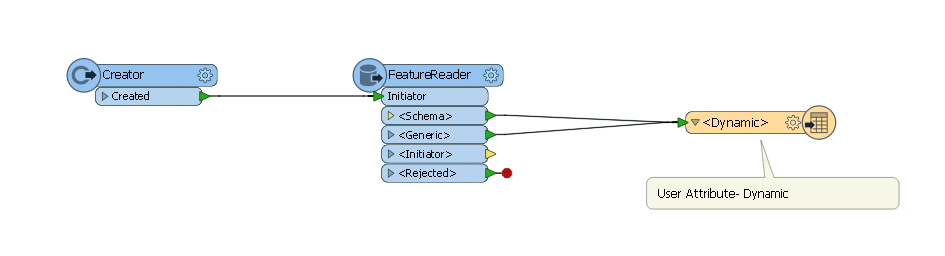I have a harddrive full of data I need to turn into a good database, essentially.
I'm starting with converting any shapefiles into feature classes. I know how to convert one shapefile into a feature class, but I'm struggling with multiples that live in multiple areas/folders.
I've got two workspaces setup so far.
- One is a read/write on ALL information in the hardrive. It writes a CSV so I can see what data exists. You can see the PATH in the photo below to see the data this reads.
- The second is where my reader is set to read all .shp using the following to work through all "\\**\\*.shp" however this obviously does not read the underlying datasets that work together with a ShP to create it (.dbf .prj etc)
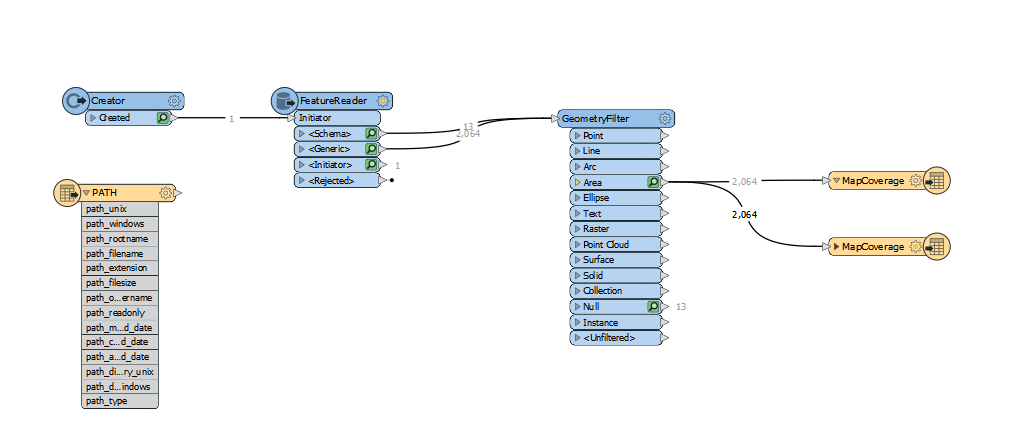
The write is a Feature dataset and the second is just a GDB set to fanout.
None seem to really do the job. Some export just a table, some just two feature classes.
I'm not sure if there is more I need to do within the workspace to process Shapefiles. I can't seem to find much documentation on shapefiles in FME or transformers.
It also doesn't help I'm working with ArcGIS Pro and not Desktop (which I'm experienced in), so understanding that along with this isn't the most straight forward.
Can anyone help?
Best answer by chandan
View original