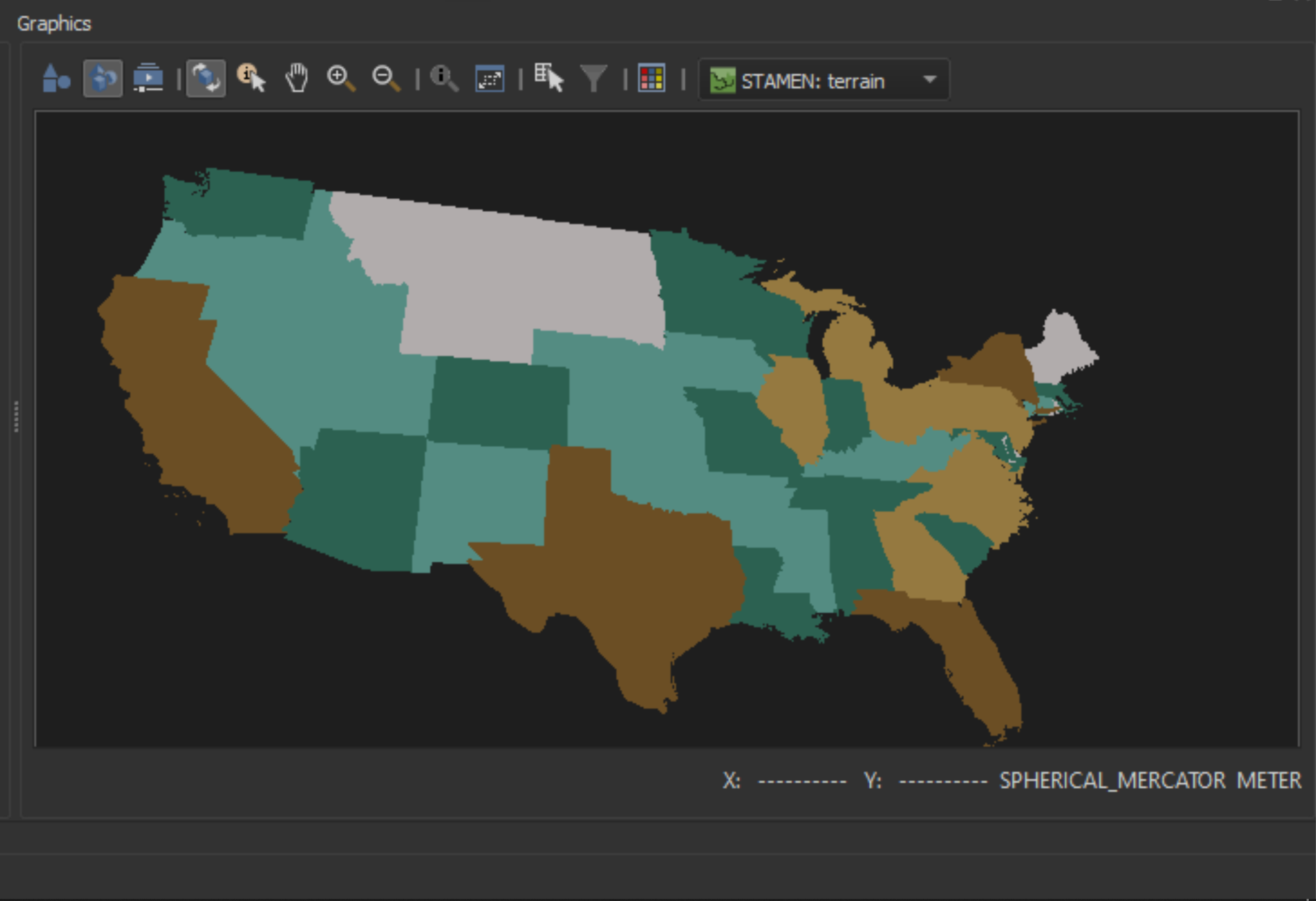Hello,
I am having problems modifying existing appearances on geometry.
I have an FBX file (no textures, only mesh colors) that i want to get the appearance from, do some changes on the diffuse, emissive, ambient and so on. This I have managed with an AppearanceExtractor node then do the changes in from a pythonCaller.
Now the problem I have is I don´t know how to append the newly modified appearances to the geometry again. I guess i should use the AppearenceSetter node, but I don´t know how to get an attribute from the geometry to join on.
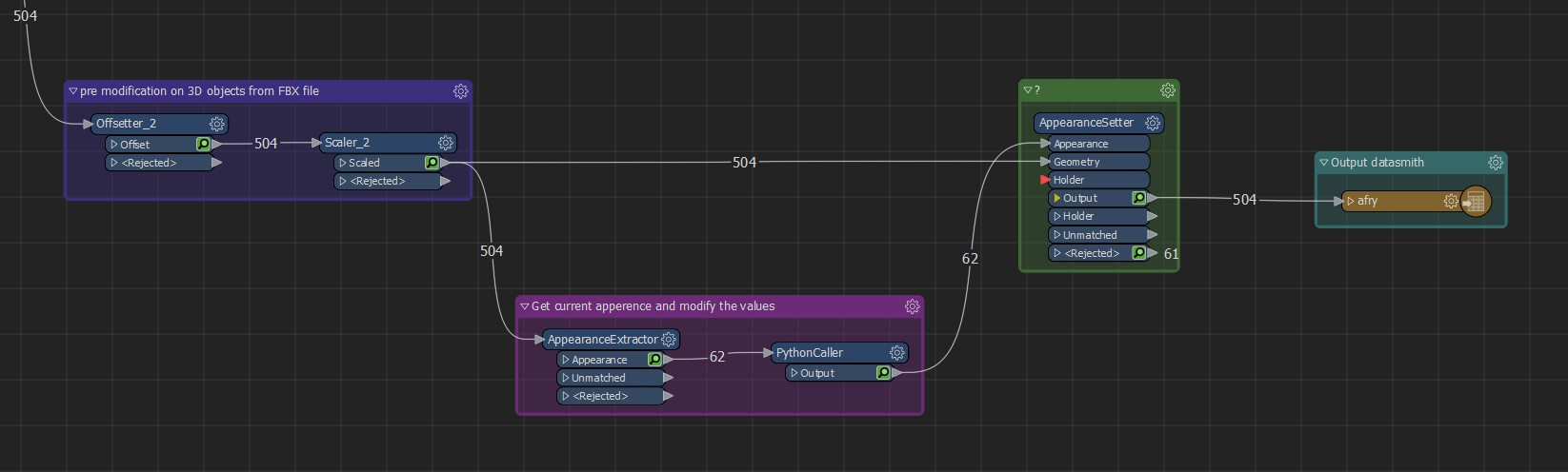
Does anyone know the solution to this problem?




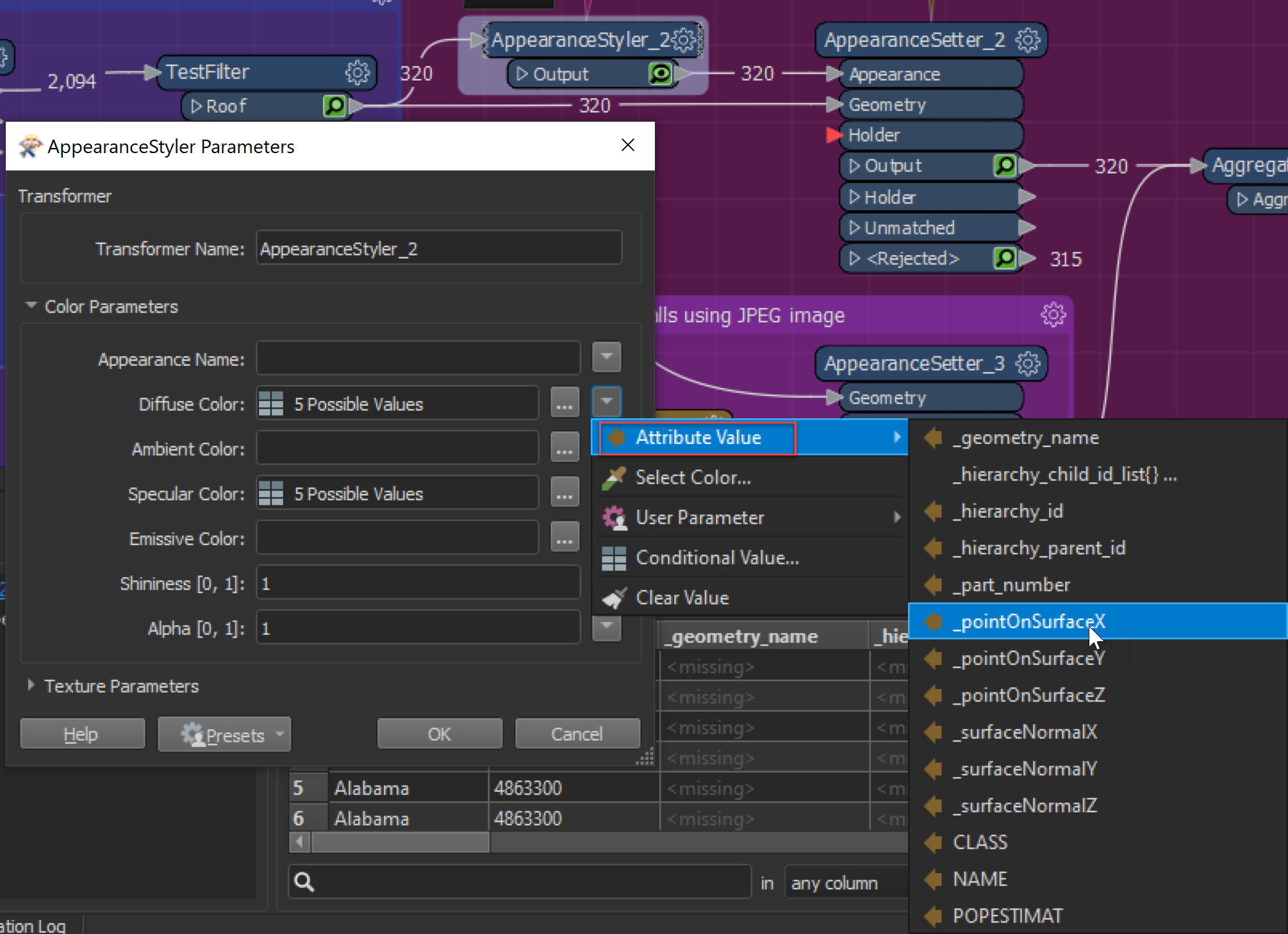 You may also want to consider setting the Group By parameter in the AppearanceSetter if you want to apply the appearance to certain groups. In the screenshot above, I had 320 features that were being separated into 5 color groups based on the CLASS attribute which gave me an output like this:
You may also want to consider setting the Group By parameter in the AppearanceSetter if you want to apply the appearance to certain groups. In the screenshot above, I had 320 features that were being separated into 5 color groups based on the CLASS attribute which gave me an output like this: