Hello,
i am attempting to roll out a silent install of FME 2018. The documentation is very good so i use
msiexec /i fme-desktop-2018.1.2-b18590-win-x64.msi /qb INSTALLLEVEL=3 INSTALLDIR="%programfiles%\\FME" ENABLE_POST_INSTALL_TASKS=no
to run the installation.
Unfortunately i get a message/ interrupt with a file in use error (i use /qr instead /qb to view the error).
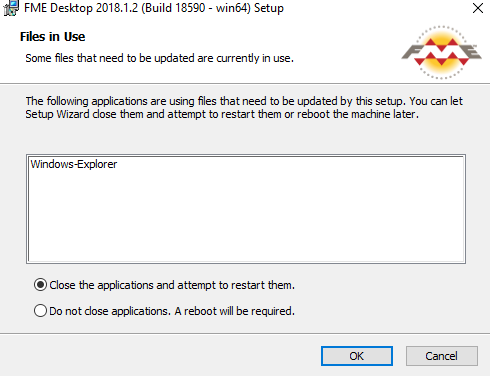
Is there an other switch to prevent this message?
Best regards, Martin



